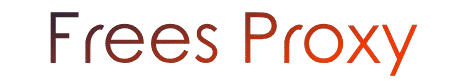🌐 Keyhole to the Open Web
Discover a handpicked free proxy list offering open servers for seamless, unrestricted internet access. Perfect for bypassing firewalls, streaming global content, or anonymous browsing.
🛡️ Your Digital Passport
These verified proxies act as gateways to geo-blocked sites, letting you explore the web without borders. Prioritize servers marked “high-speed” and “no-log” for optimal privacy.
🔓 Breaking Barriers
From censored social platforms to region-locked news, our updated list empowers you to sidestep restrictions. Use with caution—free proxies lack encryption for sensitive tasks.
🌍 Guardians of Anonymity
Mask your IP, evade tracking, and browse incognito. Ideal for casual users, researchers, or travelers needing quick, temporary access.
Below is a curated list of free proxy servers. Always verify IPs and ports before use:
Free Proxy Server List (Updated Daily/Weekly)
Loading proxies...
| Protocol | IP Address | Port | Country | Anonymity | Https | Latency | Last Checked |
|---|---|---|---|---|---|---|---|
| http | 69.84.182.13 | 80 | United States | elite | No | 122 ms | Wed, January 21, 2026, 5:28 AM |
| http | 8.35.211.182 | 80 | United States | elite | No | 124 ms | Wed, January 21, 2026, 5:28 AM |
| http | 141.101.113.119 | 80 | United States | elite | No | 148 ms | Wed, January 21, 2026, 5:28 AM |
| http | 8.35.211.85 | 80 | United States | elite | No | 145 ms | Wed, January 21, 2026, 5:28 AM |
| http | 102.177.176.119 | 80 | Germany | elite | No | 122 ms | Wed, January 21, 2026, 5:28 AM |
| http | 185.238.228.50 | 80 | United Kingdom | elite | No | 122 ms | Wed, January 21, 2026, 5:28 AM |
| http | 45.67.215.213 | 80 | Russia | elite | No | 122 ms | Wed, January 21, 2026, 5:28 AM |
| http | 170.114.45.54 | 80 | United States | elite | No | 123 ms | Wed, January 21, 2026, 5:28 AM |
| http | 102.177.176.133 | 80 | Germany | elite | No | 144 ms | Wed, January 21, 2026, 5:28 AM |
| http | 108.162.192.90 | 80 | Canada | elite | No | 128 ms | Wed, January 21, 2026, 5:28 AM |
| http | 102.177.176.108 | 80 | Germany | elite | No | 123 ms | Wed, January 21, 2026, 5:28 AM |
| http | 45.67.215.23 | 80 | Russia | elite | No | 134 ms | Wed, January 21, 2026, 5:28 AM |
| http | 45.67.215.36 | 80 | Russia | elite | No | 122 ms | Wed, January 21, 2026, 5:28 AM |
| http | 216.205.52.223 | 80 | United States | elite | No | 123 ms | Wed, January 21, 2026, 5:28 AM |
| http | 69.84.182.150 | 80 | United States | elite | No | 122 ms | Wed, January 21, 2026, 5:28 AM |
| http | 108.162.193.170 | 80 | Canada | elite | No | 144 ms | Wed, January 21, 2026, 5:28 AM |
| http | 69.84.182.105 | 80 | United States | elite | No | 129 ms | Wed, January 21, 2026, 5:28 AM |
| http | 141.101.113.98 | 80 | United States | elite | No | 121 ms | Wed, January 21, 2026, 5:28 AM |
| http | 216.205.52.143 | 80 | United States | elite | No | 126 ms | Wed, January 21, 2026, 5:28 AM |
| http | 45.67.215.165 | 80 | Russia | elite | No | 122 ms | Wed, January 21, 2026, 5:28 AM |
| http | 216.205.52.171 | 80 | United States | elite | No | 123 ms | Wed, January 21, 2026, 5:28 AM |
| http | 69.84.182.58 | 80 | United States | elite | No | 122 ms | Wed, January 21, 2026, 5:28 AM |
| http | 185.238.228.161 | 80 | United Kingdom | elite | No | 122 ms | Wed, January 21, 2026, 5:28 AM |
| http | 102.177.176.155 | 80 | Germany | elite | No | 123 ms | Wed, January 21, 2026, 5:28 AM |
| http | 108.162.193.123 | 80 | Canada | elite | No | 146 ms | Wed, January 21, 2026, 5:28 AM |
| http | 45.67.215.174 | 80 | Russia | elite | No | 150 ms | Wed, January 21, 2026, 5:28 AM |
| http | 108.162.192.211 | 80 | Canada | elite | No | 140 ms | Wed, January 21, 2026, 5:28 AM |
| http | 170.114.45.66 | 80 | United States | elite | No | 148 ms | Wed, January 21, 2026, 5:28 AM |
| http | 45.67.215.108 | 80 | Russia | elite | No | 122 ms | Wed, January 21, 2026, 5:28 AM |
| http | 141.101.113.58 | 80 | United States | elite | No | 149 ms | Wed, January 21, 2026, 5:28 AM |
| http | 108.162.193.189 | 80 | Canada | elite | No | 128 ms | Wed, January 21, 2026, 5:28 AM |
| http | 216.205.52.230 | 80 | United States | elite | No | 122 ms | Wed, January 21, 2026, 5:28 AM |
| http | 216.205.52.155 | 80 | United States | elite | No | 133 ms | Wed, January 21, 2026, 5:28 AM |
| http | 141.101.113.99 | 80 | United States | elite | No | 148 ms | Wed, January 21, 2026, 5:28 AM |
| http | 216.205.52.201 | 80 | United States | elite | No | 144 ms | Wed, January 21, 2026, 5:28 AM |
| http | 170.114.45.102 | 80 | United States | elite | No | 147 ms | Wed, January 21, 2026, 5:28 AM |
| http | 45.67.215.188 | 80 | Russia | elite | No | 123 ms | Wed, January 21, 2026, 5:28 AM |
| http | 185.238.228.181 | 80 | United Kingdom | elite | No | 122 ms | Wed, January 21, 2026, 5:28 AM |
| http | 102.177.176.115 | 80 | Germany | elite | No | 129 ms | Wed, January 21, 2026, 5:28 AM |
| http | 216.205.52.13 | 80 | United States | elite | No | 123 ms | Wed, January 21, 2026, 5:28 AM |
| http | 45.67.215.43 | 80 | Russia | elite | No | 122 ms | Wed, January 21, 2026, 5:28 AM |
| http | 185.238.228.115 | 80 | United Kingdom | elite | No | 122 ms | Wed, January 21, 2026, 5:28 AM |
| http | 216.205.52.163 | 80 | United States | elite | No | 126 ms | Wed, January 21, 2026, 5:28 AM |
| http | 102.177.176.44 | 80 | Germany | elite | No | 122 ms | Wed, January 21, 2026, 5:28 AM |
| http | 141.101.113.192 | 80 | United States | elite | No | 147 ms | Wed, January 21, 2026, 5:28 AM |
| http | 102.177.176.19 | 80 | Germany | elite | No | 122 ms | Wed, January 21, 2026, 5:28 AM |
| http | 74.80.226.233 | 80 | United States | elite | No | 144 ms | Wed, January 21, 2026, 5:28 AM |
| http | 216.205.52.126 | 80 | United States | elite | No | 122 ms | Wed, January 21, 2026, 5:28 AM |
| http | 45.67.215.202 | 80 | Russia | elite | No | 121 ms | Wed, January 21, 2026, 5:28 AM |
| http | 185.238.228.175 | 80 | United Kingdom | elite | No | 122 ms | Wed, January 21, 2026, 5:28 AM |
| http | 216.205.52.124 | 80 | United States | elite | No | 123 ms | Wed, January 21, 2026, 5:28 AM |
| http | 108.162.193.137 | 80 | Canada | elite | No | 147 ms | Wed, January 21, 2026, 5:28 AM |
| http | 170.114.45.68 | 80 | United States | elite | No | 121 ms | Wed, January 21, 2026, 5:28 AM |
| http | 108.162.193.129 | 80 | Canada | elite | No | 142 ms | Wed, January 21, 2026, 5:28 AM |
| http | 216.205.52.204 | 80 | United States | elite | No | 126 ms | Wed, January 21, 2026, 5:28 AM |
| http | 108.162.193.242 | 80 | Canada | elite | No | 142 ms | Wed, January 21, 2026, 5:28 AM |
| http | 185.238.228.5 | 80 | United Kingdom | elite | No | 122 ms | Wed, January 21, 2026, 5:28 AM |
| http | 185.238.228.147 | 80 | United Kingdom | elite | No | 121 ms | Wed, January 21, 2026, 5:28 AM |
| http | 216.205.52.208 | 80 | United States | elite | No | 122 ms | Wed, January 21, 2026, 5:28 AM |
| http | 102.177.176.146 | 80 | Germany | elite | No | 123 ms | Wed, January 21, 2026, 5:28 AM |
| http | 170.114.45.152 | 80 | United States | elite | No | 133 ms | Wed, January 21, 2026, 5:28 AM |
| http | 141.101.113.36 | 80 | United States | elite | No | 149 ms | Wed, January 21, 2026, 5:28 AM |
| http | 170.114.45.19 | 80 | United States | elite | No | 122 ms | Wed, January 21, 2026, 5:28 AM |
| http | 185.238.228.254 | 80 | United Kingdom | elite | No | 122 ms | Wed, January 21, 2026, 5:28 AM |
| http | 108.162.193.150 | 80 | Canada | elite | No | 146 ms | Wed, January 21, 2026, 5:28 AM |
| http | 216.205.52.116 | 80 | United States | elite | No | 134 ms | Wed, January 21, 2026, 5:28 AM |
| http | 141.101.113.195 | 80 | United States | elite | No | 144 ms | Wed, January 21, 2026, 5:28 AM |
| http | 185.238.228.28 | 80 | United Kingdom | elite | No | 122 ms | Wed, January 21, 2026, 5:28 AM |
| http | 45.67.215.114 | 80 | Russia | elite | No | 148 ms | Wed, January 21, 2026, 5:28 AM |
| http | 69.84.182.139 | 80 | United States | elite | No | 122 ms | Wed, January 21, 2026, 5:28 AM |
| http | 108.162.192.133 | 80 | Canada | elite | No | 132 ms | Wed, January 21, 2026, 5:28 AM |
| http | 102.177.176.10 | 80 | Germany | elite | No | 122 ms | Wed, January 21, 2026, 5:28 AM |
| http | 8.35.211.133 | 80 | United States | elite | No | 144 ms | Wed, January 21, 2026, 5:28 AM |
| http | 8.209.255.13 | 3128 | Japan | elite | No | 4428 ms | Wed, January 21, 2026, 5:28 AM |
| http | 45.67.215.143 | 80 | Russia | elite | No | 122 ms | Wed, January 21, 2026, 5:28 AM |
| http | 45.67.215.134 | 80 | Russia | elite | No | 146 ms | Wed, January 21, 2026, 5:28 AM |
| http | 141.101.113.191 | 80 | United States | elite | No | 147 ms | Wed, January 21, 2026, 5:28 AM |
| http | 45.67.215.170 | 80 | Russia | elite | No | 144 ms | Wed, January 21, 2026, 5:28 AM |
| http | 45.67.215.215 | 80 | Russia | elite | No | 133 ms | Wed, January 21, 2026, 5:28 AM |
| http | 8.35.211.14 | 80 | United States | elite | No | 148 ms | Wed, January 21, 2026, 5:28 AM |
| http | 216.205.52.255 | 80 | United States | elite | No | 123 ms | Wed, January 21, 2026, 5:28 AM |
| http | 185.238.228.223 | 80 | United Kingdom | elite | No | 122 ms | Wed, January 21, 2026, 5:28 AM |
| http | 69.84.182.186 | 80 | United States | elite | No | 122 ms | Wed, January 21, 2026, 5:28 AM |
| http | 170.114.45.231 | 80 | United States | elite | No | 123 ms | Wed, January 21, 2026, 5:28 AM |
| http | 108.162.193.169 | 80 | Canada | elite | No | 122 ms | Wed, January 21, 2026, 5:28 AM |
| http | 141.101.113.218 | 80 | United States | elite | No | 149 ms | Wed, January 21, 2026, 5:28 AM |
| http | 45.67.215.236 | 80 | Russia | elite | No | 146 ms | Wed, January 21, 2026, 5:28 AM |
| http | 102.177.176.221 | 80 | Germany | elite | No | 123 ms | Wed, January 21, 2026, 5:28 AM |
| http | 170.114.45.29 | 80 | United States | elite | No | 122 ms | Wed, January 21, 2026, 5:28 AM |
| http | 185.238.228.240 | 80 | United Kingdom | elite | No | 123 ms | Wed, January 21, 2026, 5:28 AM |
| http | 8.35.211.189 | 80 | United States | elite | No | 144 ms | Wed, January 21, 2026, 5:28 AM |
| http | 185.238.228.123 | 80 | United Kingdom | elite | No | 122 ms | Wed, January 21, 2026, 5:28 AM |
| http | 45.67.215.152 | 80 | Russia | elite | No | 148 ms | Wed, January 21, 2026, 5:28 AM |
| http | 216.205.52.254 | 80 | United States | elite | No | 126 ms | Wed, January 21, 2026, 5:28 AM |
| http | 45.67.215.107 | 80 | Russia | elite | No | 147 ms | Wed, January 21, 2026, 5:28 AM |
| http | 185.238.228.136 | 80 | United Kingdom | elite | No | 122 ms | Wed, January 21, 2026, 5:28 AM |
| http | 216.205.52.18 | 80 | United States | elite | No | 145 ms | Wed, January 21, 2026, 5:28 AM |
| http | 170.114.45.106 | 80 | United States | elite | No | 123 ms | Wed, January 21, 2026, 5:28 AM |
| http | 216.205.52.237 | 80 | United States | elite | No | 134 ms | Wed, January 21, 2026, 5:28 AM |
| http | 170.114.45.197 | 80 | United States | elite | No | 122 ms | Wed, January 21, 2026, 5:28 AM |
| http | 45.67.215.217 | 80 | Russia | elite | No | 123 ms | Wed, January 21, 2026, 5:28 AM |
| http | 185.238.228.108 | 80 | United Kingdom | elite | No | 122 ms | Wed, January 21, 2026, 5:28 AM |
| http | 185.238.228.189 | 80 | United Kingdom | elite | No | 122 ms | Wed, January 21, 2026, 5:28 AM |
| http | 45.67.215.183 | 80 | Russia | elite | No | 122 ms | Wed, January 21, 2026, 5:28 AM |
| http | 141.101.113.245 | 80 | United States | elite | No | 143 ms | Wed, January 21, 2026, 5:28 AM |
| http | 108.162.193.160 | 80 | Canada | elite | No | 122 ms | Wed, January 21, 2026, 5:28 AM |
| http | 170.114.45.114 | 80 | United States | elite | No | 145 ms | Wed, January 21, 2026, 5:28 AM |
| http | 69.84.182.248 | 80 | United States | elite | No | 123 ms | Wed, January 21, 2026, 5:28 AM |
| http | 185.238.228.172 | 80 | United Kingdom | elite | No | 122 ms | Wed, January 21, 2026, 5:28 AM |
| http | 170.114.45.49 | 80 | United States | elite | No | 133 ms | Wed, January 21, 2026, 5:28 AM |
| http | 45.67.215.85 | 80 | Russia | elite | No | 122 ms | Wed, January 21, 2026, 5:28 AM |
| http | 170.114.45.235 | 80 | United States | elite | No | 148 ms | Wed, January 21, 2026, 5:28 AM |
| http | 8.221.118.5 | 9090 | United States | elite | No | 675 ms | Wed, January 21, 2026, 5:28 AM |
| http | 185.238.228.74 | 80 | United Kingdom | elite | No | 122 ms | Wed, January 21, 2026, 5:28 AM |
| http | 170.114.45.139 | 80 | United States | elite | No | 123 ms | Wed, January 21, 2026, 5:28 AM |
| http | 108.162.193.188 | 80 | Canada | elite | No | 128 ms | Wed, January 21, 2026, 5:28 AM |
| http | 102.177.176.191 | 80 | Germany | elite | No | 123 ms | Wed, January 21, 2026, 5:28 AM |
| http | 108.162.192.92 | 80 | Canada | elite | No | 122 ms | Wed, January 21, 2026, 5:28 AM |
| socks4 | 8.211.49.86 | 8008 | Germany | elite | Yes | 6281 ms | Wed, January 21, 2026, 5:28 AM |
| http | 8.35.211.124 | 80 | United States | elite | No | 144 ms | Wed, January 21, 2026, 5:28 AM |
| http | 8.35.211.218 | 80 | United States | elite | No | 148 ms | Wed, January 21, 2026, 5:28 AM |
| http | 108.162.192.208 | 80 | Canada | elite | No | 141 ms | Wed, January 21, 2026, 5:28 AM |
| http | 108.162.193.149 | 80 | Canada | elite | No | 146 ms | Wed, January 21, 2026, 5:28 AM |
| http | 102.177.176.236 | 80 | Germany | elite | No | 123 ms | Wed, January 21, 2026, 5:28 AM |
| http | 141.101.114.146 | 80 | United States | elite | No | 147 ms | Wed, January 21, 2026, 5:28 AM |
| http | 185.238.228.246 | 80 | United Kingdom | elite | No | 122 ms | Wed, January 21, 2026, 5:28 AM |
| http | 185.238.228.183 | 80 | United Kingdom | elite | No | 122 ms | Wed, January 21, 2026, 5:28 AM |
| http | 69.84.182.223 | 80 | United States | elite | No | 122 ms | Wed, January 21, 2026, 5:28 AM |
| http | 45.67.215.121 | 80 | Russia | elite | No | 122 ms | Wed, January 21, 2026, 5:28 AM |
| http | 102.177.176.99 | 80 | Germany | elite | No | 145 ms | Wed, January 21, 2026, 5:28 AM |
| http | 170.114.45.53 | 80 | United States | elite | No | 134 ms | Wed, January 21, 2026, 5:28 AM |
| http | 45.67.215.164 | 80 | Russia | elite | No | 122 ms | Wed, January 21, 2026, 5:28 AM |
| http | 108.162.193.117 | 80 | Canada | elite | No | 144 ms | Wed, January 21, 2026, 5:28 AM |
| http | 74.80.226.177 | 80 | United States | elite | No | 145 ms | Wed, January 21, 2026, 5:28 AM |
| http | 141.101.113.224 | 80 | United States | elite | No | 149 ms | Wed, January 21, 2026, 5:28 AM |
| http | 69.84.182.161 | 80 | United States | elite | No | 133 ms | Wed, January 21, 2026, 5:28 AM |
| http | 170.114.45.67 | 80 | United States | elite | No | 148 ms | Wed, January 21, 2026, 5:28 AM |
| http | 45.67.215.59 | 80 | Russia | elite | No | 147 ms | Wed, January 21, 2026, 5:28 AM |
| http | 216.205.52.184 | 80 | United States | elite | No | 144 ms | Wed, January 21, 2026, 5:28 AM |
| http | 185.238.228.210 | 80 | United Kingdom | elite | No | 122 ms | Wed, January 21, 2026, 5:28 AM |
| http | 185.238.228.224 | 80 | United Kingdom | elite | No | 122 ms | Wed, January 21, 2026, 5:28 AM |
| http | 216.205.52.219 | 80 | United States | elite | No | 133 ms | Wed, January 21, 2026, 5:28 AM |
| http | 69.84.182.245 | 80 | United States | elite | No | 122 ms | Wed, January 21, 2026, 5:28 AM |
| http | 102.177.176.171 | 80 | Germany | elite | No | 134 ms | Wed, January 21, 2026, 5:28 AM |
| http | 45.67.215.51 | 80 | Russia | elite | No | 122 ms | Wed, January 21, 2026, 5:28 AM |
| http | 216.205.52.220 | 80 | United States | elite | No | 122 ms | Wed, January 21, 2026, 5:28 AM |
| http | 141.101.113.172 | 80 | United States | elite | No | 147 ms | Wed, January 21, 2026, 5:28 AM |
| http | 216.205.52.125 | 80 | United States | elite | No | 126 ms | Wed, January 21, 2026, 5:28 AM |
| http | 102.177.176.215 | 80 | Germany | elite | No | 144 ms | Wed, January 21, 2026, 5:28 AM |
| http | 141.101.113.243 | 80 | United States | elite | No | 146 ms | Wed, January 21, 2026, 5:28 AM |
| http | 8.35.211.122 | 80 | United States | elite | No | 145 ms | Wed, January 21, 2026, 5:28 AM |
| http | 141.101.114.143 | 80 | United States | elite | No | 147 ms | Wed, January 21, 2026, 5:28 AM |
| http | 216.205.52.79 | 80 | United States | elite | No | 122 ms | Wed, January 21, 2026, 5:28 AM |
| http | 45.67.215.153 | 80 | Russia | elite | No | 122 ms | Wed, January 21, 2026, 5:28 AM |
| http | 141.101.113.180 | 80 | United States | elite | No | 149 ms | Wed, January 21, 2026, 5:28 AM |
| http | 170.114.45.59 | 80 | United States | elite | No | 133 ms | Wed, January 21, 2026, 5:28 AM |
| http | 141.101.114.114 | 80 | United States | elite | No | 147 ms | Wed, January 21, 2026, 5:28 AM |
| http | 69.84.182.119 | 80 | United States | elite | No | 145 ms | Wed, January 21, 2026, 5:28 AM |
| http | 170.114.45.178 | 80 | United States | elite | No | 122 ms | Wed, January 21, 2026, 5:28 AM |
| http | 185.238.228.247 | 80 | United Kingdom | elite | No | 122 ms | Wed, January 21, 2026, 5:28 AM |
| http | 185.238.228.133 | 80 | United Kingdom | elite | No | 122 ms | Wed, January 21, 2026, 5:28 AM |
| http | 216.205.52.113 | 80 | United States | elite | No | 126 ms | Wed, January 21, 2026, 5:28 AM |
| http | 216.205.52.221 | 80 | United States | elite | No | 122 ms | Wed, January 21, 2026, 5:28 AM |
| http | 8.35.211.176 | 80 | United States | elite | No | 144 ms | Wed, January 21, 2026, 5:28 AM |
| http | 102.177.176.139 | 80 | Germany | elite | No | 122 ms | Wed, January 21, 2026, 5:28 AM |
| http | 69.84.182.148 | 80 | United States | elite | No | 122 ms | Wed, January 21, 2026, 5:28 AM |
| http | 170.114.45.193 | 80 | United States | elite | No | 148 ms | Wed, January 21, 2026, 5:28 AM |
| http | 141.101.113.110 | 80 | United States | elite | No | 147 ms | Wed, January 21, 2026, 5:28 AM |
| http | 108.162.193.212 | 80 | Canada | elite | No | 146 ms | Wed, January 21, 2026, 5:28 AM |
| http | 185.238.228.194 | 80 | United Kingdom | elite | No | 121 ms | Wed, January 21, 2026, 5:28 AM |
| http | 102.177.176.147 | 80 | Germany | elite | No | 146 ms | Wed, January 21, 2026, 5:28 AM |
| http | 108.162.193.197 | 80 | Canada | elite | No | 147 ms | Wed, January 21, 2026, 5:28 AM |
| http | 45.67.215.3 | 80 | Russia | elite | No | 122 ms | Wed, January 21, 2026, 5:28 AM |
| http | 108.162.193.218 | 80 | Canada | elite | No | 144 ms | Wed, January 21, 2026, 5:28 AM |
| http | 141.101.113.168 | 80 | United States | elite | No | 148 ms | Wed, January 21, 2026, 5:28 AM |
| http | 8.35.211.168 | 80 | United States | elite | No | 145 ms | Wed, January 21, 2026, 5:28 AM |
| http | 185.238.228.69 | 80 | United Kingdom | elite | No | 122 ms | Wed, January 21, 2026, 5:28 AM |
| http | 216.205.52.118 | 80 | United States | elite | No | 123 ms | Wed, January 21, 2026, 5:28 AM |
| http | 102.177.176.182 | 80 | Germany | elite | No | 134 ms | Wed, January 21, 2026, 5:28 AM |
| http | 170.114.45.104 | 80 | United States | elite | No | 148 ms | Wed, January 21, 2026, 5:28 AM |
| http | 185.238.228.195 | 80 | United Kingdom | elite | No | 122 ms | Wed, January 21, 2026, 5:28 AM |
| http | 102.177.176.27 | 80 | Germany | elite | No | 144 ms | Wed, January 21, 2026, 5:28 AM |
| http | 108.162.193.209 | 80 | Canada | elite | No | 123 ms | Wed, January 21, 2026, 5:28 AM |
| http | 216.24.57.138 | 80 | United States | elite | No | 123 ms | Wed, January 21, 2026, 5:28 AM |
| http | 170.114.45.198 | 80 | United States | elite | No | 122 ms | Wed, January 21, 2026, 5:28 AM |
| http | 108.162.193.192 | 80 | Canada | elite | No | 147 ms | Wed, January 21, 2026, 5:28 AM |
| http | 108.162.193.157 | 80 | Canada | elite | No | 133 ms | Wed, January 21, 2026, 5:28 AM |
| http | 216.205.52.199 | 80 | United States | elite | No | 145 ms | Wed, January 21, 2026, 5:28 AM |
| http | 170.114.45.169 | 80 | United States | elite | No | 122 ms | Wed, January 21, 2026, 5:28 AM |
| http | 69.84.182.213 | 80 | United States | elite | No | 122 ms | Wed, January 21, 2026, 5:28 AM |
| http | 45.67.215.179 | 80 | Russia | elite | No | 147 ms | Wed, January 21, 2026, 5:28 AM |
| http | 141.101.113.198 | 80 | United States | elite | No | 146 ms | Wed, January 21, 2026, 5:28 AM |
| http | 185.238.228.122 | 80 | United Kingdom | elite | No | 122 ms | Wed, January 21, 2026, 5:28 AM |
| http | 185.238.228.151 | 80 | United Kingdom | elite | No | 122 ms | Wed, January 21, 2026, 5:28 AM |
| http | 108.162.193.102 | 80 | Canada | elite | No | 122 ms | Wed, January 21, 2026, 5:28 AM |
| http | 8.35.211.120 | 80 | United States | elite | No | 145 ms | Wed, January 21, 2026, 5:28 AM |
| http | 170.114.45.14 | 80 | United States | elite | No | 123 ms | Wed, January 21, 2026, 5:28 AM |
| http | 45.67.215.187 | 80 | Russia | elite | No | 122 ms | Wed, January 21, 2026, 5:28 AM |
| http | 170.114.45.79 | 80 | United States | elite | No | 122 ms | Wed, January 21, 2026, 5:28 AM |
| http | 8.35.211.104 | 80 | United States | elite | No | 144 ms | Wed, January 21, 2026, 5:28 AM |
| http | 8.35.211.200 | 80 | United States | elite | No | 148 ms | Wed, January 21, 2026, 5:28 AM |
| http | 74.80.226.223 | 80 | United States | elite | No | 144 ms | Wed, January 21, 2026, 5:28 AM |
| http | 141.101.113.106 | 80 | United States | elite | No | 147 ms | Wed, January 21, 2026, 5:28 AM |
| http | 185.238.228.46 | 80 | United Kingdom | elite | No | 121 ms | Wed, January 21, 2026, 5:28 AM |
| http | 216.205.52.189 | 80 | United States | elite | No | 122 ms | Wed, January 21, 2026, 5:28 AM |
| http | 102.177.176.218 | 80 | Germany | elite | No | 122 ms | Wed, January 21, 2026, 5:28 AM |
| http | 8.35.211.128 | 80 | United States | elite | No | 145 ms | Wed, January 21, 2026, 5:28 AM |
| http | 170.114.45.61 | 80 | United States | elite | No | 122 ms | Wed, January 21, 2026, 5:28 AM |
| http | 216.205.52.142 | 80 | United States | elite | No | 123 ms | Wed, January 21, 2026, 5:28 AM |
| http | 102.177.176.29 | 80 | Germany | elite | No | 122 ms | Wed, January 21, 2026, 5:28 AM |
| http | 170.114.45.40 | 80 | United States | elite | No | 123 ms | Wed, January 21, 2026, 5:28 AM |
| http | 74.80.226.154 | 80 | United States | elite | No | 145 ms | Wed, January 21, 2026, 5:28 AM |
| http | 185.238.228.250 | 80 | United Kingdom | elite | No | 121 ms | Wed, January 21, 2026, 5:28 AM |
| http | 102.177.176.128 | 80 | Germany | elite | No | 123 ms | Wed, January 21, 2026, 5:28 AM |
| http | 102.177.176.58 | 80 | Germany | elite | No | 145 ms | Wed, January 21, 2026, 5:28 AM |
| http | 108.162.192.94 | 80 | Canada | elite | No | 133 ms | Wed, January 21, 2026, 5:28 AM |
| http | 102.177.176.26 | 80 | Germany | elite | No | 144 ms | Wed, January 21, 2026, 5:28 AM |
| http | 69.84.182.188 | 80 | United States | elite | No | 133 ms | Wed, January 21, 2026, 5:28 AM |
| http | 170.114.45.209 | 80 | United States | elite | No | 122 ms | Wed, January 21, 2026, 5:28 AM |
| http | 102.177.176.170 | 80 | Germany | elite | No | 123 ms | Wed, January 21, 2026, 5:28 AM |
| http | 108.162.193.135 | 80 | Canada | elite | No | 147 ms | Wed, January 21, 2026, 5:28 AM |
| http | 170.114.45.214 | 80 | United States | elite | No | 144 ms | Wed, January 21, 2026, 5:28 AM |
| http | 102.177.176.8 | 80 | Germany | elite | No | 123 ms | Wed, January 21, 2026, 5:28 AM |
| http | 216.205.52.34 | 80 | United States | elite | No | 123 ms | Wed, January 21, 2026, 5:28 AM |
| http | 141.101.113.124 | 80 | United States | elite | No | 147 ms | Wed, January 21, 2026, 5:28 AM |
| http | 69.84.182.62 | 80 | United States | elite | No | 144 ms | Wed, January 21, 2026, 5:28 AM |
| http | 185.238.228.30 | 80 | United Kingdom | elite | No | 123 ms | Wed, January 21, 2026, 5:28 AM |
| http | 45.67.215.101 | 80 | Russia | elite | No | 122 ms | Wed, January 21, 2026, 5:28 AM |
| http | 170.114.45.110 | 80 | United States | elite | No | 123 ms | Wed, January 21, 2026, 5:28 AM |
| http | 108.162.193.141 | 80 | Canada | elite | No | 148 ms | Wed, January 21, 2026, 5:28 AM |
| http | 141.101.113.109 | 80 | United States | elite | No | 146 ms | Wed, January 21, 2026, 5:28 AM |
| http | 185.238.228.158 | 80 | United Kingdom | elite | No | 122 ms | Wed, January 21, 2026, 5:28 AM |
| http | 170.114.45.161 | 80 | United States | elite | No | 122 ms | Wed, January 21, 2026, 5:28 AM |
| http | 69.84.182.193 | 80 | United States | elite | No | 133 ms | Wed, January 21, 2026, 5:28 AM |
| http | 8.35.211.107 | 80 | United States | elite | No | 144 ms | Wed, January 21, 2026, 5:28 AM |
| http | 216.205.52.102 | 80 | United States | elite | No | 126 ms | Wed, January 21, 2026, 5:28 AM |
| http | 69.84.182.27 | 80 | United States | elite | No | 122 ms | Wed, January 21, 2026, 5:28 AM |
| http | 69.84.182.19 | 80 | United States | elite | No | 123 ms | Wed, January 21, 2026, 5:28 AM |
| http | 102.177.176.157 | 80 | Germany | elite | No | 134 ms | Wed, January 21, 2026, 5:28 AM |
| http | 102.177.176.220 | 80 | Germany | elite | No | 122 ms | Wed, January 21, 2026, 5:28 AM |
| http | 45.67.215.41 | 80 | Russia | elite | No | 122 ms | Wed, January 21, 2026, 5:28 AM |
| http | 102.177.176.190 | 80 | Germany | elite | No | 129 ms | Wed, January 21, 2026, 5:28 AM |
| http | 216.205.52.37 | 80 | United States | elite | No | 122 ms | Wed, January 21, 2026, 5:28 AM |
| http | 216.205.52.53 | 80 | United States | elite | No | 145 ms | Wed, January 21, 2026, 5:28 AM |
| http | 216.205.52.244 | 80 | United States | elite | No | 121 ms | Wed, January 21, 2026, 5:28 AM |
| http | 141.101.113.49 | 80 | United States | elite | No | 122 ms | Wed, January 21, 2026, 5:28 AM |
| http | 141.101.113.118 | 80 | United States | elite | No | 146 ms | Wed, January 21, 2026, 5:28 AM |
| http | 108.162.192.177 | 80 | Canada | elite | No | 144 ms | Wed, January 21, 2026, 5:28 AM |
| http | 69.84.182.152 | 80 | United States | elite | No | 121 ms | Wed, January 21, 2026, 5:28 AM |
| http | 216.205.52.28 | 80 | United States | elite | No | 123 ms | Wed, January 21, 2026, 5:28 AM |
| http | 170.114.45.129 | 80 | United States | elite | No | 133 ms | Wed, January 21, 2026, 5:28 AM |
| http | 45.67.215.193 | 80 | Russia | elite | No | 147 ms | Wed, January 21, 2026, 5:28 AM |
| http | 108.162.193.104 | 80 | Canada | elite | No | 145 ms | Wed, January 21, 2026, 5:28 AM |
| http | 216.205.52.103 | 80 | United States | elite | No | 133 ms | Wed, January 21, 2026, 5:28 AM |
| http | 141.101.113.221 | 80 | United States | elite | No | 149 ms | Wed, January 21, 2026, 5:28 AM |
| http | 170.114.45.184 | 80 | United States | elite | No | 122 ms | Wed, January 21, 2026, 5:28 AM |
| http | 185.238.228.102 | 80 | United Kingdom | elite | No | 122 ms | Wed, January 21, 2026, 5:28 AM |
| http | 170.114.45.183 | 80 | United States | elite | No | 147 ms | Wed, January 21, 2026, 5:28 AM |
| http | 141.101.113.2 | 80 | United States | elite | No | 122 ms | Wed, January 21, 2026, 5:28 AM |
| http | 216.205.52.203 | 80 | United States | elite | No | 122 ms | Wed, January 21, 2026, 5:28 AM |
| http | 45.67.215.232 | 80 | Russia | elite | No | 122 ms | Wed, January 21, 2026, 5:28 AM |
| http | 102.177.176.225 | 80 | Germany | elite | No | 122 ms | Wed, January 21, 2026, 5:28 AM |
| http | 141.101.113.188 | 80 | United States | elite | No | 146 ms | Wed, January 21, 2026, 5:28 AM |
| http | 108.162.193.174 | 80 | Canada | elite | No | 143 ms | Wed, January 21, 2026, 5:28 AM |
| http | 170.114.45.162 | 80 | United States | elite | No | 122 ms | Wed, January 21, 2026, 5:28 AM |
| http | 102.177.176.143 | 80 | Germany | elite | No | 123 ms | Wed, January 21, 2026, 5:28 AM |
| http | 8.35.211.161 | 80 | United States | elite | No | 143 ms | Wed, January 21, 2026, 5:28 AM |
| http | 102.177.176.21 | 80 | Germany | elite | No | 143 ms | Wed, January 21, 2026, 5:28 AM |
| http | 69.84.182.177 | 80 | United States | elite | No | 123 ms | Wed, January 21, 2026, 5:28 AM |
| http | 185.238.228.124 | 80 | United Kingdom | elite | No | 122 ms | Wed, January 21, 2026, 5:28 AM |
| http | 185.238.228.206 | 80 | United Kingdom | elite | No | 121 ms | Wed, January 21, 2026, 5:28 AM |
| http | 141.101.113.169 | 80 | United States | elite | No | 147 ms | Wed, January 21, 2026, 5:28 AM |
| http | 69.84.182.140 | 80 | United States | elite | No | 123 ms | Wed, January 21, 2026, 5:28 AM |
| http | 108.162.192.10 | 80 | Canada | elite | No | 144 ms | Wed, January 21, 2026, 5:28 AM |
| http | 8.35.211.106 | 80 | United States | elite | No | 145 ms | Wed, January 21, 2026, 5:28 AM |
| http | 141.101.113.171 | 80 | United States | elite | No | 148 ms | Wed, January 21, 2026, 5:28 AM |
| http | 8.35.211.159 | 80 | United States | elite | No | 144 ms | Wed, January 21, 2026, 5:28 AM |
| http | 108.162.192.173 | 80 | Canada | elite | No | 122 ms | Wed, January 21, 2026, 5:28 AM |
| http | 45.67.215.219 | 80 | Russia | elite | No | 134 ms | Wed, January 21, 2026, 5:28 AM |
| http | 185.238.228.58 | 80 | United Kingdom | elite | No | 122 ms | Wed, January 21, 2026, 5:28 AM |
| http | 74.80.226.228 | 80 | United States | elite | No | 144 ms | Wed, January 21, 2026, 5:28 AM |
| http | 69.84.182.226 | 80 | United States | elite | No | 133 ms | Wed, January 21, 2026, 5:28 AM |
| http | 216.205.52.114 | 80 | United States | elite | No | 122 ms | Wed, January 21, 2026, 5:28 AM |
| http | 141.101.113.235 | 80 | United States | elite | No | 147 ms | Wed, January 21, 2026, 5:28 AM |
| http | 216.205.52.20 | 80 | United States | elite | No | 123 ms | Wed, January 21, 2026, 5:28 AM |
| http | 185.238.228.127 | 80 | United Kingdom | elite | No | 122 ms | Wed, January 21, 2026, 5:28 AM |
| http | 141.101.113.59 | 80 | United States | elite | No | 147 ms | Wed, January 21, 2026, 5:28 AM |
| http | 216.205.52.206 | 80 | United States | elite | No | 126 ms | Wed, January 21, 2026, 5:28 AM |
| http | 45.67.215.159 | 80 | Russia | elite | No | 147 ms | Wed, January 21, 2026, 5:28 AM |
| http | 141.101.113.226 | 80 | United States | elite | No | 147 ms | Wed, January 21, 2026, 5:28 AM |
| http | 102.177.176.209 | 80 | Germany | elite | No | 145 ms | Wed, January 21, 2026, 5:28 AM |
| http | 170.114.45.111 | 80 | United States | elite | No | 122 ms | Wed, January 21, 2026, 5:28 AM |
| http | 108.162.193.204 | 80 | Canada | elite | No | 147 ms | Wed, January 21, 2026, 5:28 AM |
| http | 102.177.176.12 | 80 | Germany | elite | No | 144 ms | Wed, January 21, 2026, 5:28 AM |
| http | 8.35.211.191 | 80 | United States | elite | No | 145 ms | Wed, January 21, 2026, 5:28 AM |
| http | 8.35.211.138 | 80 | United States | elite | No | 143 ms | Wed, January 21, 2026, 5:28 AM |
| http | 45.67.215.246 | 80 | Russia | elite | No | 123 ms | Wed, January 21, 2026, 5:28 AM |
| http | 170.114.45.112 | 80 | United States | elite | No | 122 ms | Wed, January 21, 2026, 5:28 AM |
| http | 185.238.228.37 | 80 | United Kingdom | elite | No | 122 ms | Wed, January 21, 2026, 5:28 AM |
| http | 8.35.211.135 | 80 | United States | elite | No | 144 ms | Wed, January 21, 2026, 5:28 AM |
| http | 69.84.182.220 | 80 | United States | elite | No | 122 ms | Wed, January 21, 2026, 5:28 AM |
| http | 141.101.113.174 | 80 | United States | elite | No | 147 ms | Wed, January 21, 2026, 5:28 AM |
| http | 170.114.45.171 | 80 | United States | elite | No | 132 ms | Wed, January 21, 2026, 5:28 AM |
| http | 108.162.193.166 | 80 | Canada | elite | No | 147 ms | Wed, January 21, 2026, 5:28 AM |
| http | 216.205.52.229 | 80 | United States | elite | No | 123 ms | Wed, January 21, 2026, 5:28 AM |
| http | 69.84.182.203 | 80 | United States | elite | No | 122 ms | Wed, January 21, 2026, 5:28 AM |
| http | 45.67.215.173 | 80 | Russia | elite | No | 122 ms | Wed, January 21, 2026, 5:28 AM |
| http | 185.238.228.193 | 80 | United Kingdom | elite | No | 122 ms | Wed, January 21, 2026, 5:28 AM |
| http | 170.114.45.174 | 80 | United States | elite | No | 122 ms | Wed, January 21, 2026, 5:28 AM |
| http | 8.212.177.126 | 8080 | Philippines | elite | No | 1134 ms | Wed, January 21, 2026, 5:28 AM |
| http | 141.101.113.30 | 80 | United States | elite | No | 149 ms | Wed, January 21, 2026, 5:28 AM |
| http | 69.84.182.144 | 80 | United States | elite | No | 122 ms | Wed, January 21, 2026, 5:28 AM |
| http | 8.215.15.163 | 50 | Indonesia | elite | No | 4522 ms | Wed, January 21, 2026, 5:28 AM |
| http | 185.238.228.19 | 80 | United Kingdom | elite | No | 122 ms | Wed, January 21, 2026, 5:28 AM |
| http | 141.101.113.196 | 80 | United States | elite | No | 144 ms | Wed, January 21, 2026, 5:28 AM |
| http | 216.205.52.241 | 80 | United States | elite | No | 122 ms | Wed, January 21, 2026, 5:28 AM |
| http | 170.114.45.2 | 80 | United States | elite | No | 147 ms | Wed, January 21, 2026, 5:28 AM |
| http | 69.84.182.31 | 80 | United States | elite | No | 123 ms | Wed, January 21, 2026, 5:28 AM |
| http | 216.205.52.17 | 80 | United States | elite | No | 122 ms | Wed, January 21, 2026, 5:28 AM |
| http | 216.205.52.174 | 80 | United States | elite | No | 122 ms | Wed, January 21, 2026, 5:28 AM |
| http | 8.35.211.178 | 80 | United States | elite | No | 144 ms | Wed, January 21, 2026, 5:28 AM |
| http | 170.114.45.187 | 80 | United States | elite | No | 122 ms | Wed, January 21, 2026, 5:28 AM |
| http | 141.101.113.112 | 80 | United States | elite | No | 149 ms | Wed, January 21, 2026, 5:28 AM |
| http | 8.35.211.193 | 80 | United States | elite | No | 146 ms | Wed, January 21, 2026, 5:28 AM |
| http | 69.84.182.235 | 80 | United States | elite | No | 122 ms | Wed, January 21, 2026, 5:28 AM |
| http | 8.35.211.203 | 80 | United States | elite | No | 148 ms | Wed, January 21, 2026, 5:28 AM |
| http | 69.84.182.111 | 80 | United States | elite | No | 123 ms | Wed, January 21, 2026, 5:28 AM |
| http | 170.114.45.189 | 80 | United States | elite | No | 123 ms | Wed, January 21, 2026, 5:28 AM |
| http | 102.177.176.244 | 80 | Germany | elite | No | 122 ms | Wed, January 21, 2026, 5:28 AM |
| http | 8.35.211.190 | 80 | United States | elite | No | 146 ms | Wed, January 21, 2026, 5:28 AM |
| http | 102.177.176.201 | 80 | Germany | elite | No | 123 ms | Wed, January 21, 2026, 5:28 AM |
| http | 102.177.176.112 | 80 | Germany | elite | No | 122 ms | Wed, January 21, 2026, 5:28 AM |
| http | 102.177.176.20 | 80 | Germany | elite | No | 122 ms | Wed, January 21, 2026, 5:28 AM |
| http | 69.84.182.91 | 80 | United States | elite | No | 122 ms | Wed, January 21, 2026, 5:28 AM |
| http | 141.101.113.126 | 80 | United States | elite | No | 143 ms | Wed, January 21, 2026, 5:28 AM |
| http | 69.84.182.18 | 80 | United States | elite | No | 123 ms | Wed, January 21, 2026, 5:28 AM |
| http | 69.84.182.17 | 80 | United States | elite | No | 123 ms | Wed, January 21, 2026, 5:28 AM |
| http | 69.84.182.102 | 80 | United States | elite | No | 123 ms | Wed, January 21, 2026, 5:28 AM |
| http | 69.84.182.2 | 80 | United States | elite | No | 121 ms | Wed, January 21, 2026, 5:28 AM |
| http | 108.162.193.124 | 80 | Canada | elite | No | 147 ms | Wed, January 21, 2026, 5:28 AM |
| http | 185.238.228.166 | 80 | United Kingdom | elite | No | 122 ms | Wed, January 21, 2026, 5:28 AM |
| http | 185.238.228.207 | 80 | United Kingdom | elite | No | 122 ms | Wed, January 21, 2026, 5:28 AM |
| http | 8.35.211.201 | 80 | United States | elite | No | 146 ms | Wed, January 21, 2026, 5:28 AM |
| http | 185.238.228.165 | 80 | United Kingdom | elite | No | 122 ms | Wed, January 21, 2026, 5:28 AM |
| http | 170.114.45.140 | 80 | United States | elite | No | 122 ms | Wed, January 21, 2026, 5:28 AM |
| http | 69.84.182.53 | 80 | United States | elite | No | 122 ms | Wed, January 21, 2026, 5:28 AM |
| http | 185.238.228.33 | 80 | United Kingdom | elite | No | 121 ms | Wed, January 21, 2026, 5:28 AM |
| http | 102.177.176.148 | 80 | Germany | elite | No | 122 ms | Wed, January 21, 2026, 5:28 AM |
| http | 69.84.182.26 | 80 | United States | elite | No | 122 ms | Wed, January 21, 2026, 5:28 AM |
| http | 8.35.211.148 | 80 | United States | elite | No | 145 ms | Wed, January 21, 2026, 5:28 AM |
| http | 216.205.52.209 | 80 | United States | elite | No | 122 ms | Wed, January 21, 2026, 5:28 AM |
| http | 141.101.113.21 | 80 | United States | elite | No | 129 ms | Wed, January 21, 2026, 5:28 AM |
| http | 141.101.113.62 | 80 | United States | elite | No | 148 ms | Wed, January 21, 2026, 5:28 AM |
| http | 185.238.228.24 | 80 | United Kingdom | elite | No | 122 ms | Wed, January 21, 2026, 5:28 AM |
| http | 45.67.215.171 | 80 | Russia | elite | No | 128 ms | Wed, January 21, 2026, 5:28 AM |
| http | 138.117.231.133 | 999 | Guatemala | transparent | No | 5990 ms | Wed, January 21, 2026, 5:28 AM |
| http | 45.67.215.226 | 80 | Russia | elite | No | 134 ms | Wed, January 21, 2026, 5:28 AM |
| http | 141.101.113.197 | 80 | United States | elite | No | 148 ms | Wed, January 21, 2026, 5:28 AM |
| http | 69.84.182.173 | 80 | United States | elite | No | 122 ms | Wed, January 21, 2026, 5:28 AM |
| http | 216.205.52.40 | 80 | United States | elite | No | 122 ms | Wed, January 21, 2026, 5:28 AM |
| http | 102.177.176.238 | 80 | Germany | elite | No | 122 ms | Wed, January 21, 2026, 5:28 AM |
| http | 108.162.193.148 | 80 | Canada | elite | No | 148 ms | Wed, January 21, 2026, 5:28 AM |
| http | 141.101.113.142 | 80 | United States | elite | No | 147 ms | Wed, January 21, 2026, 5:28 AM |
| http | 170.114.45.216 | 80 | United States | elite | No | 122 ms | Wed, January 21, 2026, 5:28 AM |
| http | 216.205.52.150 | 80 | United States | elite | No | 132 ms | Wed, January 21, 2026, 5:28 AM |
| http | 8.35.211.110 | 80 | United States | elite | No | 144 ms | Wed, January 21, 2026, 5:28 AM |
| http | 102.177.176.159 | 80 | Germany | elite | No | 122 ms | Wed, January 21, 2026, 5:28 AM |
| http | 170.114.45.52 | 80 | United States | elite | No | 122 ms | Wed, January 21, 2026, 5:28 AM |
| http | 45.67.215.184 | 80 | Russia | elite | No | 122 ms | Wed, January 21, 2026, 5:28 AM |
| http | 102.177.176.232 | 80 | Germany | elite | No | 123 ms | Wed, January 21, 2026, 5:28 AM |
| http | 216.205.52.69 | 80 | United States | elite | No | 126 ms | Wed, January 21, 2026, 5:28 AM |
| http | 69.84.182.89 | 80 | United States | elite | No | 133 ms | Wed, January 21, 2026, 5:28 AM |
| http | 216.205.52.153 | 80 | United States | elite | No | 126 ms | Wed, January 21, 2026, 5:28 AM |
| http | 185.238.228.233 | 80 | United Kingdom | elite | No | 122 ms | Wed, January 21, 2026, 5:28 AM |
| http | 216.205.52.22 | 80 | United States | elite | No | 123 ms | Wed, January 21, 2026, 5:28 AM |
| http | 108.162.193.112 | 80 | Canada | elite | No | 122 ms | Wed, January 21, 2026, 5:28 AM |
| http | 102.177.176.166 | 80 | Germany | elite | No | 144 ms | Wed, January 21, 2026, 5:28 AM |
| http | 170.114.45.7 | 80 | United States | elite | No | 132 ms | Wed, January 21, 2026, 5:28 AM |
| http | 8.35.211.143 | 80 | United States | elite | No | 144 ms | Wed, January 21, 2026, 5:28 AM |
| http | 108.162.192.47 | 80 | Canada | elite | No | 145 ms | Wed, January 21, 2026, 5:28 AM |
| http | 102.177.176.247 | 80 | Germany | elite | No | 143 ms | Wed, January 21, 2026, 5:28 AM |
| http | 69.84.182.191 | 80 | United States | elite | No | 134 ms | Wed, January 21, 2026, 5:28 AM |
| http | 216.205.52.158 | 80 | United States | elite | No | 126 ms | Wed, January 21, 2026, 5:28 AM |
| http | 141.101.113.248 | 80 | United States | elite | No | 144 ms | Wed, January 21, 2026, 5:28 AM |
| http | 108.162.193.167 | 80 | Canada | elite | No | 147 ms | Wed, January 21, 2026, 5:28 AM |
| http | 216.205.52.133 | 80 | United States | elite | No | 123 ms | Wed, January 21, 2026, 5:28 AM |
| http | 69.84.182.112 | 80 | United States | elite | No | 144 ms | Wed, January 21, 2026, 5:28 AM |
| http | 45.67.215.177 | 80 | Russia | elite | No | 122 ms | Wed, January 21, 2026, 5:28 AM |
| http | 216.205.52.101 | 80 | United States | elite | No | 123 ms | Wed, January 21, 2026, 5:28 AM |
| http | 141.101.113.231 | 80 | United States | elite | No | 149 ms | Wed, January 21, 2026, 5:28 AM |
| http | 101.255.158.78 | 1111 | Indonesia | transparent | No | 5273 ms | Wed, January 21, 2026, 5:28 AM |
| http | 8.35.211.146 | 80 | United States | elite | No | 145 ms | Wed, January 21, 2026, 5:28 AM |
| http | 69.84.182.204 | 80 | United States | elite | No | 122 ms | Wed, January 21, 2026, 5:28 AM |
| http | 45.67.215.169 | 80 | Russia | elite | No | 129 ms | Wed, January 21, 2026, 5:28 AM |
| http | 170.114.45.177 | 80 | United States | elite | No | 122 ms | Wed, January 21, 2026, 5:28 AM |
| http | 108.162.193.232 | 80 | Canada | elite | No | 147 ms | Wed, January 21, 2026, 5:28 AM |
| http | 185.238.228.163 | 80 | United Kingdom | elite | No | 122 ms | Wed, January 21, 2026, 5:28 AM |
| http | 108.162.193.233 | 80 | Canada | elite | No | 146 ms | Wed, January 21, 2026, 5:28 AM |
| http | 108.162.193.131 | 80 | Canada | elite | No | 147 ms | Wed, January 21, 2026, 5:28 AM |
| http | 45.67.215.223 | 80 | Russia | elite | No | 122 ms | Wed, January 21, 2026, 5:28 AM |
| http | 185.238.228.17 | 80 | United Kingdom | elite | No | 122 ms | Wed, January 21, 2026, 5:28 AM |
| http | 216.205.52.107 | 80 | United States | elite | No | 123 ms | Wed, January 21, 2026, 5:28 AM |
| http | 69.84.182.159 | 80 | United States | elite | No | 133 ms | Wed, January 21, 2026, 5:28 AM |
| http | 69.84.182.185 | 80 | United States | elite | No | 123 ms | Wed, January 21, 2026, 5:28 AM |
| http | 170.114.45.123 | 80 | United States | elite | No | 132 ms | Wed, January 21, 2026, 5:28 AM |
| http | 102.177.176.187 | 80 | Germany | elite | No | 134 ms | Wed, January 21, 2026, 5:28 AM |
| http | 185.238.228.22 | 80 | United Kingdom | elite | No | 122 ms | Wed, January 21, 2026, 5:28 AM |
| http | 8.35.211.19 | 80 | United States | elite | No | 147 ms | Wed, January 21, 2026, 5:28 AM |
| http | 108.162.192.96 | 80 | Canada | elite | No | 122 ms | Wed, January 21, 2026, 5:28 AM |
| http | 185.238.228.59 | 80 | United Kingdom | elite | No | 122 ms | Wed, January 21, 2026, 5:28 AM |
| http | 69.84.182.194 | 80 | United States | elite | No | 133 ms | Wed, January 21, 2026, 5:28 AM |
| http | 74.80.226.142 | 80 | United States | elite | No | 144 ms | Wed, January 21, 2026, 5:28 AM |
| http | 141.101.113.186 | 80 | United States | elite | No | 146 ms | Wed, January 21, 2026, 5:28 AM |
| http | 45.67.215.126 | 80 | Russia | elite | No | 122 ms | Wed, January 21, 2026, 5:28 AM |
| http | 170.114.45.202 | 80 | United States | elite | No | 123 ms | Wed, January 21, 2026, 5:28 AM |
| http | 185.238.228.231 | 80 | United Kingdom | elite | No | 123 ms | Wed, January 21, 2026, 5:28 AM |
| http | 69.84.182.37 | 80 | United States | elite | No | 122 ms | Wed, January 21, 2026, 5:28 AM |
| http | 170.114.45.196 | 80 | United States | elite | No | 129 ms | Wed, January 21, 2026, 5:28 AM |
| http | 185.238.228.107 | 80 | United Kingdom | elite | No | 122 ms | Wed, January 21, 2026, 5:28 AM |
| http | 216.205.52.149 | 80 | United States | elite | No | 128 ms | Wed, January 21, 2026, 5:28 AM |
| http | 45.67.215.186 | 80 | Russia | elite | No | 122 ms | Wed, January 21, 2026, 5:28 AM |
| http | 69.84.182.55 | 80 | United States | elite | No | 122 ms | Wed, January 21, 2026, 5:28 AM |
| http | 8.35.211.75 | 80 | United States | elite | No | 148 ms | Wed, January 21, 2026, 5:28 AM |
| http | 69.84.182.23 | 80 | United States | elite | No | 123 ms | Wed, January 21, 2026, 5:28 AM |
| http | 170.114.45.250 | 80 | United States | elite | No | 122 ms | Wed, January 21, 2026, 5:28 AM |
| http | 8.35.211.101 | 80 | United States | elite | No | 146 ms | Wed, January 21, 2026, 5:28 AM |
| http | 185.238.228.13 | 80 | United Kingdom | elite | No | 122 ms | Wed, January 21, 2026, 5:28 AM |
| http | 216.205.52.30 | 80 | United States | elite | No | 122 ms | Wed, January 21, 2026, 5:28 AM |
| http | 108.162.192.17 | 80 | Canada | elite | No | 144 ms | Wed, January 21, 2026, 5:28 AM |
| http | 216.205.52.190 | 80 | United States | elite | No | 121 ms | Wed, January 21, 2026, 5:28 AM |
| http | 108.162.193.115 | 80 | Canada | elite | No | 148 ms | Wed, January 21, 2026, 5:28 AM |
| http | 69.84.182.198 | 80 | United States | elite | No | 134 ms | Wed, January 21, 2026, 5:28 AM |
| http | 45.67.215.132 | 80 | Russia | elite | No | 144 ms | Wed, January 21, 2026, 5:28 AM |
| http | 8.35.211.227 | 80 | United States | elite | No | 147 ms | Wed, January 21, 2026, 5:28 AM |
| http | 102.177.176.144 | 80 | Germany | elite | No | 144 ms | Wed, January 21, 2026, 5:28 AM |
| http | 102.177.176.117 | 80 | Germany | elite | No | 145 ms | Wed, January 21, 2026, 5:28 AM |
| http | 170.114.45.148 | 80 | United States | elite | No | 122 ms | Wed, January 21, 2026, 5:28 AM |
| http | 170.114.45.229 | 80 | United States | elite | No | 147 ms | Wed, January 21, 2026, 5:28 AM |
| http | 69.84.182.167 | 80 | United States | elite | No | 123 ms | Wed, January 21, 2026, 5:28 AM |
| http | 108.162.193.176 | 80 | Canada | elite | No | 146 ms | Wed, January 21, 2026, 5:28 AM |
| http | 185.238.228.154 | 80 | United Kingdom | elite | No | 122 ms | Wed, January 21, 2026, 5:28 AM |
| http | 69.84.182.122 | 80 | United States | elite | No | 144 ms | Wed, January 21, 2026, 5:28 AM |
| http | 8.215.15.163 | 11 | Indonesia | elite | No | 4509 ms | Wed, January 21, 2026, 5:28 AM |
| http | 45.67.215.64 | 80 | Russia | elite | No | 122 ms | Wed, January 21, 2026, 5:28 AM |
| http | 185.238.228.157 | 80 | United Kingdom | elite | No | 122 ms | Wed, January 21, 2026, 5:28 AM |
| http | 69.84.182.237 | 80 | United States | elite | No | 122 ms | Wed, January 21, 2026, 5:28 AM |
| http | 185.238.228.121 | 80 | United Kingdom | elite | No | 122 ms | Wed, January 21, 2026, 5:28 AM |
| http | 69.84.182.20 | 80 | United States | elite | No | 123 ms | Wed, January 21, 2026, 5:28 AM |
| http | 45.67.215.133 | 80 | Russia | elite | No | 148 ms | Wed, January 21, 2026, 5:28 AM |
| http | 69.84.182.33 | 80 | United States | elite | No | 122 ms | Wed, January 21, 2026, 5:28 AM |
| http | 185.238.228.135 | 80 | United Kingdom | elite | No | 123 ms | Wed, January 21, 2026, 5:28 AM |
| http | 8.210.17.35 | 1080 | Hong Kong | elite | No | 4306 ms | Wed, January 21, 2026, 5:28 AM |
| http | 185.238.228.220 | 80 | United Kingdom | elite | No | 123 ms | Wed, January 21, 2026, 5:28 AM |
| http | 216.205.52.177 | 80 | United States | elite | No | 144 ms | Wed, January 21, 2026, 5:28 AM |
| http | 170.114.45.4 | 80 | United States | elite | No | 148 ms | Wed, January 21, 2026, 5:28 AM |
| http | 108.162.193.154 | 80 | Canada | elite | No | 133 ms | Wed, January 21, 2026, 5:28 AM |
| http | 185.238.228.73 | 80 | United Kingdom | elite | No | 122 ms | Wed, January 21, 2026, 5:28 AM |
| http | 69.84.182.4 | 80 | United States | elite | No | 123 ms | Wed, January 21, 2026, 5:28 AM |
| http | 170.114.45.131 | 80 | United States | elite | No | 122 ms | Wed, January 21, 2026, 5:28 AM |
| http | 170.114.45.12 | 80 | United States | elite | No | 122 ms | Wed, January 21, 2026, 5:28 AM |
| http | 185.241.5.57 | 3128 | Israel | transparent | No | 3309 ms | Wed, January 21, 2026, 5:28 AM |
| http | 8.35.211.172 | 80 | United States | elite | No | 145 ms | Wed, January 21, 2026, 5:28 AM |
| http | 170.114.45.164 | 80 | United States | elite | No | 133 ms | Wed, January 21, 2026, 5:28 AM |
| http | 141.101.113.48 | 80 | United States | elite | No | 144 ms | Wed, January 21, 2026, 5:28 AM |
| http | 170.114.45.165 | 80 | United States | elite | No | 122 ms | Wed, January 21, 2026, 5:28 AM |
| http | 185.238.228.229 | 80 | United Kingdom | elite | No | 122 ms | Wed, January 21, 2026, 5:28 AM |
| http | 216.205.52.86 | 80 | United States | elite | No | 126 ms | Wed, January 21, 2026, 5:28 AM |
| http | 216.205.52.38 | 80 | United States | elite | No | 144 ms | Wed, January 21, 2026, 5:28 AM |
| http | 108.162.193.243 | 80 | Canada | elite | No | 148 ms | Wed, January 21, 2026, 5:28 AM |
| http | 69.84.182.175 | 80 | United States | elite | No | 123 ms | Wed, January 21, 2026, 5:28 AM |
| http | 102.177.176.127 | 80 | Germany | elite | No | 122 ms | Wed, January 21, 2026, 5:28 AM |
| http | 185.238.228.245 | 80 | United Kingdom | elite | No | 122 ms | Wed, January 21, 2026, 5:28 AM |
| http | 216.205.52.215 | 80 | United States | elite | No | 123 ms | Wed, January 21, 2026, 5:28 AM |
| http | 108.162.192.247 | 80 | Canada | elite | No | 140 ms | Wed, January 21, 2026, 5:28 AM |
| http | 69.84.182.169 | 80 | United States | elite | No | 122 ms | Wed, January 21, 2026, 5:28 AM |
| http | 108.162.192.172 | 80 | Canada | elite | No | 144 ms | Wed, January 21, 2026, 5:28 AM |
| http | 8.35.211.123 | 80 | United States | elite | No | 145 ms | Wed, January 21, 2026, 5:28 AM |
| http | 45.4.0.18 | 999 | Chile | transparent | No | 6852 ms | Wed, January 21, 2026, 5:28 AM |
| http | 170.114.45.51 | 80 | United States | elite | No | 122 ms | Wed, January 21, 2026, 5:28 AM |
| http | 103.106.115.118 | 8097 | Indonesia | transparent | No | 5968 ms | Wed, January 21, 2026, 5:28 AM |
| http | 141.101.113.105 | 80 | United States | elite | No | 146 ms | Wed, January 21, 2026, 5:28 AM |
| http | 108.162.193.164 | 80 | Canada | elite | No | 144 ms | Wed, January 21, 2026, 5:28 AM |
| http | 108.162.193.214 | 80 | Canada | elite | No | 146 ms | Wed, January 21, 2026, 5:28 AM |
| http | 108.162.193.183 | 80 | Canada | elite | No | 146 ms | Wed, January 21, 2026, 5:28 AM |
| http | 108.162.192.113 | 80 | Canada | elite | No | 144 ms | Wed, January 21, 2026, 5:28 AM |
| http | 69.84.182.178 | 80 | United States | elite | No | 122 ms | Wed, January 21, 2026, 5:28 AM |
| http | 102.177.176.179 | 80 | Germany | elite | No | 133 ms | Wed, January 21, 2026, 5:28 AM |
| http | 216.205.52.109 | 80 | United States | elite | No | 122 ms | Wed, January 21, 2026, 5:28 AM |
| http | 170.114.45.158 | 80 | United States | elite | No | 134 ms | Wed, January 21, 2026, 5:28 AM |
| http | 141.101.113.204 | 80 | United States | elite | No | 148 ms | Wed, January 21, 2026, 5:28 AM |
| http | 8.35.211.132 | 80 | United States | elite | No | 145 ms | Wed, January 21, 2026, 5:28 AM |
| http | 74.176.195.135 | 80 | Japan | elite | No | 1054 ms | Wed, January 21, 2026, 5:28 AM |
| http | 170.114.45.127 | 80 | United States | elite | No | 122 ms | Wed, January 21, 2026, 5:28 AM |
| http | 141.101.113.236 | 80 | United States | elite | No | 148 ms | Wed, January 21, 2026, 5:28 AM |
| http | 102.177.176.195 | 80 | Germany | elite | No | 123 ms | Wed, January 21, 2026, 5:28 AM |
| http | 102.177.176.216 | 80 | Germany | elite | No | 144 ms | Wed, January 21, 2026, 5:28 AM |
| http | 69.84.182.200 | 80 | United States | elite | No | 122 ms | Wed, January 21, 2026, 5:28 AM |
| http | 45.67.215.135 | 80 | Russia | elite | No | 149 ms | Wed, January 21, 2026, 5:28 AM |
| http | 216.205.52.122 | 80 | United States | elite | No | 123 ms | Wed, January 21, 2026, 5:28 AM |
| http | 8.35.211.126 | 80 | United States | elite | No | 145 ms | Wed, January 21, 2026, 5:28 AM |
| http | 185.238.228.105 | 80 | United Kingdom | elite | No | 122 ms | Wed, January 21, 2026, 5:28 AM |
| http | 216.205.52.48 | 80 | United States | elite | No | 144 ms | Wed, January 21, 2026, 5:28 AM |
| http | 102.177.176.227 | 80 | Germany | elite | No | 145 ms | Wed, January 21, 2026, 5:28 AM |
| http | 141.101.113.160 | 80 | United States | elite | No | 146 ms | Wed, January 21, 2026, 5:28 AM |
| http | 69.84.182.233 | 80 | United States | elite | No | 133 ms | Wed, January 21, 2026, 5:28 AM |
| http | 170.114.45.204 | 80 | United States | elite | No | 148 ms | Wed, January 21, 2026, 5:28 AM |
| http | 69.84.182.116 | 80 | United States | elite | No | 145 ms | Wed, January 21, 2026, 5:28 AM |
| http | 141.101.113.182 | 80 | United States | elite | No | 148 ms | Wed, January 21, 2026, 5:28 AM |
| http | 216.205.52.111 | 80 | United States | elite | No | 122 ms | Wed, January 21, 2026, 5:28 AM |
| http | 170.114.45.117 | 80 | United States | elite | No | 123 ms | Wed, January 21, 2026, 5:28 AM |
| http | 102.177.176.245 | 80 | Germany | elite | No | 143 ms | Wed, January 21, 2026, 5:28 AM |
| http | 216.205.52.172 | 80 | United States | elite | No | 122 ms | Wed, January 21, 2026, 5:28 AM |
| http | 45.67.215.230 | 80 | Russia | elite | No | 146 ms | Wed, January 21, 2026, 5:28 AM |
| http | 45.67.215.221 | 80 | Russia | elite | No | 122 ms | Wed, January 21, 2026, 5:28 AM |
| http | 102.177.176.105 | 80 | Germany | elite | No | 124 ms | Wed, January 21, 2026, 5:28 AM |
| http | 8.35.211.139 | 80 | United States | elite | No | 145 ms | Wed, January 21, 2026, 5:28 AM |
| http | 102.177.176.52 | 80 | Germany | elite | No | 122 ms | Wed, January 21, 2026, 5:28 AM |
| http | 108.162.192.86 | 80 | Canada | elite | No | 133 ms | Wed, January 21, 2026, 5:28 AM |
| http | 45.67.215.156 | 80 | Russia | elite | No | 122 ms | Wed, January 21, 2026, 5:28 AM |
| http | 170.114.45.190 | 80 | United States | elite | No | 122 ms | Wed, January 21, 2026, 5:28 AM |
| http | 108.162.192.53 | 80 | Canada | elite | No | 144 ms | Wed, January 21, 2026, 5:28 AM |
| http | 102.177.176.222 | 80 | Germany | elite | No | 128 ms | Wed, January 21, 2026, 5:28 AM |
| http | 69.84.182.114 | 80 | United States | elite | No | 144 ms | Wed, January 21, 2026, 5:28 AM |
| http | 69.84.182.128 | 80 | United States | elite | No | 122 ms | Wed, January 21, 2026, 5:28 AM |
| http | 141.101.113.121 | 80 | United States | elite | No | 122 ms | Wed, January 21, 2026, 5:28 AM |
| http | 185.238.228.236 | 80 | United Kingdom | elite | No | 121 ms | Wed, January 21, 2026, 5:28 AM |
| http | 216.205.52.128 | 80 | United States | elite | No | 123 ms | Wed, January 21, 2026, 5:28 AM |
| http | 185.238.228.171 | 80 | United Kingdom | elite | No | 122 ms | Wed, January 21, 2026, 5:28 AM |
| http | 45.67.215.167 | 80 | Russia | elite | No | 122 ms | Wed, January 21, 2026, 5:28 AM |
| http | 185.238.228.68 | 80 | United Kingdom | elite | No | 122 ms | Wed, January 21, 2026, 5:28 AM |
| http | 108.162.193.201 | 80 | Canada | elite | No | 144 ms | Wed, January 21, 2026, 5:28 AM |
| http | 141.101.113.155 | 80 | United States | elite | No | 148 ms | Wed, January 21, 2026, 5:28 AM |
| http | 141.101.113.189 | 80 | United States | elite | No | 123 ms | Wed, January 21, 2026, 5:28 AM |
| http | 8.35.211.147 | 80 | United States | elite | No | 144 ms | Wed, January 21, 2026, 5:28 AM |
| http | 45.67.215.253 | 80 | Russia | elite | No | 122 ms | Wed, January 21, 2026, 5:28 AM |
| http | 8.35.211.109 | 80 | United States | elite | No | 145 ms | Wed, January 21, 2026, 5:28 AM |
| http | 8.35.211.114 | 80 | United States | elite | No | 145 ms | Wed, January 21, 2026, 5:28 AM |
| http | 8.35.211.115 | 80 | United States | elite | No | 145 ms | Wed, January 21, 2026, 5:28 AM |
| http | 170.114.45.232 | 80 | United States | elite | No | 122 ms | Wed, January 21, 2026, 5:28 AM |
| http | 108.162.193.22 | 80 | Canada | elite | No | 147 ms | Wed, January 21, 2026, 5:28 AM |
| http | 170.114.45.81 | 80 | United States | elite | No | 149 ms | Wed, January 21, 2026, 5:28 AM |
| http | 102.177.176.46 | 80 | Germany | elite | No | 145 ms | Wed, January 21, 2026, 5:28 AM |
| http | 141.101.113.28 | 80 | United States | elite | No | 147 ms | Wed, January 21, 2026, 5:28 AM |
| http | 185.238.228.42 | 80 | United Kingdom | elite | No | 121 ms | Wed, January 21, 2026, 5:28 AM |
| http | 185.238.228.36 | 80 | United Kingdom | elite | No | 122 ms | Wed, January 21, 2026, 5:28 AM |
| http | 141.101.113.32 | 80 | United States | elite | No | 146 ms | Wed, January 21, 2026, 5:28 AM |
| http | 45.67.215.68 | 80 | Russia | elite | No | 122 ms | Wed, January 21, 2026, 5:28 AM |
| http | 103.105.176.232 | 8080 | India | transparent | No | 6075 ms | Wed, January 21, 2026, 5:28 AM |
| http | 108.162.192.21 | 80 | Canada | elite | No | 141 ms | Wed, January 21, 2026, 5:28 AM |
| http | 170.114.45.119 | 80 | United States | elite | No | 134 ms | Wed, January 21, 2026, 5:28 AM |
| http | 102.177.176.242 | 80 | Germany | elite | No | 123 ms | Wed, January 21, 2026, 5:28 AM |
| http | 69.84.182.135 | 80 | United States | elite | No | 145 ms | Wed, January 21, 2026, 5:28 AM |
| http | 108.162.193.203 | 80 | Canada | elite | No | 146 ms | Wed, January 21, 2026, 5:28 AM |
| http | 170.114.45.47 | 80 | United States | elite | No | 122 ms | Wed, January 21, 2026, 5:28 AM |
| http | 170.114.45.48 | 80 | United States | elite | No | 133 ms | Wed, January 21, 2026, 5:28 AM |
| http | 45.67.215.243 | 80 | Russia | elite | No | 122 ms | Wed, January 21, 2026, 5:28 AM |
| http | 141.101.113.115 | 80 | United States | elite | No | 148 ms | Wed, January 21, 2026, 5:28 AM |
| http | 74.80.226.218 | 80 | United States | elite | No | 145 ms | Wed, January 21, 2026, 5:28 AM |
| http | 45.67.215.239 | 80 | Russia | elite | No | 148 ms | Wed, January 21, 2026, 5:28 AM |
| http | 216.205.52.216 | 80 | United States | elite | No | 133 ms | Wed, January 21, 2026, 5:28 AM |
| http | 45.67.215.131 | 80 | Russia | elite | No | 147 ms | Wed, January 21, 2026, 5:28 AM |
| http | 170.114.45.166 | 80 | United States | elite | No | 122 ms | Wed, January 21, 2026, 5:28 AM |
| http | 170.114.45.240 | 80 | United States | elite | No | 149 ms | Wed, January 21, 2026, 5:28 AM |
| http | 141.101.114.193 | 80 | United States | elite | No | 143 ms | Wed, January 21, 2026, 5:28 AM |
| socks4 | 14.187.238.19 | 10004 | Vietnam | elite | Yes | 9493 ms | Wed, January 21, 2026, 5:28 AM |
| http | 8.35.211.174 | 80 | United States | elite | No | 144 ms | Wed, January 21, 2026, 5:28 AM |
| http | 45.67.215.148 | 80 | Russia | elite | No | 149 ms | Wed, January 21, 2026, 5:28 AM |
| http | 216.205.52.167 | 80 | United States | elite | No | 123 ms | Wed, January 21, 2026, 5:28 AM |
| http | 170.114.45.118 | 80 | United States | elite | No | 122 ms | Wed, January 21, 2026, 5:28 AM |
| http | 185.238.228.182 | 80 | United Kingdom | elite | No | 122 ms | Wed, January 21, 2026, 5:28 AM |
| http | 216.205.52.57 | 80 | United States | elite | No | 123 ms | Wed, January 21, 2026, 5:28 AM |
| http | 108.162.193.213 | 80 | Canada | elite | No | 148 ms | Wed, January 21, 2026, 5:28 AM |
| http | 185.238.228.82 | 80 | United Kingdom | elite | No | 122 ms | Wed, January 21, 2026, 5:28 AM |
| socks4 | 138.128.0.133 | 3128 | United States | elite | Yes | 10420 ms | Wed, January 21, 2026, 5:28 AM |
| http | 102.177.176.205 | 80 | Germany | elite | No | 123 ms | Wed, January 21, 2026, 5:28 AM |
| http | 141.101.113.10 | 80 | United States | elite | No | 148 ms | Wed, January 21, 2026, 5:28 AM |
| http | 216.205.52.123 | 80 | United States | elite | No | 122 ms | Wed, January 21, 2026, 5:28 AM |
| http | 170.114.45.122 | 80 | United States | elite | No | 134 ms | Wed, January 21, 2026, 5:28 AM |
| http | 108.162.193.44 | 80 | Canada | elite | No | 147 ms | Wed, January 21, 2026, 5:28 AM |
| http | 108.162.193.122 | 80 | Canada | elite | No | 147 ms | Wed, January 21, 2026, 5:28 AM |
| http | 141.101.113.145 | 80 | United States | elite | No | 147 ms | Wed, January 21, 2026, 5:28 AM |
| http | 185.238.228.144 | 80 | United Kingdom | elite | No | 121 ms | Wed, January 21, 2026, 5:28 AM |
| http | 185.238.228.208 | 80 | United Kingdom | elite | No | 122 ms | Wed, January 21, 2026, 5:28 AM |
| http | 102.177.176.186 | 80 | Germany | elite | No | 134 ms | Wed, January 21, 2026, 5:28 AM |
| http | 8.210.17.35 | 8004 | Hong Kong | elite | No | 4978 ms | Wed, January 21, 2026, 5:28 AM |
| http | 108.162.193.193 | 80 | Canada | elite | No | 147 ms | Wed, January 21, 2026, 5:28 AM |
| http | 45.67.215.70 | 80 | Russia | elite | No | 122 ms | Wed, January 21, 2026, 5:28 AM |
| http | 141.101.113.199 | 80 | United States | elite | No | 147 ms | Wed, January 21, 2026, 5:28 AM |
| http | 108.162.193.108 | 80 | Canada | elite | No | 122 ms | Wed, January 21, 2026, 5:28 AM |
| http | 102.177.176.24 | 80 | Germany | elite | No | 122 ms | Wed, January 21, 2026, 5:28 AM |
| http | 69.48.201.94 | 80 | United States | elite | No | 2378 ms | Wed, January 21, 2026, 5:28 AM |
| http | 45.67.215.142 | 80 | Russia | elite | No | 123 ms | Wed, January 21, 2026, 5:28 AM |
| http | 8.35.211.70 | 80 | United States | elite | No | 147 ms | Wed, January 21, 2026, 5:28 AM |
| http | 45.67.215.123 | 80 | Russia | elite | No | 122 ms | Wed, January 21, 2026, 5:28 AM |
| http | 185.238.228.209 | 80 | United Kingdom | elite | No | 122 ms | Wed, January 21, 2026, 5:28 AM |
| http | 141.101.114.156 | 80 | United States | elite | No | 149 ms | Wed, January 21, 2026, 5:27 AM |
| http | 141.101.113.187 | 80 | United States | elite | No | 148 ms | Wed, January 21, 2026, 5:27 AM |
| http | 8.35.211.175 | 80 | United States | elite | No | 145 ms | Wed, January 21, 2026, 5:27 AM |
| http | 216.24.57.110 | 80 | United States | elite | No | 122 ms | Wed, January 21, 2026, 5:27 AM |
| http | 141.101.113.228 | 80 | United States | elite | No | 149 ms | Wed, January 21, 2026, 5:27 AM |
| http | 141.101.113.22 | 80 | United States | elite | No | 148 ms | Wed, January 21, 2026, 5:27 AM |
| http | 170.114.45.128 | 80 | United States | elite | No | 123 ms | Wed, January 21, 2026, 5:27 AM |
| http | 170.114.45.185 | 80 | United States | elite | No | 122 ms | Wed, January 21, 2026, 5:27 AM |
| http | 102.177.176.0 | 80 | Germany | elite | No | 145 ms | Wed, January 21, 2026, 5:27 AM |
| http | 102.177.176.126 | 80 | Germany | elite | No | 145 ms | Wed, January 21, 2026, 5:27 AM |
| http | 170.114.45.138 | 80 | United States | elite | No | 122 ms | Wed, January 21, 2026, 5:27 AM |
| http | 102.177.176.206 | 80 | Germany | elite | No | 123 ms | Wed, January 21, 2026, 5:27 AM |
| http | 8.35.211.36 | 80 | United States | elite | No | 148 ms | Wed, January 21, 2026, 5:27 AM |
| http | 170.114.45.199 | 80 | United States | elite | No | 122 ms | Wed, January 21, 2026, 5:27 AM |
| http | 216.205.52.160 | 80 | United States | elite | No | 126 ms | Wed, January 21, 2026, 5:27 AM |
| http | 141.101.113.47 | 80 | United States | elite | No | 128 ms | Wed, January 21, 2026, 5:27 AM |
| http | 141.101.113.61 | 80 | United States | elite | No | 148 ms | Wed, January 21, 2026, 5:27 AM |
| http | 45.67.215.194 | 80 | Russia | elite | No | 122 ms | Wed, January 21, 2026, 5:27 AM |
| http | 185.246.160.10 | 8080 | Kazakhstan | transparent | No | 4579 ms | Wed, January 21, 2026, 5:27 AM |
| http | 170.114.45.241 | 80 | United States | elite | No | 123 ms | Wed, January 21, 2026, 5:27 AM |
| http | 8.35.211.163 | 80 | United States | elite | No | 144 ms | Wed, January 21, 2026, 5:27 AM |
| http | 8.35.211.221 | 80 | United States | elite | No | 145 ms | Wed, January 21, 2026, 5:27 AM |
| http | 170.114.45.39 | 80 | United States | elite | No | 133 ms | Wed, January 21, 2026, 5:27 AM |
| http | 45.67.215.45 | 80 | Russia | elite | No | 123 ms | Wed, January 21, 2026, 5:27 AM |
| http | 185.238.228.27 | 80 | United Kingdom | elite | No | 122 ms | Wed, January 21, 2026, 5:27 AM |
| http | 108.162.192.31 | 80 | Canada | elite | No | 142 ms | Wed, January 21, 2026, 5:27 AM |
| http | 45.67.215.241 | 80 | Russia | elite | No | 122 ms | Wed, January 21, 2026, 5:27 AM |
| http | 216.205.52.195 | 80 | United States | elite | No | 125 ms | Wed, January 21, 2026, 5:27 AM |
| http | 8.35.211.250 | 80 | United States | elite | No | 147 ms | Wed, January 21, 2026, 5:27 AM |
| http | 170.114.45.32 | 80 | United States | elite | No | 123 ms | Wed, January 21, 2026, 5:27 AM |
| http | 170.114.45.195 | 80 | United States | elite | No | 122 ms | Wed, January 21, 2026, 5:27 AM |
| http | 45.67.215.210 | 80 | Russia | elite | No | 133 ms | Wed, January 21, 2026, 5:27 AM |
| http | 170.114.45.55 | 80 | United States | elite | No | 123 ms | Wed, January 21, 2026, 5:27 AM |
| http | 185.238.228.205 | 80 | United Kingdom | elite | No | 122 ms | Wed, January 21, 2026, 5:27 AM |
| http | 216.205.52.182 | 80 | United States | elite | No | 126 ms | Wed, January 21, 2026, 5:27 AM |
| http | 8.35.211.151 | 80 | United States | elite | No | 144 ms | Wed, January 21, 2026, 5:27 AM |
| http | 102.177.176.208 | 80 | Germany | elite | No | 144 ms | Wed, January 21, 2026, 5:27 AM |
| http | 69.84.182.98 | 80 | United States | elite | No | 133 ms | Wed, January 21, 2026, 5:27 AM |
| http | 170.114.45.3 | 80 | United States | elite | No | 123 ms | Wed, January 21, 2026, 5:27 AM |
| http | 102.177.176.39 | 80 | Germany | elite | No | 145 ms | Wed, January 21, 2026, 5:27 AM |
| http | 216.205.52.16 | 80 | United States | elite | No | 122 ms | Wed, January 21, 2026, 5:27 AM |
| http | 141.101.113.0 | 80 | United States | elite | No | 122 ms | Wed, January 21, 2026, 5:27 AM |
| http | 170.114.45.151 | 80 | United States | elite | No | 132 ms | Wed, January 21, 2026, 5:27 AM |
| http | 69.84.182.147 | 80 | United States | elite | No | 122 ms | Wed, January 21, 2026, 5:27 AM |
| http | 108.162.193.119 | 80 | Canada | elite | No | 147 ms | Wed, January 21, 2026, 5:27 AM |
| http | 108.162.192.82 | 80 | Canada | elite | No | 133 ms | Wed, January 21, 2026, 5:27 AM |
| http | 8.35.211.113 | 80 | United States | elite | No | 146 ms | Wed, January 21, 2026, 5:27 AM |
| http | 170.114.45.107 | 80 | United States | elite | No | 146 ms | Wed, January 21, 2026, 5:27 AM |
| http | 185.238.228.66 | 80 | United Kingdom | elite | No | 122 ms | Wed, January 21, 2026, 5:27 AM |
| http | 185.238.228.174 | 80 | United Kingdom | elite | No | 123 ms | Wed, January 21, 2026, 5:27 AM |
| http | 45.67.215.136 | 80 | Russia | elite | No | 122 ms | Wed, January 21, 2026, 5:27 AM |
| http | 185.238.228.15 | 80 | United Kingdom | elite | No | 122 ms | Wed, January 21, 2026, 5:27 AM |
| http | 170.114.45.201 | 80 | United States | elite | No | 122 ms | Wed, January 21, 2026, 5:27 AM |
| http | 108.162.193.206 | 80 | Canada | elite | No | 148 ms | Wed, January 21, 2026, 5:27 AM |
| http | 45.67.215.42 | 80 | Russia | elite | No | 133 ms | Wed, January 21, 2026, 5:27 AM |
| http | 185.238.228.196 | 80 | United Kingdom | elite | No | 122 ms | Wed, January 21, 2026, 5:27 AM |
| http | 102.177.176.104 | 80 | Germany | elite | No | 145 ms | Wed, January 21, 2026, 5:27 AM |
| http | 45.40.145.77 | 80 | United States | elite | No | 156 ms | Wed, January 21, 2026, 5:27 AM |
| http | 170.114.45.109 | 80 | United States | elite | No | 123 ms | Wed, January 21, 2026, 5:27 AM |
| http | 108.162.192.0 | 80 | Canada | elite | No | 122 ms | Wed, January 21, 2026, 5:27 AM |
| http | 102.177.176.240 | 80 | Germany | elite | No | 144 ms | Wed, January 21, 2026, 5:27 AM |
| http | 170.114.45.221 | 80 | United States | elite | No | 121 ms | Wed, January 21, 2026, 5:27 AM |
| http | 102.177.176.132 | 80 | Germany | elite | No | 123 ms | Wed, January 21, 2026, 5:27 AM |
| http | 216.205.52.170 | 80 | United States | elite | No | 133 ms | Wed, January 21, 2026, 5:27 AM |
| http | 216.205.52.44 | 80 | United States | elite | No | 122 ms | Wed, January 21, 2026, 5:27 AM |
| http | 8.35.211.165 | 80 | United States | elite | No | 145 ms | Wed, January 21, 2026, 5:27 AM |
| http | 69.84.182.232 | 80 | United States | elite | No | 133 ms | Wed, January 21, 2026, 5:27 AM |
| http | 102.177.176.241 | 80 | Germany | elite | No | 122 ms | Wed, January 21, 2026, 5:27 AM |
| http | 216.205.52.74 | 80 | United States | elite | No | 125 ms | Wed, January 21, 2026, 5:27 AM |
| http | 170.114.45.210 | 80 | United States | elite | No | 122 ms | Wed, January 21, 2026, 5:27 AM |
| http | 139.162.78.109 | 80 | Japan | elite | No | 1141 ms | Wed, January 21, 2026, 5:27 AM |
| http | 69.84.182.108 | 80 | United States | elite | No | 123 ms | Wed, January 21, 2026, 5:27 AM |
| http | 69.84.182.127 | 80 | United States | elite | No | 144 ms | Wed, January 21, 2026, 5:27 AM |
| http | 108.162.192.13 | 80 | Canada | elite | No | 145 ms | Wed, January 21, 2026, 5:27 AM |
| http | 8.35.211.212 | 80 | United States | elite | No | 148 ms | Wed, January 21, 2026, 5:27 AM |
| http | 185.238.228.177 | 80 | United Kingdom | elite | No | 122 ms | Wed, January 21, 2026, 5:27 AM |
| http | 102.177.176.111 | 80 | Germany | elite | No | 144 ms | Wed, January 21, 2026, 5:27 AM |
| http | 45.67.215.155 | 80 | Russia | elite | No | 147 ms | Wed, January 21, 2026, 5:27 AM |
| http | 108.162.192.12 | 80 | Canada | elite | No | 123 ms | Wed, January 21, 2026, 5:27 AM |
| http | 170.114.45.1 | 80 | United States | elite | No | 121 ms | Wed, January 21, 2026, 5:27 AM |
| http | 102.177.176.184 | 80 | Germany | elite | No | 122 ms | Wed, January 21, 2026, 5:27 AM |
| http | 108.162.193.215 | 80 | Canada | elite | No | 144 ms | Wed, January 21, 2026, 5:27 AM |
| http | 8.35.211.140 | 80 | United States | elite | No | 144 ms | Wed, January 21, 2026, 5:27 AM |
| http | 8.35.211.162 | 80 | United States | elite | No | 144 ms | Wed, January 21, 2026, 5:27 AM |
| http | 141.101.113.15 | 80 | United States | elite | No | 148 ms | Wed, January 21, 2026, 5:27 AM |
| http | 141.101.113.150 | 80 | United States | elite | No | 146 ms | Wed, January 21, 2026, 5:27 AM |
| http | 216.205.52.212 | 80 | United States | elite | No | 134 ms | Wed, January 21, 2026, 5:27 AM |
| http | 170.114.45.173 | 80 | United States | elite | No | 122 ms | Wed, January 21, 2026, 5:27 AM |
| http | 216.205.52.96 | 80 | United States | elite | No | 126 ms | Wed, January 21, 2026, 5:27 AM |
| http | 108.162.192.219 | 80 | Canada | elite | No | 144 ms | Wed, January 21, 2026, 5:27 AM |
| http | 108.162.193.109 | 80 | Canada | elite | No | 147 ms | Wed, January 21, 2026, 5:27 AM |
| http | 216.205.52.179 | 80 | United States | elite | No | 126 ms | Wed, January 21, 2026, 5:27 AM |
| http | 102.177.176.207 | 80 | Germany | elite | No | 145 ms | Wed, January 21, 2026, 5:27 AM |
| http | 108.162.193.194 | 80 | Canada | elite | No | 143 ms | Wed, January 21, 2026, 5:27 AM |
| http | 185.238.228.40 | 80 | United Kingdom | elite | No | 123 ms | Wed, January 21, 2026, 5:27 AM |
| http | 45.67.215.109 | 80 | Russia | elite | No | 145 ms | Wed, January 21, 2026, 5:27 AM |
| http | 108.162.193.111 | 80 | Canada | elite | No | 142 ms | Wed, January 21, 2026, 5:27 AM |
| http | 170.114.45.228 | 80 | United States | elite | No | 122 ms | Wed, January 21, 2026, 5:27 AM |
| http | 8.35.211.195 | 80 | United States | elite | No | 148 ms | Wed, January 21, 2026, 5:27 AM |
| http | 69.84.182.172 | 80 | United States | elite | No | 133 ms | Wed, January 21, 2026, 5:27 AM |
| http | 102.177.176.211 | 80 | Germany | elite | No | 144 ms | Wed, January 21, 2026, 5:27 AM |
| http | 69.84.182.247 | 80 | United States | elite | No | 134 ms | Wed, January 21, 2026, 5:27 AM |
| http | 8.35.211.18 | 80 | United States | elite | No | 148 ms | Wed, January 21, 2026, 5:27 AM |
| http | 69.84.182.168 | 80 | United States | elite | No | 123 ms | Wed, January 21, 2026, 5:27 AM |
| http | 108.162.193.184 | 80 | Canada | elite | No | 147 ms | Wed, January 21, 2026, 5:27 AM |
| http | 108.162.193.159 | 80 | Canada | elite | No | 129 ms | Wed, January 21, 2026, 5:27 AM |
| http | 216.205.52.185 | 80 | United States | elite | No | 126 ms | Wed, January 21, 2026, 5:27 AM |
| http | 108.162.192.136 | 80 | Canada | elite | No | 122 ms | Wed, January 21, 2026, 5:27 AM |
| http | 102.177.176.202 | 80 | Germany | elite | No | 122 ms | Wed, January 21, 2026, 5:27 AM |
| http | 170.114.46.113 | 80 | United States | elite | No | 146 ms | Wed, January 21, 2026, 5:27 AM |
| http | 108.162.193.100 | 80 | Canada | elite | No | 123 ms | Wed, January 21, 2026, 5:27 AM |
| http | 170.114.45.108 | 80 | United States | elite | No | 121 ms | Wed, January 21, 2026, 5:27 AM |
| http | 170.114.45.58 | 80 | United States | elite | No | 123 ms | Wed, January 21, 2026, 5:27 AM |
| http | 185.238.228.120 | 80 | United Kingdom | elite | No | 122 ms | Wed, January 21, 2026, 5:27 AM |
| http | 45.67.215.139 | 80 | Russia | elite | No | 122 ms | Wed, January 21, 2026, 5:27 AM |
| http | 141.101.113.12 | 80 | United States | elite | No | 147 ms | Wed, January 21, 2026, 5:27 AM |
| http | 141.101.113.163 | 80 | United States | elite | No | 148 ms | Wed, January 21, 2026, 5:27 AM |
| http | 102.177.176.229 | 80 | Germany | elite | No | 144 ms | Wed, January 21, 2026, 5:27 AM |
| http | 108.162.193.196 | 80 | Canada | elite | No | 147 ms | Wed, January 21, 2026, 5:27 AM |
| http | 141.101.113.162 | 80 | United States | elite | No | 146 ms | Wed, January 21, 2026, 5:27 AM |
| http | 8.35.211.213 | 80 | United States | elite | No | 147 ms | Wed, January 21, 2026, 5:27 AM |
| http | 170.114.45.28 | 80 | United States | elite | No | 122 ms | Wed, January 21, 2026, 5:27 AM |
| http | 185.238.228.184 | 80 | United Kingdom | elite | No | 122 ms | Wed, January 21, 2026, 5:27 AM |
| http | 8.35.211.164 | 80 | United States | elite | No | 146 ms | Wed, January 21, 2026, 5:27 AM |
| http | 45.67.215.196 | 80 | Russia | elite | No | 145 ms | Wed, January 21, 2026, 5:27 AM |
| http | 185.238.228.1 | 80 | United Kingdom | elite | No | 122 ms | Wed, January 21, 2026, 5:27 AM |
| http | 170.114.45.218 | 80 | United States | elite | No | 123 ms | Wed, January 21, 2026, 5:27 AM |
| http | 45.67.215.209 | 80 | Russia | elite | No | 133 ms | Wed, January 21, 2026, 5:27 AM |
| http | 69.84.182.115 | 80 | United States | elite | No | 144 ms | Wed, January 21, 2026, 5:27 AM |
| http | 8.35.211.145 | 80 | United States | elite | No | 144 ms | Wed, January 21, 2026, 5:27 AM |
| http | 170.114.45.217 | 80 | United States | elite | No | 122 ms | Wed, January 21, 2026, 5:27 AM |
| http | 45.67.215.118 | 80 | Russia | elite | No | 122 ms | Wed, January 21, 2026, 5:27 AM |
| http | 74.80.226.185 | 80 | United States | elite | No | 144 ms | Wed, January 21, 2026, 5:27 AM |
| http | 108.162.192.78 | 80 | Canada | elite | No | 144 ms | Wed, January 21, 2026, 5:27 AM |
| http | 141.101.113.219 | 80 | United States | elite | No | 146 ms | Wed, January 21, 2026, 5:27 AM |
| http | 69.84.182.35 | 80 | United States | elite | No | 123 ms | Wed, January 21, 2026, 5:27 AM |
| http | 108.162.193.246 | 80 | Canada | elite | No | 146 ms | Wed, January 21, 2026, 5:27 AM |
| http | 45.67.215.106 | 80 | Russia | elite | No | 122 ms | Wed, January 21, 2026, 5:27 AM |
| http | 108.162.193.234 | 80 | Canada | elite | No | 148 ms | Wed, January 21, 2026, 5:27 AM |
| http | 170.114.45.80 | 80 | United States | elite | No | 123 ms | Wed, January 21, 2026, 5:27 AM |
| http | 170.114.45.103 | 80 | United States | elite | No | 122 ms | Wed, January 21, 2026, 5:27 AM |
| socks4 | 77.91.87.1 | 3128 | Sweden | elite | Yes | 5650 ms | Wed, January 21, 2026, 5:27 AM |
| http | 102.177.176.107 | 80 | Germany | elite | No | 144 ms | Wed, January 21, 2026, 5:27 AM |
| http | 185.238.228.111 | 80 | United Kingdom | elite | No | 122 ms | Wed, January 21, 2026, 5:27 AM |
| http | 102.177.176.196 | 80 | Germany | elite | No | 122 ms | Wed, January 21, 2026, 5:27 AM |
| http | 108.162.193.208 | 80 | Canada | elite | No | 147 ms | Wed, January 21, 2026, 5:27 AM |
| http | 170.114.45.159 | 80 | United States | elite | No | 122 ms | Wed, January 21, 2026, 5:27 AM |
| http | 102.177.176.149 | 80 | Germany | elite | No | 134 ms | Wed, January 21, 2026, 5:27 AM |
| http | 108.162.193.121 | 80 | Canada | elite | No | 146 ms | Wed, January 21, 2026, 5:27 AM |
| http | 170.114.45.230 | 80 | United States | elite | No | 123 ms | Wed, January 21, 2026, 5:27 AM |
| http | 141.101.113.249 | 80 | United States | elite | No | 148 ms | Wed, January 21, 2026, 5:27 AM |
| http | 69.84.182.41 | 80 | United States | elite | No | 122 ms | Wed, January 21, 2026, 5:27 AM |
| http | 185.238.228.213 | 80 | United Kingdom | elite | No | 122 ms | Wed, January 21, 2026, 5:27 AM |
| http | 8.35.211.156 | 80 | United States | elite | No | 144 ms | Wed, January 21, 2026, 5:27 AM |
| http | 8.35.211.119 | 80 | United States | elite | No | 145 ms | Wed, January 21, 2026, 5:27 AM |
| http | 8.35.211.230 | 80 | United States | elite | No | 146 ms | Wed, January 21, 2026, 5:27 AM |
| http | 185.238.228.167 | 80 | United Kingdom | elite | No | 122 ms | Wed, January 21, 2026, 5:27 AM |
| http | 108.162.193.200 | 80 | Canada | elite | No | 148 ms | Wed, January 21, 2026, 5:27 AM |
| http | 170.114.46.101 | 80 | United States | elite | No | 146 ms | Wed, January 21, 2026, 5:27 AM |
| http | 8.35.211.211 | 80 | United States | elite | No | 147 ms | Wed, January 21, 2026, 5:27 AM |
| http | 102.177.176.213 | 80 | Germany | elite | No | 145 ms | Wed, January 21, 2026, 5:27 AM |
| http | 108.162.192.36 | 80 | Canada | elite | No | 122 ms | Wed, January 21, 2026, 5:27 AM |
| http | 108.162.193.114 | 80 | Canada | elite | No | 148 ms | Wed, January 21, 2026, 5:27 AM |
| http | 108.162.193.202 | 80 | Canada | elite | No | 148 ms | Wed, January 21, 2026, 5:27 AM |
| http | 45.67.215.191 | 80 | Russia | elite | No | 123 ms | Wed, January 21, 2026, 5:27 AM |
| socks4 | 1.53.75.72 | 10008 | Vietnam | elite | Yes | 6554 ms | Wed, January 21, 2026, 5:27 AM |
| http | 102.177.176.180 | 80 | Germany | elite | No | 123 ms | Wed, January 21, 2026, 5:27 AM |
| http | 170.114.45.182 | 80 | United States | elite | No | 122 ms | Wed, January 21, 2026, 5:27 AM |
| http | 69.84.182.3 | 80 | United States | elite | No | 122 ms | Wed, January 21, 2026, 5:27 AM |
| http | 108.162.192.158 | 80 | Canada | elite | No | 122 ms | Wed, January 21, 2026, 5:27 AM |
| http | 141.101.113.209 | 80 | United States | elite | No | 149 ms | Wed, January 21, 2026, 5:27 AM |
| http | 216.205.52.32 | 80 | United States | elite | No | 122 ms | Wed, January 21, 2026, 5:27 AM |
| http | 102.177.176.167 | 80 | Germany | elite | No | 123 ms | Wed, January 21, 2026, 5:27 AM |
| http | 216.205.52.47 | 80 | United States | elite | No | 126 ms | Wed, January 21, 2026, 5:27 AM |
| http | 8.35.211.158 | 80 | United States | elite | No | 144 ms | Wed, January 21, 2026, 5:27 AM |
| http | 45.67.215.168 | 80 | Russia | elite | No | 123 ms | Wed, January 21, 2026, 5:27 AM |
| http | 108.162.193.127 | 80 | Canada | elite | No | 147 ms | Wed, January 21, 2026, 5:27 AM |
| http | 8.35.211.197 | 80 | United States | elite | No | 148 ms | Wed, January 21, 2026, 5:27 AM |
| http | 108.162.193.181 | 80 | Canada | elite | No | 146 ms | Wed, January 21, 2026, 5:27 AM |
| http | 108.162.192.83 | 80 | Canada | elite | No | 134 ms | Wed, January 21, 2026, 5:27 AM |
| http | 8.35.211.15 | 80 | United States | elite | No | 148 ms | Wed, January 21, 2026, 5:27 AM |
| http | 102.177.176.223 | 80 | Germany | elite | No | 143 ms | Wed, January 21, 2026, 5:27 AM |
| http | 8.35.211.187 | 80 | United States | elite | No | 145 ms | Wed, January 21, 2026, 5:27 AM |
| http | 170.114.45.144 | 80 | United States | elite | No | 122 ms | Wed, January 21, 2026, 5:27 AM |
| http | 69.84.182.104 | 80 | United States | elite | No | 123 ms | Wed, January 21, 2026, 5:27 AM |
| http | 102.177.176.198 | 80 | Germany | elite | No | 144 ms | Wed, January 21, 2026, 5:27 AM |
| http | 170.114.45.242 | 80 | United States | elite | No | 122 ms | Wed, January 21, 2026, 5:27 AM |
| http | 102.177.176.53 | 80 | Germany | elite | No | 122 ms | Wed, January 21, 2026, 5:27 AM |
| http | 102.177.176.254 | 80 | Germany | elite | No | 144 ms | Wed, January 21, 2026, 5:27 AM |
| http | 8.35.211.20 | 80 | United States | elite | No | 148 ms | Wed, January 21, 2026, 5:27 AM |
| http | 170.114.45.207 | 80 | United States | elite | No | 122 ms | Wed, January 21, 2026, 5:27 AM |
| http | 170.114.45.70 | 80 | United States | elite | No | 148 ms | Wed, January 21, 2026, 5:27 AM |
| http | 8.35.211.180 | 80 | United States | elite | No | 144 ms | Wed, January 21, 2026, 5:27 AM |
| http | 185.238.228.202 | 80 | United Kingdom | elite | No | 123 ms | Wed, January 21, 2026, 5:27 AM |
| http | 102.177.176.219 | 80 | Germany | elite | No | 123 ms | Wed, January 21, 2026, 5:27 AM |
| http | 170.114.45.213 | 80 | United States | elite | No | 122 ms | Wed, January 21, 2026, 5:27 AM |
| http | 69.84.182.10 | 80 | United States | elite | No | 123 ms | Wed, January 21, 2026, 5:27 AM |
| http | 216.205.52.224 | 80 | United States | elite | No | 122 ms | Wed, January 21, 2026, 5:27 AM |
| http | 102.177.176.30 | 80 | Germany | elite | No | 123 ms | Wed, January 21, 2026, 5:27 AM |
| http | 45.67.215.15 | 80 | Russia | elite | No | 123 ms | Wed, January 21, 2026, 5:27 AM |
| http | 69.84.182.124 | 80 | United States | elite | No | 122 ms | Wed, January 21, 2026, 5:27 AM |
| http | 45.67.215.157 | 80 | Russia | elite | No | 123 ms | Wed, January 21, 2026, 5:27 AM |
| http | 8.35.211.129 | 80 | United States | elite | No | 144 ms | Wed, January 21, 2026, 5:27 AM |
| http | 69.84.182.137 | 80 | United States | elite | No | 122 ms | Wed, January 21, 2026, 5:27 AM |
| http | 8.35.211.149 | 80 | United States | elite | No | 145 ms | Wed, January 21, 2026, 5:27 AM |
| http | 45.67.215.201 | 80 | Russia | elite | No | 144 ms | Wed, January 21, 2026, 5:27 AM |
| http | 69.84.182.231 | 80 | United States | elite | No | 134 ms | Wed, January 21, 2026, 5:27 AM |
| http | 216.205.52.234 | 80 | United States | elite | No | 126 ms | Wed, January 21, 2026, 5:27 AM |
| http | 102.177.176.153 | 80 | Germany | elite | No | 135 ms | Wed, January 21, 2026, 5:27 AM |
| http | 45.67.215.61 | 80 | Russia | elite | No | 122 ms | Wed, January 21, 2026, 5:27 AM |
| http | 102.177.176.17 | 80 | Germany | elite | No | 122 ms | Wed, January 21, 2026, 5:27 AM |
| http | 102.177.176.165 | 80 | Germany | elite | No | 122 ms | Wed, January 21, 2026, 5:27 AM |
| http | 102.177.176.192 | 80 | Germany | elite | No | 135 ms | Wed, January 21, 2026, 5:27 AM |
| http | 108.162.192.91 | 80 | Canada | elite | No | 127 ms | Wed, January 21, 2026, 5:27 AM |
| http | 216.205.52.207 | 80 | United States | elite | No | 126 ms | Wed, January 21, 2026, 5:27 AM |
| http | 170.114.45.225 | 80 | United States | elite | No | 122 ms | Wed, January 21, 2026, 5:27 AM |
| http | 216.205.52.252 | 80 | United States | elite | No | 122 ms | Wed, January 21, 2026, 5:27 AM |
| http | 102.177.176.189 | 80 | Germany | elite | No | 123 ms | Wed, January 21, 2026, 5:27 AM |
| http | 45.67.215.238 | 80 | Russia | elite | No | 123 ms | Wed, January 21, 2026, 5:27 AM |
| http | 45.67.215.245 | 80 | Russia | elite | No | 148 ms | Wed, January 21, 2026, 5:27 AM |
| http | 170.114.45.135 | 80 | United States | elite | No | 123 ms | Wed, January 21, 2026, 5:27 AM |
| http | 69.84.182.180 | 80 | United States | elite | No | 133 ms | Wed, January 21, 2026, 5:27 AM |
| http | 185.238.228.244 | 80 | United Kingdom | elite | No | 122 ms | Wed, January 21, 2026, 5:27 AM |
| http | 8.35.211.152 | 80 | United States | elite | No | 144 ms | Wed, January 21, 2026, 5:27 AM |
| http | 45.67.215.190 | 80 | Russia | elite | No | 128 ms | Wed, January 21, 2026, 5:27 AM |
| http | 141.101.113.128 | 80 | United States | elite | No | 148 ms | Wed, January 21, 2026, 5:27 AM |
| http | 8.243.197.201 | 999 | Ecuador | transparent | No | 8203 ms | Wed, January 21, 2026, 5:27 AM |
| http | 8.35.211.205 | 80 | United States | elite | No | 146 ms | Wed, January 21, 2026, 5:27 AM |
| http | 8.35.211.77 | 80 | United States | elite | No | 148 ms | Wed, January 21, 2026, 5:27 AM |
| http | 185.238.228.57 | 80 | United Kingdom | elite | No | 122 ms | Wed, January 21, 2026, 5:27 AM |
| http | 185.238.228.255 | 80 | United Kingdom | elite | No | 123 ms | Wed, January 21, 2026, 5:27 AM |
| http | 141.101.113.238 | 80 | United States | elite | No | 147 ms | Wed, January 21, 2026, 5:27 AM |
| http | 170.114.45.172 | 80 | United States | elite | No | 133 ms | Wed, January 21, 2026, 5:27 AM |
| http | 108.162.192.195 | 80 | Canada | elite | No | 144 ms | Wed, January 21, 2026, 5:27 AM |
| http | 8.35.211.1 | 80 | United States | elite | No | 148 ms | Wed, January 21, 2026, 5:27 AM |
| http | 108.162.192.254 | 80 | Canada | elite | No | 144 ms | Wed, January 21, 2026, 5:27 AM |
| http | 8.35.211.31 | 80 | United States | elite | No | 147 ms | Wed, January 21, 2026, 5:27 AM |
| http | 45.67.215.129 | 80 | Russia | elite | No | 122 ms | Wed, January 21, 2026, 5:27 AM |
| http | 216.205.52.164 | 80 | United States | elite | No | 123 ms | Wed, January 21, 2026, 5:27 AM |
| http | 141.101.113.104 | 80 | United States | elite | No | 146 ms | Wed, January 21, 2026, 5:27 AM |
| http | 185.238.228.112 | 80 | United Kingdom | elite | No | 122 ms | Wed, January 21, 2026, 5:27 AM |
| http | 141.101.113.117 | 80 | United States | elite | No | 149 ms | Wed, January 21, 2026, 5:27 AM |
| http | 69.84.182.201 | 80 | United States | elite | No | 132 ms | Wed, January 21, 2026, 5:27 AM |
| http | 108.162.193.175 | 80 | Canada | elite | No | 122 ms | Wed, January 21, 2026, 5:27 AM |
| http | 45.67.215.216 | 80 | Russia | elite | No | 123 ms | Wed, January 21, 2026, 5:27 AM |
| http | 170.114.45.206 | 80 | United States | elite | No | 122 ms | Wed, January 21, 2026, 5:27 AM |
| http | 108.162.193.113 | 80 | Canada | elite | No | 148 ms | Wed, January 21, 2026, 5:27 AM |
| http | 8.211.49.86 | 8888 | Germany | elite | No | 3869 ms | Wed, January 21, 2026, 5:27 AM |
| http | 216.205.52.253 | 80 | United States | elite | No | 123 ms | Wed, January 21, 2026, 5:27 AM |
| http | 69.84.182.211 | 80 | United States | elite | No | 122 ms | Wed, January 21, 2026, 5:27 AM |
| http | 45.67.215.240 | 80 | Russia | elite | No | 122 ms | Wed, January 21, 2026, 5:27 AM |
| http | 141.101.113.176 | 80 | United States | elite | No | 147 ms | Wed, January 21, 2026, 5:27 AM |
| http | 69.84.182.126 | 80 | United States | elite | No | 145 ms | Wed, January 21, 2026, 5:27 AM |
| http | 216.205.52.196 | 80 | United States | elite | No | 122 ms | Wed, January 21, 2026, 5:27 AM |
| http | 185.238.228.226 | 80 | United Kingdom | elite | No | 122 ms | Wed, January 21, 2026, 5:27 AM |
| http | 170.114.45.186 | 80 | United States | elite | No | 122 ms | Wed, January 21, 2026, 5:27 AM |
| http | 102.177.176.123 | 80 | Germany | elite | No | 122 ms | Wed, January 21, 2026, 5:27 AM |
| http | 216.205.52.175 | 80 | United States | elite | No | 122 ms | Wed, January 21, 2026, 5:27 AM |
| http | 185.238.228.214 | 80 | United Kingdom | elite | No | 122 ms | Wed, January 21, 2026, 5:27 AM |
| http | 102.177.176.253 | 80 | Germany | elite | No | 122 ms | Wed, January 21, 2026, 5:27 AM |
| http | 69.84.182.113 | 80 | United States | elite | No | 145 ms | Wed, January 21, 2026, 5:27 AM |
| http | 170.114.45.205 | 80 | United States | elite | No | 123 ms | Wed, January 21, 2026, 5:27 AM |
| http | 69.84.182.197 | 80 | United States | elite | No | 133 ms | Wed, January 21, 2026, 5:27 AM |
| http | 102.177.176.151 | 80 | Germany | elite | No | 134 ms | Wed, January 21, 2026, 5:27 AM |
| http | 8.35.211.169 | 80 | United States | elite | No | 144 ms | Wed, January 21, 2026, 5:27 AM |
| http | 45.67.215.200 | 80 | Russia | elite | No | 122 ms | Wed, January 21, 2026, 5:27 AM |
| http | 8.35.211.89 | 80 | United States | elite | No | 143 ms | Wed, January 21, 2026, 5:27 AM |
| http | 185.238.228.141 | 80 | United Kingdom | elite | No | 121 ms | Wed, January 21, 2026, 5:27 AM |
| http | 216.205.52.131 | 80 | United States | elite | No | 126 ms | Wed, January 21, 2026, 5:27 AM |
| http | 102.177.176.237 | 80 | Germany | elite | No | 123 ms | Wed, January 21, 2026, 5:27 AM |
| http | 45.67.215.0 | 80 | Russia | elite | No | 123 ms | Wed, January 21, 2026, 5:27 AM |
| http | 216.205.52.168 | 80 | United States | elite | No | 122 ms | Wed, January 21, 2026, 5:27 AM |
| http | 102.177.176.228 | 80 | Germany | elite | No | 144 ms | Wed, January 21, 2026, 5:27 AM |
| http | 141.101.113.65 | 80 | United States | elite | No | 148 ms | Wed, January 21, 2026, 5:27 AM |
| http | 170.114.45.72 | 80 | United States | elite | No | 122 ms | Wed, January 21, 2026, 5:27 AM |
| http | 8.35.211.130 | 80 | United States | elite | No | 145 ms | Wed, January 21, 2026, 5:27 AM |
| http | 185.238.228.41 | 80 | United Kingdom | elite | No | 122 ms | Wed, January 21, 2026, 5:27 AM |
| http | 170.114.45.56 | 80 | United States | elite | No | 122 ms | Wed, January 21, 2026, 5:27 AM |
| http | 69.84.182.222 | 80 | United States | elite | No | 122 ms | Wed, January 21, 2026, 5:27 AM |
| http | 216.205.52.214 | 80 | United States | elite | No | 122 ms | Wed, January 21, 2026, 5:27 AM |
| http | 45.67.215.150 | 80 | Russia | elite | No | 122 ms | Wed, January 21, 2026, 5:27 AM |
| http | 141.101.113.135 | 80 | United States | elite | No | 147 ms | Wed, January 21, 2026, 5:27 AM |
| http | 102.177.176.226 | 80 | Germany | elite | No | 122 ms | Wed, January 21, 2026, 5:27 AM |
| http | 45.67.215.185 | 80 | Russia | elite | No | 123 ms | Wed, January 21, 2026, 5:27 AM |
| http | 216.205.52.36 | 80 | United States | elite | No | 122 ms | Wed, January 21, 2026, 5:27 AM |
| http | 69.84.182.230 | 80 | United States | elite | No | 123 ms | Wed, January 21, 2026, 5:27 AM |
| http | 141.101.113.13 | 80 | United States | elite | No | 148 ms | Wed, January 21, 2026, 5:27 AM |
| http | 108.162.193.146 | 80 | Canada | elite | No | 147 ms | Wed, January 21, 2026, 5:27 AM |
| http | 185.238.228.149 | 80 | United Kingdom | elite | No | 122 ms | Wed, January 21, 2026, 5:27 AM |
| http | 69.84.182.14 | 80 | United States | elite | No | 122 ms | Wed, January 21, 2026, 5:27 AM |
| http | 108.162.193.118 | 80 | Canada | elite | No | 148 ms | Wed, January 21, 2026, 5:27 AM |
| http | 69.84.182.154 | 80 | United States | elite | No | 144 ms | Wed, January 21, 2026, 5:27 AM |
| http | 8.35.211.0 | 80 | United States | elite | No | 147 ms | Wed, January 21, 2026, 5:27 AM |
| http | 185.238.228.249 | 80 | United Kingdom | elite | No | 122 ms | Wed, January 21, 2026, 5:27 AM |
| http | 170.114.45.36 | 80 | United States | elite | No | 134 ms | Wed, January 21, 2026, 5:27 AM |
| http | 170.114.45.134 | 80 | United States | elite | No | 122 ms | Wed, January 21, 2026, 5:27 AM |
| http | 185.238.228.169 | 80 | United Kingdom | elite | No | 122 ms | Wed, January 21, 2026, 5:27 AM |
| http | 8.35.211.10 | 80 | United States | elite | No | 149 ms | Wed, January 21, 2026, 5:27 AM |
| http | 101.47.16.15 | 7890 | Singapore | elite | No | 1603 ms | Wed, January 21, 2026, 5:27 AM |
| http | 185.238.228.253 | 80 | United Kingdom | elite | No | 122 ms | Wed, January 21, 2026, 5:27 AM |
| http | 108.162.193.205 | 80 | Canada | elite | No | 148 ms | Wed, January 21, 2026, 5:27 AM |
| http | 8.35.211.179 | 80 | United States | elite | No | 143 ms | Wed, January 21, 2026, 5:27 AM |
| http | 108.162.193.32 | 80 | Canada | elite | No | 144 ms | Wed, January 21, 2026, 5:27 AM |
| http | 216.205.52.15 | 80 | United States | elite | No | 145 ms | Wed, January 21, 2026, 5:27 AM |
| http | 108.162.192.85 | 80 | Canada | elite | No | 133 ms | Wed, January 21, 2026, 5:27 AM |
| http | 108.162.193.224 | 80 | Canada | elite | No | 148 ms | Wed, January 21, 2026, 5:27 AM |
| http | 216.205.52.242 | 80 | United States | elite | No | 122 ms | Wed, January 21, 2026, 5:27 AM |
| http | 69.84.182.15 | 80 | United States | elite | No | 122 ms | Wed, January 21, 2026, 5:27 AM |
| http | 141.101.113.166 | 80 | United States | elite | No | 144 ms | Wed, January 21, 2026, 5:27 AM |
| http | 170.114.45.16 | 80 | United States | elite | No | 122 ms | Wed, January 21, 2026, 5:27 AM |
| http | 108.162.192.131 | 80 | Canada | elite | No | 133 ms | Wed, January 21, 2026, 5:27 AM |
| http | 8.35.211.35 | 80 | United States | elite | No | 148 ms | Wed, January 21, 2026, 5:27 AM |
| http | 170.114.45.21 | 80 | United States | elite | No | 122 ms | Wed, January 21, 2026, 5:27 AM |
| http | 185.238.228.132 | 80 | United Kingdom | elite | No | 122 ms | Wed, January 21, 2026, 5:27 AM |
| http | 8.35.211.150 | 80 | United States | elite | No | 144 ms | Wed, January 21, 2026, 5:27 AM |
| http | 216.205.52.157 | 80 | United States | elite | No | 122 ms | Wed, January 21, 2026, 5:27 AM |
| http | 170.114.45.30 | 80 | United States | elite | No | 133 ms | Wed, January 21, 2026, 5:27 AM |
| http | 45.67.215.250 | 80 | Russia | elite | No | 122 ms | Wed, January 21, 2026, 5:27 AM |
| http | 216.205.52.51 | 80 | United States | elite | No | 122 ms | Wed, January 21, 2026, 5:27 AM |
| http | 141.101.113.208 | 80 | United States | elite | No | 146 ms | Wed, January 21, 2026, 5:27 AM |
| http | 8.35.211.153 | 80 | United States | elite | No | 145 ms | Wed, January 21, 2026, 5:27 AM |
| http | 69.84.182.138 | 80 | United States | elite | No | 144 ms | Wed, January 21, 2026, 5:27 AM |
| http | 108.162.193.156 | 80 | Canada | elite | No | 132 ms | Wed, January 21, 2026, 5:27 AM |
| http | 170.114.45.191 | 80 | United States | elite | No | 122 ms | Wed, January 21, 2026, 5:27 AM |
| http | 8.35.211.131 | 80 | United States | elite | No | 145 ms | Wed, January 21, 2026, 5:27 AM |
| http | 185.238.228.16 | 80 | United Kingdom | elite | No | 122 ms | Wed, January 21, 2026, 5:27 AM |
| http | 45.67.215.205 | 80 | Russia | elite | No | 134 ms | Wed, January 21, 2026, 5:27 AM |
| http | 8.35.211.16 | 80 | United States | elite | No | 148 ms | Wed, January 21, 2026, 5:27 AM |
| http | 170.114.45.18 | 80 | United States | elite | No | 133 ms | Wed, January 21, 2026, 5:27 AM |
| http | 8.35.211.48 | 80 | United States | elite | No | 147 ms | Wed, January 21, 2026, 5:27 AM |
| http | 185.238.228.242 | 80 | United Kingdom | elite | No | 121 ms | Wed, January 21, 2026, 5:27 AM |
| http | 185.238.228.230 | 80 | United Kingdom | elite | No | 122 ms | Wed, January 21, 2026, 5:27 AM |
| http | 141.101.113.185 | 80 | United States | elite | No | 149 ms | Wed, January 21, 2026, 5:27 AM |
| http | 101.255.53.105 | 8080 | Indonesia | transparent | No | 5734 ms | Wed, January 21, 2026, 5:27 AM |
| http | 170.114.45.37 | 80 | United States | elite | No | 134 ms | Wed, January 21, 2026, 5:27 AM |
| http | 45.67.215.65 | 80 | Russia | elite | No | 122 ms | Wed, January 21, 2026, 5:27 AM |
| http | 69.84.182.189 | 80 | United States | elite | No | 123 ms | Wed, January 21, 2026, 5:27 AM |
| http | 108.162.192.117 | 80 | Canada | elite | No | 141 ms | Wed, January 21, 2026, 5:27 AM |
| http | 69.84.182.187 | 80 | United States | elite | No | 133 ms | Wed, January 21, 2026, 5:27 AM |
| http | 45.8.211.111 | 80 | Singapore | elite | No | 123 ms | Wed, January 21, 2026, 5:27 AM |
| http | 141.101.113.122 | 80 | United States | elite | No | 144 ms | Wed, January 21, 2026, 5:27 AM |
| http | 74.119.99.46 | 80 | United States | elite | No | 122 ms | Wed, January 21, 2026, 5:27 AM |
| http | 185.238.228.218 | 80 | United Kingdom | elite | No | 122 ms | Wed, January 21, 2026, 5:27 AM |
| http | 108.162.193.198 | 80 | Canada | elite | No | 149 ms | Wed, January 21, 2026, 5:27 AM |
| http | 185.238.228.156 | 80 | United Kingdom | elite | No | 122 ms | Wed, January 21, 2026, 5:27 AM |
| http | 141.101.113.246 | 80 | United States | elite | No | 121 ms | Wed, January 21, 2026, 5:27 AM |
| http | 102.177.176.248 | 80 | Germany | elite | No | 144 ms | Wed, January 21, 2026, 5:27 AM |
| http | 8.213.215.187 | 106 | Thailand | elite | No | 3870 ms | Wed, January 21, 2026, 5:27 AM |
| http | 45.67.215.4 | 80 | Russia | elite | No | 148 ms | Wed, January 21, 2026, 5:27 AM |
| http | 45.67.215.57 | 80 | Russia | elite | No | 122 ms | Wed, January 21, 2026, 5:27 AM |
| http | 69.84.182.192 | 80 | United States | elite | No | 133 ms | Wed, January 21, 2026, 5:27 AM |
| http | 108.162.193.221 | 80 | Canada | elite | No | 147 ms | Wed, January 21, 2026, 5:27 AM |
| http | 108.162.192.29 | 80 | Canada | elite | No | 144 ms | Wed, January 21, 2026, 5:27 AM |
| http | 108.162.193.254 | 80 | Canada | elite | No | 148 ms | Wed, January 21, 2026, 5:27 AM |
| http | 45.67.215.162 | 80 | Russia | elite | No | 147 ms | Wed, January 21, 2026, 5:27 AM |
| http | 45.67.215.90 | 80 | Russia | elite | No | 148 ms | Wed, January 21, 2026, 5:27 AM |
| http | 170.114.45.245 | 80 | United States | elite | No | 149 ms | Wed, January 21, 2026, 5:27 AM |
| http | 108.162.193.110 | 80 | Canada | elite | No | 128 ms | Wed, January 21, 2026, 5:27 AM |
| http | 108.162.193.136 | 80 | Canada | elite | No | 147 ms | Wed, January 21, 2026, 5:27 AM |
| http | 69.84.182.157 | 80 | United States | elite | No | 122 ms | Wed, January 21, 2026, 5:27 AM |
| http | 141.101.113.202 | 80 | United States | elite | No | 147 ms | Wed, January 21, 2026, 5:27 AM |
| http | 108.162.193.126 | 80 | Canada | elite | No | 148 ms | Wed, January 21, 2026, 5:27 AM |
| http | 185.238.228.219 | 80 | United Kingdom | elite | No | 122 ms | Wed, January 21, 2026, 5:27 AM |
| http | 185.238.228.34 | 80 | United Kingdom | elite | No | 123 ms | Wed, January 21, 2026, 5:27 AM |
| http | 141.101.113.127 | 80 | United States | elite | No | 147 ms | Wed, January 21, 2026, 5:27 AM |
| http | 45.67.215.222 | 80 | Russia | elite | No | 122 ms | Wed, January 21, 2026, 5:27 AM |
| http | 216.205.52.115 | 80 | United States | elite | No | 122 ms | Wed, January 21, 2026, 5:27 AM |
| http | 170.114.45.244 | 80 | United States | elite | No | 122 ms | Wed, January 21, 2026, 5:27 AM |
| http | 170.114.45.86 | 80 | United States | elite | No | 122 ms | Wed, January 21, 2026, 5:27 AM |
| http | 108.162.193.130 | 80 | Canada | elite | No | 149 ms | Wed, January 21, 2026, 5:27 AM |
| http | 103.106.119.217 | 8081 | Bangladesh | transparent | No | 6299 ms | Wed, January 21, 2026, 5:27 AM |
| http | 216.205.52.152 | 80 | United States | elite | No | 126 ms | Wed, January 21, 2026, 5:27 AM |
| http | 170.114.45.246 | 80 | United States | elite | No | 123 ms | Wed, January 21, 2026, 5:27 AM |
| http | 45.67.215.12 | 80 | Russia | elite | No | 122 ms | Wed, January 21, 2026, 5:27 AM |
| http | 141.101.113.177 | 80 | United States | elite | No | 144 ms | Wed, January 21, 2026, 5:27 AM |
| http | 8.35.211.42 | 80 | United States | elite | No | 146 ms | Wed, January 21, 2026, 5:27 AM |
| http | 69.84.182.130 | 80 | United States | elite | No | 122 ms | Wed, January 21, 2026, 5:27 AM |
| http | 170.114.45.222 | 80 | United States | elite | No | 147 ms | Wed, January 21, 2026, 5:27 AM |
| http | 185.238.228.35 | 80 | United Kingdom | elite | No | 122 ms | Wed, January 21, 2026, 5:27 AM |
| http | 141.101.113.18 | 80 | United States | elite | No | 148 ms | Wed, January 21, 2026, 5:27 AM |
| http | 141.101.113.250 | 80 | United States | elite | No | 146 ms | Wed, January 21, 2026, 5:27 AM |
| http | 8.35.211.204 | 80 | United States | elite | No | 149 ms | Wed, January 21, 2026, 5:27 AM |
| http | 141.101.113.66 | 80 | United States | elite | No | 147 ms | Wed, January 21, 2026, 5:27 AM |
| http | 170.114.46.102 | 80 | United States | elite | No | 122 ms | Wed, January 21, 2026, 5:27 AM |
| http | 170.114.45.133 | 80 | United States | elite | No | 123 ms | Wed, January 21, 2026, 5:27 AM |
| http | 102.177.176.35 | 80 | Germany | elite | No | 123 ms | Wed, January 21, 2026, 5:27 AM |
| http | 185.238.228.11 | 80 | United Kingdom | elite | No | 122 ms | Wed, January 21, 2026, 5:27 AM |
| http | 185.238.228.180 | 80 | United Kingdom | elite | No | 122 ms | Wed, January 21, 2026, 5:27 AM |
| http | 45.67.215.251 | 80 | Russia | elite | No | 147 ms | Wed, January 21, 2026, 5:27 AM |
| http | 102.177.176.134 | 80 | Germany | elite | No | 122 ms | Wed, January 21, 2026, 5:27 AM |
| http | 216.205.52.21 | 80 | United States | elite | No | 123 ms | Wed, January 21, 2026, 5:27 AM |
| http | 103.102.6.82 | 80 | Hong Kong | elite | No | 2214 ms | Wed, January 21, 2026, 5:27 AM |
| http | 216.205.52.31 | 80 | United States | elite | No | 129 ms | Wed, January 21, 2026, 5:27 AM |
| http | 102.177.176.5 | 80 | Germany | elite | No | 122 ms | Wed, January 21, 2026, 5:27 AM |
| http | 69.84.182.67 | 80 | United States | elite | No | 147 ms | Wed, January 21, 2026, 5:27 AM |
| http | 108.162.192.130 | 80 | Canada | elite | No | 133 ms | Wed, January 21, 2026, 5:27 AM |
| http | 69.84.182.156 | 80 | United States | elite | No | 122 ms | Wed, January 21, 2026, 5:27 AM |
| http | 69.84.182.0 | 80 | United States | elite | No | 122 ms | Wed, January 21, 2026, 5:27 AM |
| http | 216.205.52.141 | 80 | United States | elite | No | 133 ms | Wed, January 21, 2026, 5:27 AM |
| http | 108.162.193.227 | 80 | Canada | elite | No | 146 ms | Wed, January 21, 2026, 5:27 AM |
| http | 141.101.113.25 | 80 | United States | elite | No | 148 ms | Wed, January 21, 2026, 5:27 AM |
| http | 108.162.192.238 | 80 | Canada | elite | No | 144 ms | Wed, January 21, 2026, 5:27 AM |
| http | 102.177.176.110 | 80 | Germany | elite | No | 123 ms | Wed, January 21, 2026, 5:27 AM |
| http | 216.205.52.2 | 80 | United States | elite | No | 123 ms | Wed, January 21, 2026, 5:27 AM |
| http | 141.101.113.131 | 80 | United States | elite | No | 147 ms | Wed, January 21, 2026, 5:27 AM |
| http | 216.205.52.238 | 80 | United States | elite | No | 122 ms | Wed, January 21, 2026, 5:27 AM |
| http | 170.114.45.155 | 80 | United States | elite | No | 122 ms | Wed, January 21, 2026, 5:27 AM |
| http | 170.114.45.149 | 80 | United States | elite | No | 122 ms | Wed, January 21, 2026, 5:27 AM |
| http | 185.238.228.125 | 80 | United Kingdom | elite | No | 122 ms | Wed, January 21, 2026, 5:27 AM |
| http | 45.67.215.158 | 80 | Russia | elite | No | 145 ms | Wed, January 21, 2026, 5:27 AM |
| http | 170.114.45.211 | 80 | United States | elite | No | 147 ms | Wed, January 21, 2026, 5:27 AM |
| http | 108.162.193.18 | 80 | Canada | elite | No | 145 ms | Wed, January 21, 2026, 5:27 AM |
| http | 8.219.97.248 | 80 | Singapore | elite | No | 2090 ms | Wed, January 21, 2026, 5:27 AM |
| http | 45.67.215.141 | 80 | Russia | elite | No | 146 ms | Wed, January 21, 2026, 5:27 AM |
| http | 141.101.113.210 | 80 | United States | elite | No | 148 ms | Wed, January 21, 2026, 5:27 AM |
| http | 102.177.176.174 | 80 | Germany | elite | No | 133 ms | Wed, January 21, 2026, 5:27 AM |
| http | 8.35.211.79 | 80 | United States | elite | No | 147 ms | Wed, January 21, 2026, 5:27 AM |
| http | 8.35.211.170 | 80 | United States | elite | No | 145 ms | Wed, January 21, 2026, 5:27 AM |
| http | 108.162.192.144 | 80 | Canada | elite | No | 144 ms | Wed, January 21, 2026, 5:27 AM |
| http | 170.114.45.146 | 80 | United States | elite | No | 122 ms | Wed, January 21, 2026, 5:27 AM |
| http | 45.67.215.111 | 80 | Russia | elite | No | 122 ms | Wed, January 21, 2026, 5:27 AM |
| http | 185.238.228.187 | 80 | United Kingdom | elite | No | 122 ms | Wed, January 21, 2026, 5:27 AM |
| http | 141.101.114.111 | 80 | United States | elite | No | 145 ms | Wed, January 21, 2026, 5:27 AM |
| http | 141.101.113.247 | 80 | United States | elite | No | 145 ms | Wed, January 21, 2026, 5:27 AM |
| http | 45.67.215.247 | 80 | Russia | elite | No | 147 ms | Wed, January 21, 2026, 5:27 AM |
| http | 170.114.45.168 | 80 | United States | elite | No | 122 ms | Wed, January 21, 2026, 5:27 AM |
| http | 216.205.52.225 | 80 | United States | elite | No | 122 ms | Wed, January 21, 2026, 5:27 AM |
| http | 141.101.113.178 | 80 | United States | elite | No | 148 ms | Wed, January 21, 2026, 5:27 AM |
| http | 216.205.52.11 | 80 | United States | elite | No | 122 ms | Wed, January 21, 2026, 5:27 AM |
| http | 170.114.45.88 | 80 | United States | elite | No | 122 ms | Wed, January 21, 2026, 5:27 AM |
| http | 185.238.228.64 | 80 | United Kingdom | elite | No | 122 ms | Wed, January 21, 2026, 5:27 AM |
| http | 185.238.228.215 | 80 | United Kingdom | elite | No | 122 ms | Wed, January 21, 2026, 5:27 AM |
| http | 102.177.176.250 | 80 | Germany | elite | No | 122 ms | Wed, January 21, 2026, 5:27 AM |
| http | 185.238.228.159 | 80 | United Kingdom | elite | No | 122 ms | Wed, January 21, 2026, 5:27 AM |
| http | 108.162.193.241 | 80 | Canada | elite | No | 146 ms | Wed, January 21, 2026, 5:27 AM |
| http | 69.84.182.129 | 80 | United States | elite | No | 121 ms | Wed, January 21, 2026, 5:27 AM |
| http | 216.205.52.181 | 80 | United States | elite | No | 143 ms | Wed, January 21, 2026, 5:27 AM |
| http | 8.35.211.51 | 80 | United States | elite | No | 147 ms | Wed, January 21, 2026, 5:27 AM |
| http | 102.177.176.230 | 80 | Germany | elite | No | 144 ms | Wed, January 21, 2026, 5:27 AM |
| http | 216.205.52.138 | 80 | United States | elite | No | 123 ms | Wed, January 21, 2026, 5:27 AM |
| http | 102.177.176.121 | 80 | Germany | elite | No | 144 ms | Wed, January 21, 2026, 5:27 AM |
| http | 45.67.215.44 | 80 | Russia | elite | No | 146 ms | Wed, January 21, 2026, 5:27 AM |
| http | 185.238.228.100 | 80 | United Kingdom | elite | No | 122 ms | Wed, January 21, 2026, 5:27 AM |
| http | 141.101.113.212 | 80 | United States | elite | No | 147 ms | Wed, January 21, 2026, 5:27 AM |
| http | 72.167.25.120 | 80 | United States | elite | No | 166 ms | Wed, January 21, 2026, 5:27 AM |
| http | 8.35.211.173 | 80 | United States | elite | No | 144 ms | Wed, January 21, 2026, 5:27 AM |
| http | 69.84.182.133 | 80 | United States | elite | No | 123 ms | Wed, January 21, 2026, 5:27 AM |
| http | 108.162.193.139 | 80 | Canada | elite | No | 148 ms | Wed, January 21, 2026, 5:27 AM |
| http | 8.35.211.33 | 80 | United States | elite | No | 149 ms | Wed, January 21, 2026, 5:27 AM |
| http | 141.101.113.144 | 80 | United States | elite | No | 148 ms | Wed, January 21, 2026, 5:27 AM |
| http | 216.205.52.250 | 80 | United States | elite | No | 133 ms | Wed, January 21, 2026, 5:27 AM |
| http | 8.35.211.171 | 80 | United States | elite | No | 145 ms | Wed, January 21, 2026, 5:27 AM |
| http | 141.101.113.123 | 80 | United States | elite | No | 147 ms | Wed, January 21, 2026, 5:27 AM |
| http | 45.67.215.117 | 80 | Russia | elite | No | 122 ms | Wed, January 21, 2026, 5:27 AM |
| http | 216.205.52.27 | 80 | United States | elite | No | 122 ms | Wed, January 21, 2026, 5:27 AM |
| http | 170.114.45.236 | 80 | United States | elite | No | 148 ms | Wed, January 21, 2026, 5:27 AM |
| http | 45.67.215.125 | 80 | Russia | elite | No | 122 ms | Wed, January 21, 2026, 5:27 AM |
| http | 102.177.176.23 | 80 | Germany | elite | No | 122 ms | Wed, January 21, 2026, 5:27 AM |
| http | 102.177.176.114 | 80 | Germany | elite | No | 144 ms | Wed, January 21, 2026, 5:27 AM |
| http | 185.238.228.170 | 80 | United Kingdom | elite | No | 122 ms | Wed, January 21, 2026, 5:27 AM |
| http | 185.238.228.103 | 80 | United Kingdom | elite | No | 122 ms | Wed, January 21, 2026, 5:27 AM |
| http | 185.238.228.241 | 80 | United Kingdom | elite | No | 122 ms | Wed, January 21, 2026, 5:27 AM |
| http | 185.238.228.176 | 80 | United Kingdom | elite | No | 122 ms | Wed, January 21, 2026, 5:27 AM |
| http | 141.101.113.153 | 80 | United States | elite | No | 147 ms | Wed, January 21, 2026, 5:27 AM |
| http | 69.84.182.224 | 80 | United States | elite | No | 122 ms | Wed, January 21, 2026, 5:27 AM |
| http | 45.67.215.34 | 80 | Russia | elite | No | 129 ms | Wed, January 21, 2026, 5:27 AM |
| http | 216.205.52.10 | 80 | United States | elite | No | 126 ms | Wed, January 21, 2026, 5:27 AM |
| http | 185.238.228.190 | 80 | United Kingdom | elite | No | 122 ms | Wed, January 21, 2026, 5:27 AM |
| http | 170.114.45.113 | 80 | United States | elite | No | 148 ms | Wed, January 21, 2026, 5:27 AM |
| http | 69.84.182.22 | 80 | United States | elite | No | 122 ms | Wed, January 21, 2026, 5:27 AM |
| http | 69.84.182.142 | 80 | United States | elite | No | 123 ms | Wed, January 21, 2026, 5:27 AM |
| http | 216.205.52.226 | 80 | United States | elite | No | 123 ms | Wed, January 21, 2026, 5:27 AM |
| http | 45.67.215.50 | 80 | Russia | elite | No | 122 ms | Wed, January 21, 2026, 5:27 AM |
| http | 170.114.45.71 | 80 | United States | elite | No | 146 ms | Wed, January 21, 2026, 5:27 AM |
| http | 185.238.228.21 | 80 | United Kingdom | elite | No | 122 ms | Wed, January 21, 2026, 5:27 AM |
| http | 8.35.211.102 | 80 | United States | elite | No | 145 ms | Wed, January 21, 2026, 5:27 AM |
| http | 108.162.192.185 | 80 | Canada | elite | No | 123 ms | Wed, January 21, 2026, 5:27 AM |
| http | 69.84.182.125 | 80 | United States | elite | No | 144 ms | Wed, January 21, 2026, 5:27 AM |
| http | 141.101.113.242 | 80 | United States | elite | No | 147 ms | Wed, January 21, 2026, 5:27 AM |
| http | 216.205.52.134 | 80 | United States | elite | No | 122 ms | Wed, January 21, 2026, 5:27 AM |
| http | 141.101.113.230 | 80 | United States | elite | No | 148 ms | Wed, January 21, 2026, 5:27 AM |
| http | 170.114.45.13 | 80 | United States | elite | No | 132 ms | Wed, January 21, 2026, 5:27 AM |
| http | 216.205.52.248 | 80 | United States | elite | No | 122 ms | Wed, January 21, 2026, 5:27 AM |
| http | 170.114.45.57 | 80 | United States | elite | No | 122 ms | Wed, January 21, 2026, 5:27 AM |
| http | 185.238.228.232 | 80 | United Kingdom | elite | No | 122 ms | Wed, January 21, 2026, 5:27 AM |
| http | 69.84.182.145 | 80 | United States | elite | No | 123 ms | Wed, January 21, 2026, 5:27 AM |
| http | 216.205.52.228 | 80 | United States | elite | No | 123 ms | Wed, January 21, 2026, 5:27 AM |
| http | 8.35.211.4 | 80 | United States | elite | No | 147 ms | Wed, January 21, 2026, 5:27 AM |
| http | 45.67.215.166 | 80 | Russia | elite | No | 122 ms | Wed, January 21, 2026, 5:27 AM |
| http | 102.177.176.154 | 80 | Germany | elite | No | 123 ms | Wed, January 21, 2026, 5:27 AM |
| http | 216.24.57.13 | 80 | United States | elite | No | 123 ms | Wed, January 21, 2026, 5:27 AM |
| http | 8.35.211.181 | 80 | United States | elite | No | 144 ms | Wed, January 21, 2026, 5:27 AM |
| http | 102.177.176.57 | 80 | Germany | elite | No | 145 ms | Wed, January 21, 2026, 5:27 AM |
| http | 139.59.103.183 | 80 | Singapore | elite | No | 4086 ms | Wed, January 21, 2026, 5:27 AM |
| http | 45.67.215.206 | 80 | Russia | elite | No | 133 ms | Wed, January 21, 2026, 5:27 AM |
| http | 141.101.113.205 | 80 | United States | elite | No | 147 ms | Wed, January 21, 2026, 5:27 AM |
| http | 216.205.52.56 | 80 | United States | elite | No | 145 ms | Wed, January 21, 2026, 5:27 AM |
| http | 8.35.211.63 | 80 | United States | elite | No | 147 ms | Wed, January 21, 2026, 5:27 AM |
| http | 102.177.176.25 | 80 | Germany | elite | No | 122 ms | Wed, January 21, 2026, 5:27 AM |
| http | 185.238.228.197 | 80 | United Kingdom | elite | No | 122 ms | Wed, January 21, 2026, 5:27 AM |
| http | 45.67.215.130 | 80 | Russia | elite | No | 147 ms | Wed, January 21, 2026, 5:27 AM |
| http | 185.238.228.252 | 80 | United Kingdom | elite | No | 122 ms | Wed, January 21, 2026, 5:27 AM |
| http | 216.205.52.217 | 80 | United States | elite | No | 123 ms | Wed, January 21, 2026, 5:27 AM |
| http | 69.84.182.208 | 80 | United States | elite | No | 123 ms | Wed, January 21, 2026, 5:27 AM |
| http | 8.35.211.111 | 80 | United States | elite | No | 144 ms | Wed, January 21, 2026, 5:27 AM |
| http | 69.84.182.158 | 80 | United States | elite | No | 122 ms | Wed, January 21, 2026, 5:27 AM |
| http | 170.114.45.163 | 80 | United States | elite | No | 122 ms | Wed, January 21, 2026, 5:26 AM |
| http | 170.114.45.180 | 80 | United States | elite | No | 123 ms | Wed, January 21, 2026, 5:26 AM |
| http | 108.162.192.14 | 80 | Canada | elite | No | 144 ms | Wed, January 21, 2026, 5:26 AM |
| http | 170.114.45.41 | 80 | United States | elite | No | 122 ms | Wed, January 21, 2026, 5:26 AM |
| http | 8.35.211.222 | 80 | United States | elite | No | 146 ms | Wed, January 21, 2026, 5:26 AM |
| http | 216.205.52.33 | 80 | United States | elite | No | 145 ms | Wed, January 21, 2026, 5:26 AM |
| http | 185.238.228.128 | 80 | United Kingdom | elite | No | 122 ms | Wed, January 21, 2026, 5:26 AM |
| http | 141.101.113.214 | 80 | United States | elite | No | 147 ms | Wed, January 21, 2026, 5:26 AM |
| http | 141.101.113.181 | 80 | United States | elite | No | 147 ms | Wed, January 21, 2026, 5:26 AM |
| http | 69.84.182.28 | 80 | United States | elite | No | 122 ms | Wed, January 21, 2026, 5:26 AM |
| http | 14.143.222.113 | 10155 | India | anonymous | No | 3520 ms | Wed, January 21, 2026, 5:26 AM |
| http | 185.238.228.39 | 80 | United Kingdom | elite | No | 121 ms | Wed, January 21, 2026, 5:26 AM |
| http | 69.84.182.100 | 80 | United States | elite | No | 133 ms | Wed, January 21, 2026, 5:26 AM |
| http | 216.205.52.161 | 80 | United States | elite | No | 122 ms | Wed, January 21, 2026, 5:26 AM |
| http | 141.101.113.229 | 80 | United States | elite | No | 146 ms | Wed, January 21, 2026, 5:26 AM |
| http | 185.238.228.104 | 80 | United Kingdom | elite | No | 122 ms | Wed, January 21, 2026, 5:26 AM |
| http | 108.162.192.135 | 80 | Canada | elite | No | 122 ms | Wed, January 21, 2026, 5:26 AM |
| http | 45.67.215.181 | 80 | Russia | elite | No | 123 ms | Wed, January 21, 2026, 5:26 AM |
| http | 45.67.215.21 | 80 | Russia | elite | No | 123 ms | Wed, January 21, 2026, 5:26 AM |
| http | 45.67.215.233 | 80 | Russia | elite | No | 143 ms | Wed, January 21, 2026, 5:26 AM |
| http | 102.177.176.122 | 80 | Germany | elite | No | 133 ms | Wed, January 21, 2026, 5:26 AM |
| http | 141.101.113.175 | 80 | United States | elite | No | 148 ms | Wed, January 21, 2026, 5:26 AM |
| http | 170.114.45.124 | 80 | United States | elite | No | 123 ms | Wed, January 21, 2026, 5:26 AM |
| http | 170.114.45.181 | 80 | United States | elite | No | 122 ms | Wed, January 21, 2026, 5:26 AM |
| http | 74.80.226.239 | 80 | United States | elite | No | 123 ms | Wed, January 21, 2026, 5:26 AM |
| http | 45.67.215.228 | 80 | Russia | elite | No | 133 ms | Wed, January 21, 2026, 5:26 AM |
| http | 45.67.215.220 | 80 | Russia | elite | No | 122 ms | Wed, January 21, 2026, 5:26 AM |
| http | 102.177.176.150 | 80 | Germany | elite | No | 134 ms | Wed, January 21, 2026, 5:26 AM |
| http | 170.114.45.226 | 80 | United States | elite | No | 122 ms | Wed, January 21, 2026, 5:26 AM |
| http | 185.238.228.227 | 80 | United Kingdom | elite | No | 122 ms | Wed, January 21, 2026, 5:26 AM |
| http | 102.177.176.130 | 80 | Germany | elite | No | 145 ms | Wed, January 21, 2026, 5:26 AM |
| http | 108.162.192.152 | 80 | Canada | elite | No | 143 ms | Wed, January 21, 2026, 5:26 AM |
| http | 69.84.182.117 | 80 | United States | elite | No | 144 ms | Wed, January 21, 2026, 5:26 AM |
| http | 102.177.176.138 | 80 | Germany | elite | No | 144 ms | Wed, January 21, 2026, 5:26 AM |
| http | 185.238.228.142 | 80 | United Kingdom | elite | No | 122 ms | Wed, January 21, 2026, 5:26 AM |
| http | 8.35.211.141 | 80 | United States | elite | No | 143 ms | Wed, January 21, 2026, 5:26 AM |
| http | 45.67.215.140 | 80 | Russia | elite | No | 122 ms | Wed, January 21, 2026, 5:26 AM |
| http | 216.205.52.198 | 80 | United States | elite | No | 122 ms | Wed, January 21, 2026, 5:26 AM |
| http | 141.101.113.217 | 80 | United States | elite | No | 147 ms | Wed, January 21, 2026, 5:26 AM |
| http | 141.101.113.43 | 80 | United States | elite | No | 147 ms | Wed, January 21, 2026, 5:26 AM |
| http | 185.238.228.221 | 80 | United Kingdom | elite | No | 121 ms | Wed, January 21, 2026, 5:26 AM |
| http | 8.35.211.125 | 80 | United States | elite | No | 144 ms | Wed, January 21, 2026, 5:26 AM |
| http | 185.238.228.116 | 80 | United Kingdom | elite | No | 122 ms | Wed, January 21, 2026, 5:26 AM |
| http | 170.114.45.234 | 80 | United States | elite | No | 122 ms | Wed, January 21, 2026, 5:26 AM |
| http | 102.177.176.173 | 80 | Germany | elite | No | 133 ms | Wed, January 21, 2026, 5:26 AM |
| http | 108.162.193.152 | 80 | Canada | elite | No | 147 ms | Wed, January 21, 2026, 5:26 AM |
| http | 102.177.176.87 | 80 | Germany | elite | No | 122 ms | Wed, January 21, 2026, 5:26 AM |
| http | 102.177.176.183 | 80 | Germany | elite | No | 134 ms | Wed, January 21, 2026, 5:26 AM |
| http | 69.84.182.164 | 80 | United States | elite | No | 123 ms | Wed, January 21, 2026, 5:26 AM |
| http | 45.67.215.147 | 80 | Russia | elite | No | 122 ms | Wed, January 21, 2026, 5:26 AM |
| http | 45.67.215.145 | 80 | Russia | elite | No | 148 ms | Wed, January 21, 2026, 5:26 AM |
| http | 102.177.176.120 | 80 | Germany | elite | No | 123 ms | Wed, January 21, 2026, 5:26 AM |
| http | 108.162.192.89 | 80 | Canada | elite | No | 134 ms | Wed, January 21, 2026, 5:26 AM |
| http | 185.238.228.216 | 80 | United Kingdom | elite | No | 122 ms | Wed, January 21, 2026, 5:26 AM |
| http | 102.177.176.113 | 80 | Germany | elite | No | 146 ms | Wed, January 21, 2026, 5:26 AM |
| http | 102.177.176.16 | 80 | Germany | elite | No | 144 ms | Wed, January 21, 2026, 5:26 AM |
| http | 102.177.176.64 | 80 | Germany | elite | No | 129 ms | Wed, January 21, 2026, 5:26 AM |
| http | 108.162.192.205 | 80 | Canada | elite | No | 144 ms | Wed, January 21, 2026, 5:26 AM |
| http | 8.35.211.166 | 80 | United States | elite | No | 144 ms | Wed, January 21, 2026, 5:26 AM |
| http | 102.177.176.98 | 80 | Germany | elite | No | 123 ms | Wed, January 21, 2026, 5:26 AM |
| http | 216.205.52.88 | 80 | United States | elite | No | 122 ms | Wed, January 21, 2026, 5:26 AM |
| http | 141.101.113.241 | 80 | United States | elite | No | 147 ms | Wed, January 21, 2026, 5:26 AM |
| http | 141.101.113.40 | 80 | United States | elite | No | 144 ms | Wed, January 21, 2026, 5:26 AM |
| http | 141.101.113.31 | 80 | United States | elite | No | 143 ms | Wed, January 21, 2026, 5:26 AM |
| http | 102.177.176.197 | 80 | Germany | elite | No | 144 ms | Wed, January 21, 2026, 5:26 AM |
| http | 45.67.215.25 | 80 | Russia | elite | No | 133 ms | Wed, January 21, 2026, 5:26 AM |
| http | 216.205.52.19 | 80 | United States | elite | No | 122 ms | Wed, January 21, 2026, 5:26 AM |
| http | 8.35.211.198 | 80 | United States | elite | No | 148 ms | Wed, January 21, 2026, 5:26 AM |
| http | 185.238.228.201 | 80 | United Kingdom | elite | No | 122 ms | Wed, January 21, 2026, 5:26 AM |
| http | 216.205.52.135 | 80 | United States | elite | No | 122 ms | Wed, January 21, 2026, 5:26 AM |
| http | 216.205.52.246 | 80 | United States | elite | No | 122 ms | Wed, January 21, 2026, 5:26 AM |
| http | 108.162.193.171 | 80 | Canada | elite | No | 122 ms | Wed, January 21, 2026, 5:26 AM |
| http | 141.101.113.19 | 80 | United States | elite | No | 128 ms | Wed, January 21, 2026, 5:26 AM |
| http | 8.35.211.105 | 80 | United States | elite | No | 145 ms | Wed, January 21, 2026, 5:26 AM |
| http | 69.84.182.182 | 80 | United States | elite | No | 133 ms | Wed, January 21, 2026, 5:26 AM |
| http | 108.162.192.190 | 80 | Canada | elite | No | 141 ms | Wed, January 21, 2026, 5:26 AM |
| http | 185.238.228.118 | 80 | United Kingdom | elite | No | 122 ms | Wed, January 21, 2026, 5:26 AM |
| http | 8.34.70.73 | 80 | United States | elite | No | 146 ms | Wed, January 21, 2026, 5:26 AM |
| http | 8.35.211.192 | 80 | United States | elite | No | 148 ms | Wed, January 21, 2026, 5:26 AM |
| http | 170.114.45.143 | 80 | United States | elite | No | 133 ms | Wed, January 21, 2026, 5:26 AM |
| http | 69.84.182.29 | 80 | United States | elite | No | 123 ms | Wed, January 21, 2026, 5:26 AM |
| http | 102.177.176.71 | 80 | Germany | elite | No | 143 ms | Wed, January 21, 2026, 5:26 AM |
| http | 45.67.215.180 | 80 | Russia | elite | No | 122 ms | Wed, January 21, 2026, 5:26 AM |
| http | 185.238.228.203 | 80 | United Kingdom | elite | No | 122 ms | Wed, January 21, 2026, 5:26 AM |
| http | 45.67.215.46 | 80 | Russia | elite | No | 147 ms | Wed, January 21, 2026, 5:26 AM |
| http | 69.84.182.209 | 80 | United States | elite | No | 123 ms | Wed, January 21, 2026, 5:26 AM |
| http | 102.177.176.181 | 80 | Germany | elite | No | 123 ms | Wed, January 21, 2026, 5:26 AM |
| http | 170.114.45.227 | 80 | United States | elite | No | 144 ms | Wed, January 21, 2026, 5:26 AM |
| http | 45.67.215.138 | 80 | Russia | elite | No | 123 ms | Wed, January 21, 2026, 5:26 AM |
| http | 8.35.211.216 | 80 | United States | elite | No | 147 ms | Wed, January 21, 2026, 5:26 AM |
| http | 108.162.192.134 | 80 | Canada | elite | No | 132 ms | Wed, January 21, 2026, 5:26 AM |
| http | 185.235.16.12 | 80 | Syria | elite | No | 1545 ms | Wed, January 21, 2026, 5:26 AM |
| http | 108.162.192.137 | 80 | Canada | elite | No | 134 ms | Wed, January 21, 2026, 5:26 AM |
| http | 170.114.45.63 | 80 | United States | elite | No | 147 ms | Wed, January 21, 2026, 5:26 AM |
| http | 45.67.215.122 | 80 | Russia | elite | No | 122 ms | Wed, January 21, 2026, 5:26 AM |
| http | 216.205.52.205 | 80 | United States | elite | No | 126 ms | Wed, January 21, 2026, 5:26 AM |
| http | 170.114.45.237 | 80 | United States | elite | No | 122 ms | Wed, January 21, 2026, 5:26 AM |
| http | 138.0.207.3 | 8085 | Brazil | transparent | No | 7378 ms | Wed, January 21, 2026, 5:26 AM |
| http | 45.67.215.110 | 80 | Russia | elite | No | 123 ms | Wed, January 21, 2026, 5:26 AM |
| http | 8.35.211.185 | 80 | United States | elite | No | 145 ms | Wed, January 21, 2026, 5:26 AM |
| http | 69.84.182.225 | 80 | United States | elite | No | 133 ms | Wed, January 21, 2026, 5:26 AM |
| http | 216.205.52.188 | 80 | United States | elite | No | 126 ms | Wed, January 21, 2026, 5:26 AM |
| http | 102.177.176.68 | 80 | Germany | elite | No | 123 ms | Wed, January 21, 2026, 5:26 AM |
| http | 69.84.182.196 | 80 | United States | elite | No | 123 ms | Wed, January 21, 2026, 5:26 AM |
| http | 102.177.176.161 | 80 | Germany | elite | No | 133 ms | Wed, January 21, 2026, 5:26 AM |
| http | 108.162.193.190 | 80 | Canada | elite | No | 122 ms | Wed, January 21, 2026, 5:26 AM |
| http | 45.67.215.26 | 80 | Russia | elite | No | 122 ms | Wed, January 21, 2026, 5:26 AM |
| http | 108.162.193.41 | 80 | Canada | elite | No | 147 ms | Wed, January 21, 2026, 5:26 AM |
| http | 69.84.182.121 | 80 | United States | elite | No | 122 ms | Wed, January 21, 2026, 5:26 AM |
| http | 102.177.176.200 | 80 | Germany | elite | No | 144 ms | Wed, January 21, 2026, 5:26 AM |
| http | 8.35.211.108 | 80 | United States | elite | No | 145 ms | Wed, January 21, 2026, 5:26 AM |
| http | 108.162.193.220 | 80 | Canada | elite | No | 140 ms | Wed, January 21, 2026, 5:26 AM |
| http | 185.238.228.192 | 80 | United Kingdom | elite | No | 122 ms | Wed, January 21, 2026, 5:26 AM |
| http | 170.114.45.150 | 80 | United States | elite | No | 122 ms | Wed, January 21, 2026, 5:26 AM |
| http | 45.67.215.87 | 80 | Russia | elite | No | 129 ms | Wed, January 21, 2026, 5:26 AM |
| http | 8.35.211.100 | 80 | United States | elite | No | 144 ms | Wed, January 21, 2026, 5:26 AM |
| http | 185.238.228.139 | 80 | United Kingdom | elite | No | 121 ms | Wed, January 21, 2026, 5:26 AM |
| http | 102.177.176.109 | 80 | Germany | elite | No | 122 ms | Wed, January 21, 2026, 5:26 AM |
| http | 108.162.193.195 | 80 | Canada | elite | No | 144 ms | Wed, January 21, 2026, 5:26 AM |
| http | 185.238.228.217 | 80 | United Kingdom | elite | No | 122 ms | Wed, January 21, 2026, 5:26 AM |
| http | 170.114.45.167 | 80 | United States | elite | No | 134 ms | Wed, January 21, 2026, 5:26 AM |
| http | 108.162.193.182 | 80 | Canada | elite | No | 146 ms | Wed, January 21, 2026, 5:26 AM |
| http | 216.205.52.137 | 80 | United States | elite | No | 123 ms | Wed, January 21, 2026, 5:26 AM |
| http | 141.101.113.11 | 80 | United States | elite | No | 144 ms | Wed, January 21, 2026, 5:26 AM |
| http | 139.162.78.109 | 3128 | Japan | elite | No | 1172 ms | Wed, January 21, 2026, 5:26 AM |
| http | 170.114.45.24 | 80 | United States | elite | No | 122 ms | Wed, January 21, 2026, 5:26 AM |
| http | 102.177.176.31 | 80 | Germany | elite | No | 123 ms | Wed, January 21, 2026, 5:26 AM |
| http | 185.238.228.126 | 80 | United Kingdom | elite | No | 122 ms | Wed, January 21, 2026, 5:26 AM |
| http | 108.162.193.178 | 80 | Canada | elite | No | 147 ms | Wed, January 21, 2026, 5:26 AM |
| http | 45.67.215.160 | 80 | Russia | elite | No | 147 ms | Wed, January 21, 2026, 5:26 AM |
| http | 8.35.211.194 | 80 | United States | elite | No | 149 ms | Wed, January 21, 2026, 5:26 AM |
| http | 216.205.52.72 | 80 | United States | elite | No | 126 ms | Wed, January 21, 2026, 5:26 AM |
| http | 185.238.228.26 | 80 | United Kingdom | elite | No | 122 ms | Wed, January 21, 2026, 5:26 AM |
| http | 185.238.228.7 | 80 | United Kingdom | elite | No | 122 ms | Wed, January 21, 2026, 5:26 AM |
| http | 45.67.215.204 | 80 | Russia | elite | No | 122 ms | Wed, January 21, 2026, 5:26 AM |
| http | 108.162.193.134 | 80 | Canada | elite | No | 144 ms | Wed, January 21, 2026, 5:26 AM |
| http | 216.205.52.236 | 80 | United States | elite | No | 122 ms | Wed, January 21, 2026, 5:26 AM |
| http | 216.205.52.165 | 80 | United States | elite | No | 126 ms | Wed, January 21, 2026, 5:26 AM |
| http | 170.114.45.78 | 80 | United States | elite | No | 128 ms | Wed, January 21, 2026, 5:26 AM |
| http | 108.162.192.116 | 80 | Canada | elite | No | 143 ms | Wed, January 21, 2026, 5:26 AM |
| http | 8.35.211.167 | 80 | United States | elite | No | 143 ms | Wed, January 21, 2026, 5:26 AM |
| http | 102.177.176.169 | 80 | Germany | elite | No | 144 ms | Wed, January 21, 2026, 5:26 AM |
| http | 185.238.228.179 | 80 | United Kingdom | elite | No | 122 ms | Wed, January 21, 2026, 5:26 AM |
| http | 185.238.228.191 | 80 | United Kingdom | elite | No | 122 ms | Wed, January 21, 2026, 5:26 AM |
| http | 45.67.215.82 | 80 | Russia | elite | No | 122 ms | Wed, January 21, 2026, 5:26 AM |
| http | 141.101.113.17 | 80 | United States | elite | No | 123 ms | Wed, January 21, 2026, 5:26 AM |
| http | 102.177.176.14 | 80 | Germany | elite | No | 122 ms | Wed, January 21, 2026, 5:26 AM |
| http | 170.114.45.120 | 80 | United States | elite | No | 133 ms | Wed, January 21, 2026, 5:26 AM |
| http | 69.84.182.25 | 80 | United States | elite | No | 121 ms | Wed, January 21, 2026, 5:26 AM |
| http | 69.84.182.131 | 80 | United States | elite | No | 122 ms | Wed, January 21, 2026, 5:26 AM |
| http | 101.255.150.129 | 7777 | Indonesia | transparent | No | 5368 ms | Wed, January 21, 2026, 5:26 AM |
| http | 102.177.176.249 | 80 | Germany | elite | No | 123 ms | Wed, January 21, 2026, 5:26 AM |
| http | 69.84.182.21 | 80 | United States | elite | No | 122 ms | Wed, January 21, 2026, 5:26 AM |
| http | 185.238.228.243 | 80 | United Kingdom | elite | No | 122 ms | Wed, January 21, 2026, 5:26 AM |
| http | 45.67.215.211 | 80 | Russia | elite | No | 122 ms | Wed, January 21, 2026, 5:26 AM |
| http | 141.101.113.120 | 80 | United States | elite | No | 146 ms | Wed, January 21, 2026, 5:26 AM |
| http | 102.177.176.163 | 80 | Germany | elite | No | 144 ms | Wed, January 21, 2026, 5:26 AM |
| http | 185.238.228.23 | 80 | United Kingdom | elite | No | 122 ms | Wed, January 21, 2026, 5:26 AM |
| http | 216.205.52.222 | 80 | United States | elite | No | 127 ms | Wed, January 21, 2026, 5:26 AM |
| http | 216.205.52.42 | 80 | United States | elite | No | 122 ms | Wed, January 21, 2026, 5:26 AM |
| http | 141.101.113.143 | 80 | United States | elite | No | 123 ms | Wed, January 21, 2026, 5:26 AM |
| http | 185.238.228.110 | 80 | United Kingdom | elite | No | 122 ms | Wed, January 21, 2026, 5:26 AM |
| http | 216.205.52.23 | 80 | United States | elite | No | 123 ms | Wed, January 21, 2026, 5:26 AM |
| http | 8.35.211.196 | 80 | United States | elite | No | 148 ms | Wed, January 21, 2026, 5:26 AM |
| http | 108.162.193.133 | 80 | Canada | elite | No | 144 ms | Wed, January 21, 2026, 5:26 AM |
| http | 216.205.52.183 | 80 | United States | elite | No | 126 ms | Wed, January 21, 2026, 5:26 AM |
| http | 141.101.113.213 | 80 | United States | elite | No | 147 ms | Wed, January 21, 2026, 5:26 AM |
| http | 170.114.45.33 | 80 | United States | elite | No | 123 ms | Wed, January 21, 2026, 5:26 AM |
| http | 8.35.211.177 | 80 | United States | elite | No | 144 ms | Wed, January 21, 2026, 5:26 AM |
| http | 185.238.228.140 | 80 | United Kingdom | elite | No | 122 ms | Wed, January 21, 2026, 5:26 AM |
| http | 141.101.113.179 | 80 | United States | elite | No | 147 ms | Wed, January 21, 2026, 5:26 AM |
| http | 69.84.182.243 | 80 | United States | elite | No | 123 ms | Wed, January 21, 2026, 5:26 AM |
| http | 45.67.215.178 | 80 | Russia | elite | No | 122 ms | Wed, January 21, 2026, 5:26 AM |
| http | 69.84.182.165 | 80 | United States | elite | No | 134 ms | Wed, January 21, 2026, 5:26 AM |
| http | 69.84.182.242 | 80 | United States | elite | No | 123 ms | Wed, January 21, 2026, 5:26 AM |
| http | 102.177.176.102 | 80 | Germany | elite | No | 144 ms | Wed, January 21, 2026, 5:26 AM |
| http | 141.101.113.183 | 80 | United States | elite | No | 147 ms | Wed, January 21, 2026, 5:26 AM |
| http | 170.114.45.43 | 80 | United States | elite | No | 123 ms | Wed, January 21, 2026, 5:26 AM |
| http | 102.177.176.13 | 80 | Germany | elite | No | 122 ms | Wed, January 21, 2026, 5:26 AM |
| http | 8.35.211.188 | 80 | United States | elite | No | 146 ms | Wed, January 21, 2026, 5:26 AM |
| http | 8.35.211.209 | 80 | United States | elite | No | 148 ms | Wed, January 21, 2026, 5:26 AM |
| http | 170.114.45.44 | 80 | United States | elite | No | 132 ms | Wed, January 21, 2026, 5:26 AM |
| http | 108.162.192.249 | 80 | Canada | elite | No | 122 ms | Wed, January 21, 2026, 5:26 AM |
| http | 69.84.182.163 | 80 | United States | elite | No | 122 ms | Wed, January 21, 2026, 5:26 AM |
| http | 170.114.45.116 | 80 | United States | elite | No | 122 ms | Wed, January 21, 2026, 5:26 AM |
| http | 185.238.228.251 | 80 | United Kingdom | elite | No | 123 ms | Wed, January 21, 2026, 5:26 AM |
| http | 108.162.193.103 | 80 | Canada | elite | No | 145 ms | Wed, January 21, 2026, 5:26 AM |
| http | 170.114.45.83 | 80 | United States | elite | No | 128 ms | Wed, January 21, 2026, 5:26 AM |
| http | 170.114.45.156 | 80 | United States | elite | No | 134 ms | Wed, January 21, 2026, 5:26 AM |
| http | 45.67.215.38 | 80 | Russia | elite | No | 122 ms | Wed, January 21, 2026, 5:26 AM |
| http | 185.238.228.14 | 80 | United Kingdom | elite | No | 121 ms | Wed, January 21, 2026, 5:26 AM |
| http | 141.101.113.56 | 80 | United States | elite | No | 147 ms | Wed, January 21, 2026, 5:26 AM |
| http | 141.101.113.165 | 80 | United States | elite | No | 145 ms | Wed, January 21, 2026, 5:26 AM |
| http | 45.67.215.19 | 80 | Russia | elite | No | 123 ms | Wed, January 21, 2026, 5:26 AM |
| http | 216.205.52.119 | 80 | United States | elite | No | 122 ms | Wed, January 21, 2026, 5:26 AM |
| http | 69.84.182.110 | 80 | United States | elite | No | 123 ms | Wed, January 21, 2026, 5:26 AM |
| http | 8.35.211.103 | 80 | United States | elite | No | 144 ms | Wed, January 21, 2026, 5:26 AM |
| http | 69.84.182.101 | 80 | United States | elite | No | 122 ms | Wed, January 21, 2026, 5:26 AM |
| http | 45.67.215.47 | 80 | Russia | elite | No | 122 ms | Wed, January 21, 2026, 5:26 AM |
| http | 8.35.211.223 | 80 | United States | elite | No | 147 ms | Wed, January 21, 2026, 5:26 AM |
| http | 185.238.228.114 | 80 | United Kingdom | elite | No | 121 ms | Wed, January 21, 2026, 5:26 AM |
| http | 216.205.52.78 | 80 | United States | elite | No | 133 ms | Wed, January 21, 2026, 5:26 AM |
| http | 170.114.45.238 | 80 | United States | elite | No | 123 ms | Wed, January 21, 2026, 5:26 AM |
| http | 8.35.211.134 | 80 | United States | elite | No | 144 ms | Wed, January 21, 2026, 5:26 AM |
| http | 8.212.165.164 | 5090 | Philippines | elite | No | 4993 ms | Wed, January 21, 2026, 5:26 AM |
| http | 45.67.215.128 | 80 | Russia | elite | No | 123 ms | Wed, January 21, 2026, 5:26 AM |
| http | 45.67.215.214 | 80 | Russia | elite | No | 132 ms | Wed, January 21, 2026, 5:26 AM |
| http | 185.238.228.12 | 80 | United Kingdom | elite | No | 122 ms | Wed, January 21, 2026, 5:26 AM |
| http | 8.35.211.17 | 80 | United States | elite | No | 124 ms | Wed, January 21, 2026, 5:26 AM |
| http | 69.84.182.250 | 80 | United States | elite | No | 123 ms | Wed, January 21, 2026, 5:26 AM |
| http | 216.205.52.5 | 80 | United States | elite | No | 126 ms | Wed, January 21, 2026, 5:26 AM |
| http | 170.114.45.115 | 80 | United States | elite | No | 147 ms | Wed, January 21, 2026, 5:26 AM |
| http | 45.67.215.22 | 80 | Russia | elite | No | 122 ms | Wed, January 21, 2026, 5:26 AM |
| http | 170.114.45.17 | 80 | United States | elite | No | 122 ms | Wed, January 21, 2026, 5:26 AM |
| http | 102.177.176.51 | 80 | Germany | elite | No | 145 ms | Wed, January 21, 2026, 5:26 AM |
| http | 216.205.52.35 | 80 | United States | elite | No | 126 ms | Wed, January 21, 2026, 5:26 AM |
| http | 141.101.113.159 | 80 | United States | elite | No | 146 ms | Wed, January 21, 2026, 5:26 AM |
| http | 216.205.52.213 | 80 | United States | elite | No | 123 ms | Wed, January 21, 2026, 5:26 AM |
| http | 216.205.52.200 | 80 | United States | elite | No | 122 ms | Wed, January 21, 2026, 5:26 AM |
| http | 108.162.193.161 | 80 | Canada | elite | No | 145 ms | Wed, January 21, 2026, 5:26 AM |
| http | 141.101.113.211 | 80 | United States | elite | No | 150 ms | Wed, January 21, 2026, 5:26 AM |
| http | 108.162.192.127 | 80 | Canada | elite | No | 142 ms | Wed, January 21, 2026, 5:26 AM |
| http | 69.84.182.103 | 80 | United States | elite | No | 123 ms | Wed, January 21, 2026, 5:26 AM |
| http | 45.67.215.73 | 80 | Russia | elite | No | 123 ms | Wed, January 21, 2026, 5:26 AM |
| http | 102.177.176.73 | 80 | Germany | elite | No | 144 ms | Wed, January 21, 2026, 5:26 AM |
| http | 141.101.113.1 | 80 | United States | elite | No | 128 ms | Wed, January 21, 2026, 5:26 AM |
| http | 108.162.192.192 | 80 | Canada | elite | No | 141 ms | Wed, January 21, 2026, 5:26 AM |
| http | 69.84.182.1 | 80 | United States | elite | No | 122 ms | Wed, January 21, 2026, 5:26 AM |
| http | 8.35.211.69 | 80 | United States | elite | No | 146 ms | Wed, January 21, 2026, 5:26 AM |
| http | 170.114.45.192 | 80 | United States | elite | No | 122 ms | Wed, January 21, 2026, 5:26 AM |
| http | 45.67.215.32 | 80 | Russia | elite | No | 133 ms | Wed, January 21, 2026, 5:26 AM |
| http | 102.177.176.145 | 80 | Germany | elite | No | 122 ms | Wed, January 21, 2026, 5:26 AM |
| http | 170.114.45.233 | 80 | United States | elite | No | 122 ms | Wed, January 21, 2026, 5:26 AM |
| http | 8.35.211.13 | 80 | United States | elite | No | 149 ms | Wed, January 21, 2026, 5:26 AM |
| http | 108.162.193.249 | 80 | Canada | elite | No | 147 ms | Wed, January 21, 2026, 5:26 AM |
| http | 108.162.192.93 | 80 | Canada | elite | No | 128 ms | Wed, January 21, 2026, 5:26 AM |
| http | 8.35.211.127 | 80 | United States | elite | No | 144 ms | Wed, January 21, 2026, 5:26 AM |
| http | 108.162.192.87 | 80 | Canada | elite | No | 122 ms | Wed, January 21, 2026, 5:26 AM |
| http | 216.205.52.58 | 80 | United States | elite | No | 122 ms | Wed, January 21, 2026, 5:26 AM |
| http | 216.205.52.193 | 80 | United States | elite | No | 122 ms | Wed, January 21, 2026, 5:26 AM |
| http | 74.80.226.216 | 80 | United States | elite | No | 144 ms | Wed, January 21, 2026, 5:26 AM |
| http | 102.177.176.6 | 80 | Germany | elite | No | 123 ms | Wed, January 21, 2026, 5:26 AM |
| http | 141.101.113.146 | 80 | United States | elite | No | 147 ms | Wed, January 21, 2026, 5:26 AM |
| http | 69.84.182.151 | 80 | United States | elite | No | 145 ms | Wed, January 21, 2026, 5:26 AM |
| http | 102.177.176.28 | 80 | Germany | elite | No | 122 ms | Wed, January 21, 2026, 5:26 AM |
| http | 69.84.182.253 | 80 | United States | elite | No | 122 ms | Wed, January 21, 2026, 5:26 AM |
| http | 102.177.176.178 | 80 | Germany | elite | No | 123 ms | Wed, January 21, 2026, 5:26 AM |
| http | 69.84.182.155 | 80 | United States | elite | No | 123 ms | Wed, January 21, 2026, 5:26 AM |
| http | 108.162.193.177 | 80 | Canada | elite | No | 147 ms | Wed, January 21, 2026, 5:26 AM |
| http | 185.238.228.235 | 80 | United Kingdom | elite | No | 123 ms | Wed, January 21, 2026, 5:26 AM |
| http | 69.84.182.16 | 80 | United States | elite | No | 122 ms | Wed, January 21, 2026, 5:26 AM |
| http | 45.67.215.199 | 80 | Russia | elite | No | 122 ms | Wed, January 21, 2026, 5:26 AM |
| http | 216.205.52.130 | 80 | United States | elite | No | 123 ms | Wed, January 21, 2026, 5:26 AM |
| http | 216.205.52.186 | 80 | United States | elite | No | 123 ms | Wed, January 21, 2026, 5:26 AM |
| http | 69.84.182.236 | 80 | United States | elite | No | 123 ms | Wed, January 21, 2026, 5:26 AM |
| http | 108.162.193.153 | 80 | Canada | elite | No | 133 ms | Wed, January 21, 2026, 5:26 AM |
| http | 45.67.215.71 | 80 | Russia | elite | No | 123 ms | Wed, January 21, 2026, 5:26 AM |
| http | 102.177.176.194 | 80 | Germany | elite | No | 123 ms | Wed, January 21, 2026, 5:26 AM |
| http | 216.205.52.245 | 80 | United States | elite | No | 123 ms | Wed, January 21, 2026, 5:26 AM |
| http | 141.101.113.14 | 80 | United States | elite | No | 145 ms | Wed, January 21, 2026, 5:26 AM |
| http | 69.84.182.46 | 80 | United States | elite | No | 122 ms | Wed, January 21, 2026, 5:26 AM |
| http | 108.162.193.151 | 80 | Canada | elite | No | 122 ms | Wed, January 21, 2026, 5:26 AM |
| http | 185.238.228.0 | 80 | United Kingdom | elite | No | 121 ms | Wed, January 21, 2026, 5:26 AM |
| http | 141.101.113.132 | 80 | United States | elite | No | 148 ms | Wed, January 21, 2026, 5:26 AM |
| http | 170.114.45.31 | 80 | United States | elite | No | 122 ms | Wed, January 21, 2026, 5:26 AM |
| http | 170.114.45.142 | 80 | United States | elite | No | 122 ms | Wed, January 21, 2026, 5:26 AM |
| http | 216.205.52.180 | 80 | United States | elite | No | 123 ms | Wed, January 21, 2026, 5:26 AM |
| http | 45.225.207.183 | 999 | Chile | transparent | No | 5934 ms | Wed, January 21, 2026, 5:26 AM |
| http | 141.101.113.239 | 80 | United States | elite | No | 145 ms | Wed, January 21, 2026, 5:26 AM |
| http | 102.177.176.176 | 80 | Germany | elite | No | 122 ms | Wed, January 21, 2026, 5:26 AM |
| http | 8.35.211.160 | 80 | United States | elite | No | 145 ms | Wed, January 21, 2026, 5:26 AM |
| http | 170.114.45.23 | 80 | United States | elite | No | 122 ms | Wed, January 21, 2026, 5:26 AM |
| http | 108.162.193.172 | 80 | Canada | elite | No | 128 ms | Wed, January 21, 2026, 5:26 AM |
| http | 45.67.215.18 | 80 | Russia | elite | No | 147 ms | Wed, January 21, 2026, 5:26 AM |
| http | 108.162.193.120 | 80 | Canada | elite | No | 145 ms | Wed, January 21, 2026, 5:26 AM |
| http | 108.162.193.144 | 80 | Canada | elite | No | 148 ms | Wed, January 21, 2026, 5:26 AM |
| http | 69.84.182.207 | 80 | United States | elite | No | 122 ms | Wed, January 21, 2026, 5:26 AM |
| http | 8.212.165.164 | 51235 | Philippines | elite | No | 4495 ms | Wed, January 21, 2026, 5:26 AM |
| http | 102.177.176.33 | 80 | Germany | elite | No | 146 ms | Wed, January 21, 2026, 5:26 AM |
| http | 216.205.52.197 | 80 | United States | elite | No | 126 ms | Wed, January 21, 2026, 5:26 AM |
| http | 138.2.64.185 | 8118 | Singapore | elite | No | 5245 ms | Wed, January 21, 2026, 5:26 AM |
| http | 185.238.228.186 | 80 | United Kingdom | elite | No | 122 ms | Wed, January 21, 2026, 5:26 AM |
| http | 108.162.192.164 | 80 | Canada | elite | No | 123 ms | Wed, January 21, 2026, 5:26 AM |
| http | 102.177.176.22 | 80 | Germany | elite | No | 144 ms | Wed, January 21, 2026, 5:26 AM |
| http | 45.67.215.154 | 80 | Russia | elite | No | 147 ms | Wed, January 21, 2026, 5:26 AM |
| http | 185.238.228.129 | 80 | United Kingdom | elite | No | 122 ms | Wed, January 21, 2026, 5:26 AM |
| http | 45.67.215.175 | 80 | Russia | elite | No | 122 ms | Wed, January 21, 2026, 5:26 AM |
| http | 69.84.182.107 | 80 | United States | elite | No | 122 ms | Wed, January 21, 2026, 5:26 AM |
| http | 216.205.52.129 | 80 | United States | elite | No | 122 ms | Wed, January 21, 2026, 5:26 AM |
| http | 69.84.182.48 | 80 | United States | elite | No | 122 ms | Wed, January 21, 2026, 5:26 AM |
| http | 45.67.215.28 | 80 | Russia | elite | No | 134 ms | Wed, January 21, 2026, 5:26 AM |
| http | 102.177.176.11 | 80 | Germany | elite | No | 144 ms | Wed, January 21, 2026, 5:26 AM |
| http | 141.101.113.173 | 80 | United States | elite | No | 148 ms | Wed, January 21, 2026, 5:26 AM |
| http | 108.162.193.107 | 80 | Canada | elite | No | 122 ms | Wed, January 21, 2026, 5:26 AM |
| http | 170.114.45.170 | 80 | United States | elite | No | 122 ms | Wed, January 21, 2026, 5:26 AM |
| http | 170.114.45.194 | 80 | United States | elite | No | 146 ms | Wed, January 21, 2026, 5:26 AM |
| http | 45.67.215.53 | 80 | Russia | elite | No | 145 ms | Wed, January 21, 2026, 5:26 AM |
| http | 185.238.228.6 | 80 | United Kingdom | elite | No | 123 ms | Wed, January 21, 2026, 5:26 AM |
| http | 1.1.220.100 | 8080 | Thailand | transparent | No | 6825 ms | Wed, January 21, 2026, 5:26 AM |
| http | 69.84.182.174 | 80 | United States | elite | No | 123 ms | Wed, January 21, 2026, 5:26 AM |
| http | 45.67.215.172 | 80 | Russia | elite | No | 123 ms | Wed, January 21, 2026, 5:26 AM |
| http | 185.238.228.248 | 80 | United Kingdom | elite | No | 122 ms | Wed, January 21, 2026, 5:26 AM |
| http | 45.67.215.248 | 80 | Russia | elite | No | 146 ms | Wed, January 21, 2026, 5:26 AM |
| http | 102.177.176.177 | 80 | Germany | elite | No | 134 ms | Wed, January 21, 2026, 5:26 AM |
| http | 185.238.228.2 | 80 | United Kingdom | elite | No | 122 ms | Wed, January 21, 2026, 5:26 AM |
| http | 108.162.193.145 | 80 | Canada | elite | No | 149 ms | Wed, January 21, 2026, 5:26 AM |
| http | 45.67.215.17 | 80 | Russia | elite | No | 122 ms | Wed, January 21, 2026, 5:26 AM |
| http | 216.205.52.127 | 80 | United States | elite | No | 126 ms | Wed, January 21, 2026, 5:26 AM |
| http | 216.205.52.73 | 80 | United States | elite | No | 122 ms | Wed, January 21, 2026, 5:26 AM |
| http | 141.101.113.216 | 80 | United States | elite | No | 146 ms | Wed, January 21, 2026, 5:26 AM |
| http | 74.80.226.183 | 80 | United States | elite | No | 144 ms | Wed, January 21, 2026, 5:26 AM |
| http | 141.101.113.129 | 80 | United States | elite | No | 149 ms | Wed, January 21, 2026, 5:26 AM |
| http | 45.67.215.163 | 80 | Russia | elite | No | 123 ms | Wed, January 21, 2026, 5:26 AM |
| http | 216.205.52.41 | 80 | United States | elite | No | 145 ms | Wed, January 21, 2026, 5:26 AM |
| http | 108.162.193.163 | 80 | Canada | elite | No | 148 ms | Wed, January 21, 2026, 5:26 AM |
| http | 108.162.192.76 | 80 | Canada | elite | No | 122 ms | Wed, January 21, 2026, 5:26 AM |
| http | 170.114.45.153 | 80 | United States | elite | No | 122 ms | Wed, January 21, 2026, 5:26 AM |
| http | 216.205.52.194 | 80 | United States | elite | No | 123 ms | Wed, January 21, 2026, 5:26 AM |
| http | 108.162.193.168 | 80 | Canada | elite | No | 140 ms | Wed, January 21, 2026, 5:26 AM |
| http | 216.205.52.191 | 80 | United States | elite | No | 122 ms | Wed, January 21, 2026, 5:26 AM |
| http | 141.101.113.147 | 80 | United States | elite | No | 148 ms | Wed, January 21, 2026, 5:26 AM |
| http | 141.101.114.160 | 80 | United States | elite | No | 145 ms | Wed, January 21, 2026, 5:26 AM |
| http | 69.84.182.249 | 80 | United States | elite | No | 123 ms | Wed, January 21, 2026, 5:26 AM |
| http | 170.114.45.26 | 80 | United States | elite | No | 134 ms | Wed, January 21, 2026, 5:26 AM |
| http | 216.205.52.187 | 80 | United States | elite | No | 123 ms | Wed, January 21, 2026, 5:26 AM |
| http | 141.101.113.133 | 80 | United States | elite | No | 149 ms | Wed, January 21, 2026, 5:26 AM |
| http | 185.238.228.164 | 80 | United Kingdom | elite | No | 123 ms | Wed, January 21, 2026, 5:26 AM |
| http | 8.35.211.219 | 80 | United States | elite | No | 146 ms | Wed, January 21, 2026, 5:26 AM |
| http | 141.101.113.139 | 80 | United States | elite | No | 147 ms | Wed, January 21, 2026, 5:26 AM |
| http | 45.67.215.212 | 80 | Russia | elite | No | 133 ms | Wed, January 21, 2026, 5:26 AM |
| http | 108.162.193.143 | 80 | Canada | elite | No | 148 ms | Wed, January 21, 2026, 5:26 AM |
| http | 185.238.228.152 | 80 | United Kingdom | elite | No | 122 ms | Wed, January 21, 2026, 5:26 AM |
| http | 102.177.176.142 | 80 | Germany | elite | No | 122 ms | Wed, January 21, 2026, 5:26 AM |
| http | 170.114.45.175 | 80 | United States | elite | No | 123 ms | Wed, January 21, 2026, 5:26 AM |
| http | 69.84.182.210 | 80 | United States | elite | No | 122 ms | Wed, January 21, 2026, 5:26 AM |
| http | 102.177.176.162 | 80 | Germany | elite | No | 122 ms | Wed, January 21, 2026, 5:26 AM |
| http | 45.67.215.149 | 80 | Russia | elite | No | 149 ms | Wed, January 21, 2026, 5:26 AM |
| http | 102.177.176.239 | 80 | Germany | elite | No | 144 ms | Wed, January 21, 2026, 5:26 AM |
| http | 170.114.45.130 | 80 | United States | elite | No | 133 ms | Wed, January 21, 2026, 5:26 AM |
| http | 8.35.211.184 | 80 | United States | elite | No | 145 ms | Wed, January 21, 2026, 5:26 AM |
| http | 141.101.113.136 | 80 | United States | elite | No | 149 ms | Wed, January 21, 2026, 5:26 AM |
| http | 102.177.176.140 | 80 | Germany | elite | No | 122 ms | Wed, January 21, 2026, 5:26 AM |
| http | 8.243.197.202 | 999 | Ecuador | transparent | No | 8088 ms | Wed, January 21, 2026, 5:26 AM |
| http | 185.23.80.232 | 443 | Russia | transparent | No | 6911 ms | Wed, January 21, 2026, 5:26 AM |
| http | 102.177.176.34 | 80 | Germany | elite | No | 145 ms | Wed, January 21, 2026, 5:26 AM |
| http | 108.162.193.226 | 80 | Canada | elite | No | 149 ms | Wed, January 21, 2026, 5:26 AM |
| http | 8.35.211.155 | 80 | United States | elite | No | 144 ms | Wed, January 21, 2026, 5:26 AM |
| http | 102.177.176.137 | 80 | Germany | elite | No | 145 ms | Wed, January 21, 2026, 5:26 AM |
| http | 69.84.182.221 | 80 | United States | elite | No | 122 ms | Wed, January 21, 2026, 5:26 AM |
| http | 141.101.114.195 | 80 | United States | elite | No | 144 ms | Wed, January 21, 2026, 5:26 AM |
| http | 45.67.215.105 | 80 | Russia | elite | No | 150 ms | Wed, January 21, 2026, 5:26 AM |
| http | 45.67.215.234 | 80 | Russia | elite | No | 122 ms | Wed, January 21, 2026, 5:26 AM |
| http | 141.101.113.111 | 80 | United States | elite | No | 145 ms | Wed, January 21, 2026, 5:26 AM |
| http | 185.238.228.173 | 80 | United Kingdom | elite | No | 122 ms | Wed, January 21, 2026, 5:25 AM |
| http | 185.238.228.18 | 80 | United Kingdom | elite | No | 122 ms | Wed, January 21, 2026, 5:25 AM |
| http | 141.101.113.161 | 80 | United States | elite | No | 148 ms | Wed, January 21, 2026, 5:25 AM |
| http | 185.238.228.228 | 80 | United Kingdom | elite | No | 122 ms | Wed, January 21, 2026, 5:25 AM |
| http | 8.213.151.128 | 3128 | South Korea | elite | No | 1417 ms | Wed, January 21, 2026, 5:25 AM |
| http | 216.205.52.202 | 80 | United States | elite | No | 123 ms | Wed, January 21, 2026, 5:25 AM |
| http | 45.67.215.113 | 80 | Russia | elite | No | 122 ms | Wed, January 21, 2026, 5:25 AM |
| http | 108.162.193.207 | 80 | Canada | elite | No | 148 ms | Wed, January 21, 2026, 5:25 AM |
| http | 216.205.52.108 | 80 | United States | elite | No | 126 ms | Wed, January 21, 2026, 5:25 AM |
| http | 108.162.193.231 | 80 | Canada | elite | No | 142 ms | Wed, January 21, 2026, 5:25 AM |
| http | 108.162.193.105 | 80 | Canada | elite | No | 147 ms | Wed, January 21, 2026, 5:25 AM |
| http | 216.205.52.110 | 80 | United States | elite | No | 122 ms | Wed, January 21, 2026, 5:25 AM |
| http | 102.177.176.214 | 80 | Germany | elite | No | 124 ms | Wed, January 21, 2026, 5:25 AM |
| http | 8.219.229.53 | 9080 | Singapore | elite | No | 4589 ms | Wed, January 21, 2026, 5:25 AM |
| http | 8.35.211.116 | 80 | United States | elite | No | 145 ms | Wed, January 21, 2026, 5:25 AM |
| http | 216.205.52.12 | 80 | United States | elite | No | 122 ms | Wed, January 21, 2026, 5:25 AM |
| http | 108.162.193.147 | 80 | Canada | elite | No | 148 ms | Wed, January 21, 2026, 5:25 AM |
| http | 8.35.211.202 | 80 | United States | elite | No | 148 ms | Wed, January 21, 2026, 5:25 AM |
| http | 216.205.52.148 | 80 | United States | elite | No | 133 ms | Wed, January 21, 2026, 5:25 AM |
| http | 141.101.113.158 | 80 | United States | elite | No | 147 ms | Wed, January 21, 2026, 5:25 AM |
| http | 185.238.228.146 | 80 | United Kingdom | elite | No | 122 ms | Wed, January 21, 2026, 5:25 AM |
| http | 185.238.228.204 | 80 | United Kingdom | elite | No | 122 ms | Wed, January 21, 2026, 5:25 AM |
| http | 185.238.228.29 | 80 | United Kingdom | elite | No | 122 ms | Wed, January 21, 2026, 5:25 AM |
| http | 141.101.113.200 | 80 | United States | elite | No | 149 ms | Wed, January 21, 2026, 5:25 AM |
| http | 108.162.193.248 | 80 | Canada | elite | No | 148 ms | Wed, January 21, 2026, 5:25 AM |
| http | 141.101.113.42 | 80 | United States | elite | No | 147 ms | Wed, January 21, 2026, 5:25 AM |
| http | 185.238.228.222 | 80 | United Kingdom | elite | No | 122 ms | Wed, January 21, 2026, 5:25 AM |
| http | 216.205.52.1 | 80 | United States | elite | No | 122 ms | Wed, January 21, 2026, 5:25 AM |
| http | 216.205.52.3 | 80 | United States | elite | No | 145 ms | Wed, January 21, 2026, 5:25 AM |
| http | 69.84.182.170 | 80 | United States | elite | No | 134 ms | Wed, January 21, 2026, 5:25 AM |
| http | 216.205.52.105 | 80 | United States | elite | No | 133 ms | Wed, January 21, 2026, 5:25 AM |
| http | 141.101.113.26 | 80 | United States | elite | No | 149 ms | Wed, January 21, 2026, 5:25 AM |
| http | 8.35.211.117 | 80 | United States | elite | No | 144 ms | Wed, January 21, 2026, 5:25 AM |
| http | 108.162.192.147 | 80 | Canada | elite | No | 144 ms | Wed, January 21, 2026, 5:25 AM |
| http | 216.205.52.243 | 80 | United States | elite | No | 122 ms | Wed, January 21, 2026, 5:25 AM |
| http | 108.162.192.81 | 80 | Canada | elite | No | 144 ms | Wed, January 21, 2026, 5:25 AM |
| http | 45.67.215.192 | 80 | Russia | elite | No | 122 ms | Wed, January 21, 2026, 5:25 AM |
| http | 141.101.114.110 | 80 | United States | elite | No | 148 ms | Wed, January 21, 2026, 5:25 AM |
| http | 185.238.228.178 | 80 | United Kingdom | elite | No | 122 ms | Wed, January 21, 2026, 5:25 AM |
| http | 108.162.192.125 | 80 | Canada | elite | No | 144 ms | Wed, January 21, 2026, 5:25 AM |
| http | 45.67.215.124 | 80 | Russia | elite | No | 122 ms | Wed, January 21, 2026, 5:25 AM |
| http | 8.35.211.28 | 80 | United States | elite | No | 148 ms | Wed, January 21, 2026, 5:25 AM |
| http | 108.162.193.165 | 80 | Canada | elite | No | 146 ms | Wed, January 21, 2026, 5:25 AM |
| http | 141.101.113.103 | 80 | United States | elite | No | 122 ms | Wed, January 21, 2026, 5:25 AM |
| http | 216.205.52.210 | 80 | United States | elite | No | 122 ms | Wed, January 21, 2026, 5:25 AM |
| http | 8.35.211.12 | 80 | United States | elite | No | 148 ms | Wed, January 21, 2026, 5:25 AM |
| http | 8.35.211.52 | 80 | United States | elite | No | 149 ms | Wed, January 21, 2026, 5:25 AM |
| http | 185.238.228.25 | 80 | United Kingdom | elite | No | 122 ms | Wed, January 21, 2026, 5:25 AM |
| http | 108.162.193.240 | 80 | Canada | elite | No | 144 ms | Wed, January 21, 2026, 5:25 AM |
| http | 185.238.228.109 | 80 | United Kingdom | elite | No | 122 ms | Wed, January 21, 2026, 5:25 AM |
| http | 102.177.176.106 | 80 | Germany | elite | No | 123 ms | Wed, January 21, 2026, 5:25 AM |
| http | 108.162.193.106 | 80 | Canada | elite | No | 128 ms | Wed, January 21, 2026, 5:25 AM |
| http | 102.177.176.158 | 80 | Germany | elite | No | 123 ms | Wed, January 21, 2026, 5:25 AM |
| http | 108.162.193.216 | 80 | Canada | elite | No | 146 ms | Wed, January 21, 2026, 5:25 AM |
| http | 185.238.228.155 | 80 | United Kingdom | elite | No | 121 ms | Wed, January 21, 2026, 5:25 AM |
| http | 185.238.228.239 | 80 | United Kingdom | elite | No | 121 ms | Wed, January 21, 2026, 5:25 AM |
| http | 45.67.215.1 | 80 | Russia | elite | No | 147 ms | Wed, January 21, 2026, 5:25 AM |
| http | 185.238.228.143 | 80 | United Kingdom | elite | No | 122 ms | Wed, January 21, 2026, 5:25 AM |
| http | 185.238.228.49 | 80 | United Kingdom | elite | No | 122 ms | Wed, January 21, 2026, 5:25 AM |
| http | 170.114.45.137 | 80 | United States | elite | No | 121 ms | Wed, January 21, 2026, 5:25 AM |
| http | 108.162.192.88 | 80 | Canada | elite | No | 122 ms | Wed, January 21, 2026, 5:25 AM |
| http | 45.67.215.244 | 80 | Russia | elite | No | 147 ms | Wed, January 21, 2026, 5:25 AM |
| http | 8.35.211.24 | 80 | United States | elite | No | 146 ms | Wed, January 21, 2026, 5:25 AM |
| http | 69.84.182.176 | 80 | United States | elite | No | 122 ms | Wed, January 21, 2026, 5:25 AM |
| http | 45.67.215.116 | 80 | Russia | elite | No | 122 ms | Wed, January 21, 2026, 5:25 AM |
| http | 102.177.176.18 | 80 | Germany | elite | No | 145 ms | Wed, January 21, 2026, 5:25 AM |
| http | 185.238.228.199 | 80 | United Kingdom | elite | No | 121 ms | Wed, January 21, 2026, 5:25 AM |
| http | 216.205.52.144 | 80 | United States | elite | No | 123 ms | Wed, January 21, 2026, 5:25 AM |
| http | 185.238.228.31 | 80 | United Kingdom | elite | No | 122 ms | Wed, January 21, 2026, 5:25 AM |
| http | 69.84.182.238 | 80 | United States | elite | No | 122 ms | Wed, January 21, 2026, 5:25 AM |
| http | 102.177.176.37 | 80 | Germany | elite | No | 122 ms | Wed, January 21, 2026, 5:25 AM |
| http | 102.177.176.175 | 80 | Germany | elite | No | 134 ms | Wed, January 21, 2026, 5:25 AM |
| http | 8.35.211.199 | 80 | United States | elite | No | 148 ms | Wed, January 21, 2026, 5:25 AM |
| http | 141.101.113.190 | 80 | United States | elite | No | 146 ms | Wed, January 21, 2026, 5:25 AM |
| http | 108.162.193.128 | 80 | Canada | elite | No | 145 ms | Wed, January 21, 2026, 5:25 AM |
| http | 45.67.215.2 | 80 | Russia | elite | No | 122 ms | Wed, January 21, 2026, 5:25 AM |
| http | 216.205.52.112 | 80 | United States | elite | No | 122 ms | Wed, January 21, 2026, 5:25 AM |
| http | 185.238.228.138 | 80 | United Kingdom | elite | No | 121 ms | Wed, January 21, 2026, 5:25 AM |
| http | 108.162.192.194 | 80 | Canada | elite | No | 122 ms | Wed, January 21, 2026, 5:25 AM |
| http | 69.84.182.244 | 80 | United States | elite | No | 132 ms | Wed, January 21, 2026, 5:25 AM |
| http | 108.162.193.199 | 80 | Canada | elite | No | 148 ms | Wed, January 21, 2026, 5:25 AM |
| http | 216.205.52.227 | 80 | United States | elite | No | 122 ms | Wed, January 21, 2026, 5:25 AM |
| http | 69.84.182.252 | 80 | United States | elite | No | 123 ms | Wed, January 21, 2026, 5:25 AM |
| http | 108.162.192.55 | 80 | Canada | elite | No | 122 ms | Wed, January 21, 2026, 5:25 AM |
| http | 141.101.113.232 | 80 | United States | elite | No | 147 ms | Wed, January 21, 2026, 5:25 AM |
| http | 69.84.182.12 | 80 | United States | elite | No | 122 ms | Wed, January 21, 2026, 5:25 AM |
| http | 102.177.176.212 | 80 | Germany | elite | No | 122 ms | Wed, January 21, 2026, 5:25 AM |
| http | 170.114.45.42 | 80 | United States | elite | No | 121 ms | Wed, January 21, 2026, 5:25 AM |
| http | 69.84.182.205 | 80 | United States | elite | No | 128 ms | Wed, January 21, 2026, 5:25 AM |
| http | 45.67.215.161 | 80 | Russia | elite | No | 122 ms | Wed, January 21, 2026, 5:25 AM |
| http | 102.177.176.172 | 80 | Germany | elite | No | 134 ms | Wed, January 21, 2026, 5:25 AM |
| http | 185.238.228.185 | 80 | United Kingdom | elite | No | 122 ms | Wed, January 21, 2026, 5:25 AM |
| http | 108.162.193.140 | 80 | Canada | elite | No | 143 ms | Wed, January 21, 2026, 5:25 AM |
| http | 74.80.226.210 | 80 | United States | elite | No | 144 ms | Wed, January 21, 2026, 5:25 AM |
| http | 108.162.193.179 | 80 | Canada | elite | No | 150 ms | Wed, January 21, 2026, 5:25 AM |
| http | 216.205.52.0 | 80 | United States | elite | No | 122 ms | Wed, January 21, 2026, 5:25 AM |
| http | 74.80.226.196 | 80 | United States | elite | No | 144 ms | Wed, January 21, 2026, 5:25 AM |
| http | 185.238.228.38 | 80 | United Kingdom | elite | No | 122 ms | Wed, January 21, 2026, 5:25 AM |
| http | 108.162.193.21 | 80 | Canada | elite | No | 141 ms | Wed, January 21, 2026, 5:25 AM |
| http | 102.177.176.217 | 80 | Germany | elite | No | 123 ms | Wed, January 21, 2026, 5:25 AM |
| http | 108.162.193.162 | 80 | Canada | elite | No | 148 ms | Wed, January 21, 2026, 5:25 AM |
| http | 69.84.182.206 | 80 | United States | elite | No | 133 ms | Wed, January 21, 2026, 5:25 AM |
| http | 103.10.55.137 | 8664 | Bangladesh | transparent | No | 4734 ms | Wed, January 21, 2026, 5:25 AM |
| http | 8.35.211.208 | 80 | United States | elite | No | 148 ms | Wed, January 21, 2026, 5:25 AM |
| http | 185.211.193.174 | 8080 | Czechia | transparent | No | 5812 ms | Wed, January 21, 2026, 5:25 AM |
| http | 8.35.211.118 | 80 | United States | elite | No | 144 ms | Wed, January 21, 2026, 5:25 AM |
| http | 45.67.215.30 | 80 | Russia | elite | No | 128 ms | Wed, January 21, 2026, 5:25 AM |
| http | 69.84.182.160 | 80 | United States | elite | No | 129 ms | Wed, January 21, 2026, 5:25 AM |
| http | 216.205.52.26 | 80 | United States | elite | No | 122 ms | Wed, January 21, 2026, 5:25 AM |
| http | 102.177.176.255 | 80 | Germany | elite | No | 122 ms | Wed, January 21, 2026, 5:25 AM |
| http | 216.205.52.249 | 80 | United States | elite | No | 122 ms | Wed, January 21, 2026, 5:25 AM |
| http | 141.101.113.107 | 80 | United States | elite | No | 149 ms | Wed, January 21, 2026, 5:25 AM |
| http | 185.238.228.234 | 80 | United Kingdom | elite | No | 121 ms | Wed, January 21, 2026, 5:25 AM |
| http | 141.101.113.170 | 80 | United States | elite | No | 147 ms | Wed, January 21, 2026, 5:25 AM |
| http | 45.67.215.225 | 80 | Russia | elite | No | 134 ms | Wed, January 21, 2026, 5:25 AM |
| http | 141.101.113.100 | 80 | United States | elite | No | 128 ms | Wed, January 21, 2026, 5:25 AM |
| http | 108.162.193.125 | 80 | Canada | elite | No | 146 ms | Wed, January 21, 2026, 5:25 AM |
| http | 69.84.182.106 | 80 | United States | elite | No | 122 ms | Wed, January 21, 2026, 5:25 AM |
| http | 102.177.176.141 | 80 | Germany | elite | No | 122 ms | Wed, January 21, 2026, 5:25 AM |
| http | 185.238.228.47 | 80 | United Kingdom | elite | No | 121 ms | Wed, January 21, 2026, 5:25 AM |
| http | 108.162.193.245 | 80 | Canada | elite | No | 146 ms | Wed, January 21, 2026, 5:25 AM |
| http | 8.35.211.144 | 80 | United States | elite | No | 144 ms | Wed, January 21, 2026, 5:25 AM |
| http | 216.205.52.139 | 80 | United States | elite | No | 123 ms | Wed, January 21, 2026, 5:25 AM |
| http | 216.205.52.140 | 80 | United States | elite | No | 123 ms | Wed, January 21, 2026, 5:25 AM |
| http | 170.114.45.10 | 80 | United States | elite | No | 123 ms | Wed, January 21, 2026, 5:25 AM |
| http | 216.205.52.232 | 80 | United States | elite | No | 134 ms | Wed, January 21, 2026, 5:25 AM |
| http | 170.114.45.126 | 80 | United States | elite | No | 134 ms | Wed, January 21, 2026, 5:25 AM |
| http | 170.114.45.27 | 80 | United States | elite | No | 122 ms | Wed, January 21, 2026, 5:25 AM |
| http | 8.35.211.112 | 80 | United States | elite | No | 144 ms | Wed, January 21, 2026, 5:25 AM |
| http | 216.205.52.43 | 80 | United States | elite | No | 122 ms | Wed, January 21, 2026, 5:25 AM |
| http | 185.238.228.63 | 80 | United Kingdom | elite | No | 122 ms | Wed, January 21, 2026, 5:25 AM |
| http | 185.238.228.168 | 80 | United Kingdom | elite | No | 122 ms | Wed, January 21, 2026, 5:25 AM |
| http | 102.177.176.188 | 80 | Germany | elite | No | 129 ms | Wed, January 21, 2026, 5:25 AM |
| http | 69.84.182.184 | 80 | United States | elite | No | 133 ms | Wed, January 21, 2026, 5:25 AM |
| http | 108.162.193.132 | 80 | Canada | elite | No | 148 ms | Wed, January 21, 2026, 5:25 AM |
| http | 8.35.211.154 | 80 | United States | elite | No | 144 ms | Wed, January 21, 2026, 5:25 AM |
| http | 185.238.228.32 | 80 | United Kingdom | elite | No | 122 ms | Wed, January 21, 2026, 5:25 AM |
| http | 108.162.193.210 | 80 | Canada | elite | No | 140 ms | Wed, January 21, 2026, 5:25 AM |
| http | 45.59.186.60 | 80 | United States | elite | No | 568 ms | Wed, January 21, 2026, 5:25 AM |
| http | 141.101.113.201 | 80 | United States | elite | No | 146 ms | Wed, January 21, 2026, 5:25 AM |
| http | 216.205.52.159 | 80 | United States | elite | No | 122 ms | Wed, January 21, 2026, 5:25 AM |
| http | 108.162.192.201 | 80 | Canada | elite | No | 140 ms | Wed, January 21, 2026, 5:25 AM |
| http | 45.67.215.10 | 80 | Russia | elite | No | 148 ms | Wed, January 21, 2026, 5:25 AM |
| http | 102.177.176.251 | 80 | Germany | elite | No | 123 ms | Wed, January 21, 2026, 5:25 AM |
| http | 141.101.113.138 | 80 | United States | elite | No | 147 ms | Wed, January 21, 2026, 5:25 AM |
| http | 108.162.193.116 | 80 | Canada | elite | No | 145 ms | Wed, January 21, 2026, 5:25 AM |
| http | 141.101.113.222 | 80 | United States | elite | No | 148 ms | Wed, January 21, 2026, 5:25 AM |
| http | 185.238.228.148 | 80 | United Kingdom | elite | No | 121 ms | Wed, January 21, 2026, 5:25 AM |
| http | 45.67.215.195 | 80 | Russia | elite | No | 148 ms | Wed, January 21, 2026, 5:25 AM |
| http | 102.177.176.84 | 80 | Germany | elite | No | 122 ms | Wed, January 21, 2026, 5:25 AM |
| http | 216.205.52.106 | 80 | United States | elite | No | 133 ms | Wed, January 21, 2026, 5:25 AM |
| http | 216.205.52.162 | 80 | United States | elite | No | 127 ms | Wed, January 21, 2026, 5:25 AM |
| http | 216.205.52.151 | 80 | United States | elite | No | 123 ms | Wed, January 21, 2026, 5:25 AM |
| http | 108.162.193.186 | 80 | Canada | elite | No | 148 ms | Wed, January 21, 2026, 5:25 AM |
| http | 102.177.176.193 | 80 | Germany | elite | No | 122 ms | Wed, January 21, 2026, 5:25 AM |
| http | 69.84.182.195 | 80 | United States | elite | No | 122 ms | Wed, January 21, 2026, 5:25 AM |
| http | 216.205.52.132 | 80 | United States | elite | No | 122 ms | Wed, January 21, 2026, 5:25 AM |
| http | 170.114.45.224 | 80 | United States | elite | No | 122 ms | Wed, January 21, 2026, 5:25 AM |
| http | 69.84.182.212 | 80 | United States | elite | No | 122 ms | Wed, January 21, 2026, 5:25 AM |
| http | 185.238.228.60 | 80 | United Kingdom | elite | No | 121 ms | Wed, January 21, 2026, 5:25 AM |
| http | 216.205.52.14 | 80 | United States | elite | No | 122 ms | Wed, January 21, 2026, 5:25 AM |
| http | 141.101.113.134 | 80 | United States | elite | No | 146 ms | Wed, January 21, 2026, 5:25 AM |
| http | 102.177.176.160 | 80 | Germany | elite | No | 122 ms | Wed, January 21, 2026, 5:25 AM |
| http | 102.177.176.118 | 80 | Germany | elite | No | 123 ms | Wed, January 21, 2026, 5:25 AM |
| http | 108.162.193.228 | 80 | Canada | elite | No | 147 ms | Wed, January 21, 2026, 5:25 AM |
| http | 102.177.176.231 | 80 | Germany | elite | No | 144 ms | Wed, January 21, 2026, 5:25 AM |
| http | 185.238.228.237 | 80 | United Kingdom | elite | No | 121 ms | Wed, January 21, 2026, 5:25 AM |
| http | 141.101.113.125 | 80 | United States | elite | No | 146 ms | Wed, January 21, 2026, 5:25 AM |
| http | 185.238.228.162 | 80 | United Kingdom | elite | No | 122 ms | Wed, January 21, 2026, 5:25 AM |
| http | 108.162.192.95 | 80 | Canada | elite | No | 121 ms | Wed, January 21, 2026, 5:25 AM |
| http | 141.101.113.116 | 80 | United States | elite | No | 145 ms | Wed, January 21, 2026, 5:25 AM |
| http | 102.177.176.125 | 80 | Germany | elite | No | 123 ms | Wed, January 21, 2026, 5:25 AM |
| http | 141.101.113.38 | 80 | United States | elite | No | 145 ms | Wed, January 21, 2026, 5:25 AM |
| http | 14.241.111.97 | 8080 | Vietnam | transparent | No | 7046 ms | Wed, January 21, 2026, 5:25 AM |
| http | 170.114.45.15 | 80 | United States | elite | No | 122 ms | Wed, January 21, 2026, 5:25 AM |
| http | 102.177.176.203 | 80 | Germany | elite | No | 123 ms | Wed, January 21, 2026, 5:25 AM |
| http | 14.225.240.23 | 8562 | Vietnam | elite | No | 5725 ms | Wed, January 21, 2026, 5:25 AM |
| http | 185.238.228.70 | 80 | United Kingdom | elite | No | 122 ms | Wed, January 21, 2026, 5:25 AM |
| http | 170.114.45.11 | 80 | United States | elite | No | 133 ms | Wed, January 21, 2026, 5:25 AM |
| http | 185.238.228.150 | 80 | United Kingdom | elite | No | 121 ms | Wed, January 21, 2026, 5:25 AM |
| http | 102.177.176.1 | 80 | Germany | elite | No | 143 ms | Wed, January 21, 2026, 5:25 AM |
| http | 216.205.52.218 | 80 | United States | elite | No | 133 ms | Wed, January 21, 2026, 5:24 AM |
| http | 141.101.113.101 | 80 | United States | elite | No | 129 ms | Wed, January 21, 2026, 5:24 AM |
| http | 185.238.228.134 | 80 | United Kingdom | elite | No | 122 ms | Wed, January 21, 2026, 5:24 AM |
| http | 141.101.113.52 | 80 | United States | elite | No | 148 ms | Wed, January 21, 2026, 5:24 AM |
| http | 45.67.215.120 | 80 | Russia | elite | No | 147 ms | Wed, January 21, 2026, 5:24 AM |
| http | 170.114.45.200 | 80 | United States | elite | No | 123 ms | Wed, January 21, 2026, 5:24 AM |
| http | 102.177.176.135 | 80 | Germany | elite | No | 145 ms | Wed, January 21, 2026, 5:24 AM |
| http | 216.205.52.83 | 80 | United States | elite | No | 122 ms | Wed, January 21, 2026, 5:24 AM |
| http | 170.114.45.132 | 80 | United States | elite | No | 122 ms | Wed, January 21, 2026, 5:24 AM |
| http | 141.101.113.164 | 80 | United States | elite | No | 121 ms | Wed, January 21, 2026, 5:24 AM |
| http | 102.177.176.210 | 80 | Germany | elite | No | 145 ms | Wed, January 21, 2026, 5:24 AM |
| http | 45.67.215.119 | 80 | Russia | elite | No | 146 ms | Wed, January 21, 2026, 5:24 AM |
| http | 45.67.215.252 | 80 | Russia | elite | No | 122 ms | Wed, January 21, 2026, 5:24 AM |
| http | 141.101.113.141 | 80 | United States | elite | No | 146 ms | Wed, January 21, 2026, 5:24 AM |
| http | 69.84.182.85 | 80 | United States | elite | No | 134 ms | Wed, January 21, 2026, 5:24 AM |
| http | 8.35.211.121 | 80 | United States | elite | No | 146 ms | Wed, January 21, 2026, 5:24 AM |
| http | 45.67.215.255 | 80 | Russia | elite | No | 123 ms | Wed, January 21, 2026, 5:24 AM |
| http | 216.205.52.173 | 80 | United States | elite | No | 134 ms | Wed, January 21, 2026, 5:24 AM |
| http | 170.114.45.219 | 80 | United States | elite | No | 122 ms | Wed, January 21, 2026, 5:24 AM |
| http | 216.205.52.166 | 80 | United States | elite | No | 132 ms | Wed, January 21, 2026, 5:24 AM |
| http | 45.67.215.115 | 80 | Russia | elite | No | 147 ms | Wed, January 21, 2026, 5:24 AM |
| http | 141.101.113.154 | 80 | United States | elite | No | 147 ms | Wed, January 21, 2026, 5:24 AM |
| http | 108.162.193.101 | 80 | Canada | elite | No | 148 ms | Wed, January 21, 2026, 5:24 AM |
| http | 102.177.176.156 | 80 | Germany | elite | No | 129 ms | Wed, January 21, 2026, 5:24 AM |
| http | 45.67.215.127 | 80 | Russia | elite | No | 128 ms | Wed, January 21, 2026, 5:24 AM |
| http | 69.84.182.32 | 80 | United States | elite | No | 122 ms | Wed, January 21, 2026, 5:24 AM |
| http | 141.101.113.130 | 80 | United States | elite | No | 149 ms | Wed, January 21, 2026, 5:24 AM |
| http | 170.114.45.176 | 80 | United States | elite | No | 122 ms | Wed, January 21, 2026, 5:24 AM |
| http | 102.177.176.246 | 80 | Germany | elite | No | 123 ms | Wed, January 21, 2026, 5:24 AM |
| http | 185.238.228.67 | 80 | United Kingdom | elite | No | 123 ms | Wed, January 21, 2026, 5:24 AM |
| http | 108.162.193.251 | 80 | Canada | elite | No | 146 ms | Wed, January 21, 2026, 5:24 AM |
| http | 45.67.215.24 | 80 | Russia | elite | No | 123 ms | Wed, January 21, 2026, 5:24 AM |
| http | 185.238.228.153 | 80 | United Kingdom | elite | No | 122 ms | Wed, January 21, 2026, 5:24 AM |
| http | 141.101.113.149 | 80 | United States | elite | No | 143 ms | Wed, January 21, 2026, 5:24 AM |
| http | 8.219.77.141 | 80 | Singapore | elite | No | 864 ms | Wed, January 21, 2026, 5:24 AM |
| http | 102.177.176.235 | 80 | Germany | elite | No | 122 ms | Wed, January 21, 2026, 5:24 AM |
| http | 216.205.52.29 | 80 | United States | elite | No | 144 ms | Wed, January 21, 2026, 5:24 AM |
| http | 141.101.113.151 | 80 | United States | elite | No | 149 ms | Wed, January 21, 2026, 5:24 AM |
| http | 216.205.52.235 | 80 | United States | elite | No | 134 ms | Wed, January 21, 2026, 5:24 AM |
| http | 170.114.45.179 | 80 | United States | elite | No | 133 ms | Wed, January 21, 2026, 5:24 AM |
| http | 141.101.113.234 | 80 | United States | elite | No | 144 ms | Wed, January 21, 2026, 5:24 AM |
| http | 141.101.113.113 | 80 | United States | elite | No | 144 ms | Wed, January 21, 2026, 5:24 AM |
| http | 45.67.215.55 | 80 | Russia | elite | No | 123 ms | Wed, January 21, 2026, 5:24 AM |
| http | 170.114.45.141 | 80 | United States | elite | No | 134 ms | Wed, January 21, 2026, 5:24 AM |
| http | 216.205.52.76 | 80 | United States | elite | No | 122 ms | Wed, January 21, 2026, 5:24 AM |
| http | 141.101.113.237 | 80 | United States | elite | No | 145 ms | Wed, January 21, 2026, 5:24 AM |
| http | 216.24.57.161 | 80 | United States | elite | No | 143 ms | Wed, January 21, 2026, 5:24 AM |
| http | 108.162.192.151 | 80 | Canada | elite | No | 143 ms | Wed, January 21, 2026, 5:24 AM |
| http | 170.114.45.253 | 80 | United States | elite | No | 147 ms | Wed, January 21, 2026, 5:24 AM |
| http | 185.238.228.119 | 80 | United Kingdom | elite | No | 122 ms | Wed, January 21, 2026, 5:24 AM |
| http | 102.177.176.136 | 80 | Germany | elite | No | 123 ms | Wed, January 21, 2026, 5:24 AM |
| http | 170.114.45.100 | 80 | United States | elite | No | 147 ms | Wed, January 21, 2026, 5:24 AM |
| http | 170.114.45.154 | 80 | United States | elite | No | 122 ms | Wed, January 21, 2026, 5:24 AM |
| http | 141.101.113.156 | 80 | United States | elite | No | 147 ms | Wed, January 21, 2026, 5:24 AM |
| http | 141.101.113.251 | 80 | United States | elite | No | 148 ms | Wed, January 21, 2026, 5:24 AM |
| http | 170.114.45.46 | 80 | United States | elite | No | 123 ms | Wed, January 21, 2026, 5:24 AM |
| http | 141.101.113.207 | 80 | United States | elite | No | 148 ms | Wed, January 21, 2026, 5:24 AM |
| http | 45.67.215.11 | 80 | Russia | elite | No | 122 ms | Wed, January 21, 2026, 5:24 AM |
| http | 185.238.228.20 | 80 | United Kingdom | elite | No | 123 ms | Wed, January 21, 2026, 5:24 AM |
| http | 45.67.215.58 | 80 | Russia | elite | No | 122 ms | Wed, January 21, 2026, 5:24 AM |
| http | 108.162.192.35 | 80 | Canada | elite | No | 143 ms | Wed, January 21, 2026, 5:24 AM |
| http | 45.67.215.227 | 80 | Russia | elite | No | 134 ms | Wed, January 21, 2026, 5:24 AM |
| http | 108.162.192.209 | 80 | Canada | elite | No | 145 ms | Wed, January 21, 2026, 5:24 AM |
| http | 108.162.193.211 | 80 | Canada | elite | No | 146 ms | Wed, January 21, 2026, 5:24 AM |
| http | 170.114.45.73 | 80 | United States | elite | No | 145 ms | Wed, January 21, 2026, 5:24 AM |
| http | 69.84.182.246 | 80 | United States | elite | No | 122 ms | Wed, January 21, 2026, 5:24 AM |
| http | 102.177.176.131 | 80 | Germany | elite | No | 145 ms | Wed, January 21, 2026, 5:24 AM |
| http | 141.101.113.53 | 80 | United States | elite | No | 150 ms | Wed, January 21, 2026, 5:24 AM |
| http | 141.101.113.167 | 80 | United States | elite | No | 147 ms | Wed, January 21, 2026, 5:24 AM |
| http | 108.162.193.191 | 80 | Canada | elite | No | 121 ms | Wed, January 21, 2026, 5:24 AM |
| http | 108.162.193.255 | 80 | Canada | elite | No | 147 ms | Wed, January 21, 2026, 5:24 AM |
| http | 45.67.215.182 | 80 | Russia | elite | No | 147 ms | Wed, January 21, 2026, 5:24 AM |
| http | 45.67.215.27 | 80 | Russia | elite | No | 134 ms | Wed, January 21, 2026, 5:24 AM |
| http | 45.67.215.229 | 80 | Russia | elite | No | 123 ms | Wed, January 21, 2026, 5:24 AM |
| http | 69.84.182.229 | 80 | United States | elite | No | 123 ms | Wed, January 21, 2026, 5:24 AM |
| http | 69.84.182.153 | 80 | United States | elite | No | 123 ms | Wed, January 21, 2026, 5:24 AM |
| http | 69.84.182.199 | 80 | United States | elite | No | 123 ms | Wed, January 21, 2026, 5:24 AM |
| http | 170.114.45.203 | 80 | United States | elite | No | 122 ms | Wed, January 21, 2026, 5:24 AM |
| http | 102.177.176.116 | 80 | Germany | elite | No | 122 ms | Wed, January 21, 2026, 5:24 AM |
| http | 108.162.193.237 | 80 | Canada | elite | No | 147 ms | Wed, January 21, 2026, 5:24 AM |
| http | 108.162.192.20 | 80 | Canada | elite | No | 145 ms | Wed, January 21, 2026, 5:24 AM |
| http | 108.162.193.158 | 80 | Canada | elite | No | 122 ms | Wed, January 21, 2026, 5:24 AM |
| http | 170.114.45.20 | 80 | United States | elite | No | 134 ms | Wed, January 21, 2026, 5:24 AM |
| http | 45.67.215.151 | 80 | Russia | elite | No | 149 ms | Wed, January 21, 2026, 5:24 AM |
| http | 69.84.182.251 | 80 | United States | elite | No | 122 ms | Wed, January 21, 2026, 5:24 AM |
| http | 185.238.228.188 | 80 | United Kingdom | elite | No | 122 ms | Wed, January 21, 2026, 5:24 AM |
| http | 45.67.215.54 | 80 | Russia | elite | No | 122 ms | Wed, January 21, 2026, 5:24 AM |
| http | 69.84.182.146 | 80 | United States | elite | No | 144 ms | Wed, January 21, 2026, 5:24 AM |
| http | 69.84.182.181 | 80 | United States | elite | No | 122 ms | Wed, January 21, 2026, 5:24 AM |
| http | 103.109.173.170 | 80 | Indonesia | transparent | No | 5296 ms | Wed, January 21, 2026, 5:24 AM |
| http | 108.162.193.219 | 80 | Canada | elite | No | 147 ms | Wed, January 21, 2026, 5:24 AM |
| http | 108.162.192.200 | 80 | Canada | elite | No | 143 ms | Wed, January 21, 2026, 5:24 AM |
| http | 69.84.182.109 | 80 | United States | elite | No | 145 ms | Wed, January 21, 2026, 5:24 AM |
| http | 141.101.113.157 | 80 | United States | elite | No | 143 ms | Wed, January 21, 2026, 5:24 AM |
| http | 69.84.182.240 | 80 | United States | elite | No | 132 ms | Wed, January 21, 2026, 5:24 AM |
| http | 45.67.215.249 | 80 | Russia | elite | No | 122 ms | Wed, January 21, 2026, 5:24 AM |
| http | 8.35.211.23 | 80 | United States | elite | No | 148 ms | Wed, January 21, 2026, 5:24 AM |
| http | 69.84.182.202 | 80 | United States | elite | No | 122 ms | Wed, January 21, 2026, 5:24 AM |
| http | 170.114.45.215 | 80 | United States | elite | No | 123 ms | Wed, January 21, 2026, 5:24 AM |
| http | 185.238.228.137 | 80 | United Kingdom | elite | No | 122 ms | Wed, January 21, 2026, 5:24 AM |
| http | 108.162.193.247 | 80 | Canada | elite | No | 145 ms | Wed, January 21, 2026, 5:24 AM |
| http | 45.67.215.14 | 80 | Russia | elite | No | 122 ms | Wed, January 21, 2026, 5:24 AM |
| http | 141.101.113.215 | 80 | United States | elite | No | 148 ms | Wed, January 21, 2026, 5:24 AM |
| http | 170.114.45.6 | 80 | United States | elite | No | 122 ms | Wed, January 21, 2026, 5:24 AM |
| http | 216.205.52.24 | 80 | United States | elite | No | 127 ms | Wed, January 21, 2026, 5:24 AM |
| http | 185.238.228.44 | 80 | United Kingdom | elite | No | 121 ms | Wed, January 21, 2026, 5:24 AM |
| http | 45.67.215.103 | 80 | Russia | elite | No | 148 ms | Wed, January 21, 2026, 5:24 AM |
| http | 69.84.182.118 | 80 | United States | elite | No | 123 ms | Wed, January 21, 2026, 5:24 AM |
| http | 216.205.52.100 | 80 | United States | elite | No | 122 ms | Wed, January 21, 2026, 5:24 AM |
| http | 45.67.215.207 | 80 | Russia | elite | No | 128 ms | Wed, January 21, 2026, 5:24 AM |
| http | 170.114.45.60 | 80 | United States | elite | No | 121 ms | Wed, January 21, 2026, 5:24 AM |
| http | 185.238.228.4 | 80 | United Kingdom | elite | No | 121 ms | Wed, January 21, 2026, 5:24 AM |
| http | 170.114.45.121 | 80 | United States | elite | No | 122 ms | Wed, January 21, 2026, 5:23 AM |
| http | 141.101.113.102 | 80 | United States | elite | No | 128 ms | Wed, January 21, 2026, 5:23 AM |
| http | 69.84.182.234 | 80 | United States | elite | No | 134 ms | Wed, January 21, 2026, 5:23 AM |
| http | 170.114.45.62 | 80 | United States | elite | No | 149 ms | Wed, January 21, 2026, 5:23 AM |
| http | 216.205.52.145 | 80 | United States | elite | No | 133 ms | Wed, January 21, 2026, 5:23 AM |
| http | 108.162.192.141 | 80 | Canada | elite | No | 141 ms | Wed, January 21, 2026, 5:23 AM |
| http | 45.67.215.5 | 80 | Russia | elite | No | 123 ms | Wed, January 21, 2026, 5:23 AM |
| http | 8.35.211.183 | 80 | United States | elite | No | 145 ms | Wed, January 21, 2026, 5:23 AM |
| http | 216.205.52.169 | 80 | United States | elite | No | 123 ms | Wed, January 21, 2026, 5:23 AM |
| http | 141.101.113.41 | 80 | United States | elite | No | 147 ms | Wed, January 21, 2026, 5:23 AM |
| http | 69.84.182.228 | 80 | United States | elite | No | 134 ms | Wed, January 21, 2026, 5:23 AM |
| http | 141.101.113.114 | 80 | United States | elite | No | 148 ms | Wed, January 21, 2026, 5:23 AM |
| http | 216.205.52.147 | 80 | United States | elite | No | 122 ms | Wed, January 21, 2026, 5:23 AM |
| http | 185.238.228.198 | 80 | United Kingdom | elite | No | 122 ms | Wed, January 21, 2026, 5:23 AM |
| http | 108.162.192.132 | 80 | Canada | elite | No | 133 ms | Wed, January 21, 2026, 5:23 AM |
| http | 45.67.215.208 | 80 | Russia | elite | No | 122 ms | Wed, January 21, 2026, 5:23 AM |
| http | 68.235.35.171 | 3128 | United States | transparent | No | 3331 ms | Wed, January 21, 2026, 5:23 AM |
| http | 102.177.176.164 | 80 | Germany | elite | No | 144 ms | Wed, January 21, 2026, 5:23 AM |
| http | 141.101.113.233 | 80 | United States | elite | No | 147 ms | Wed, January 21, 2026, 5:23 AM |
| http | 216.205.52.146 | 80 | United States | elite | No | 122 ms | Wed, January 21, 2026, 5:23 AM |
| http | 141.101.113.225 | 80 | United States | elite | No | 147 ms | Wed, January 21, 2026, 5:23 AM |
| http | 69.84.182.227 | 80 | United States | elite | No | 134 ms | Wed, January 21, 2026, 5:23 AM |
| http | 102.177.176.101 | 80 | Germany | elite | No | 122 ms | Wed, January 21, 2026, 5:23 AM |
| http | 185.238.228.78 | 80 | United Kingdom | elite | No | 122 ms | Wed, January 21, 2026, 5:23 AM |
| http | 45.67.215.35 | 80 | Russia | elite | No | 122 ms | Wed, January 21, 2026, 5:23 AM |
| http | 141.101.113.193 | 80 | United States | elite | No | 150 ms | Wed, January 21, 2026, 5:23 AM |
| http | 69.84.182.239 | 80 | United States | elite | No | 132 ms | Wed, January 21, 2026, 5:23 AM |
| http | 141.101.113.223 | 80 | United States | elite | No | 147 ms | Wed, January 21, 2026, 5:23 AM |
| http | 216.205.52.231 | 80 | United States | elite | No | 123 ms | Wed, January 21, 2026, 5:23 AM |
| http | 102.177.176.152 | 80 | Germany | elite | No | 134 ms | Wed, January 21, 2026, 5:23 AM |
| http | 185.238.228.106 | 80 | United Kingdom | elite | No | 122 ms | Wed, January 21, 2026, 5:23 AM |
| http | 216.205.52.211 | 80 | United States | elite | No | 126 ms | Wed, January 21, 2026, 5:23 AM |
| http | 102.177.176.234 | 80 | Germany | elite | No | 144 ms | Wed, January 21, 2026, 5:23 AM |
| http | 185.238.228.160 | 80 | United Kingdom | elite | No | 122 ms | Wed, January 21, 2026, 5:23 AM |
| http | 216.205.52.239 | 80 | United States | elite | No | 126 ms | Wed, January 21, 2026, 5:23 AM |
| http | 216.205.52.4 | 80 | United States | elite | No | 126 ms | Wed, January 21, 2026, 5:23 AM |
| http | 141.101.113.152 | 80 | United States | elite | No | 146 ms | Wed, January 21, 2026, 5:23 AM |
| http | 102.177.176.129 | 80 | Germany | elite | No | 123 ms | Wed, January 21, 2026, 5:23 AM |
| http | 216.205.52.156 | 80 | United States | elite | No | 122 ms | Wed, January 21, 2026, 5:23 AM |
| http | 170.114.45.105 | 80 | United States | elite | No | 148 ms | Wed, January 21, 2026, 5:23 AM |
| http | 45.67.215.112 | 80 | Russia | elite | No | 122 ms | Wed, January 21, 2026, 5:23 AM |
| http | 216.205.52.60 | 80 | United States | elite | No | 126 ms | Wed, January 21, 2026, 5:23 AM |
| http | 102.177.176.168 | 80 | Germany | elite | No | 123 ms | Wed, January 21, 2026, 5:23 AM |
| http | 45.67.215.144 | 80 | Russia | elite | No | 122 ms | Wed, January 21, 2026, 5:23 AM |
| http | 185.238.228.212 | 80 | United Kingdom | elite | No | 122 ms | Wed, January 21, 2026, 5:23 AM |
| http | 170.114.45.101 | 80 | United States | elite | No | 123 ms | Wed, January 21, 2026, 5:23 AM |
| http | 216.205.52.233 | 80 | United States | elite | No | 122 ms | Wed, January 21, 2026, 5:23 AM |
| http | 141.101.113.148 | 80 | United States | elite | No | 147 ms | Wed, January 21, 2026, 5:23 AM |
| http | 216.205.52.7 | 80 | United States | elite | No | 122 ms | Wed, January 21, 2026, 5:23 AM |
| http | 141.101.113.255 | 80 | United States | elite | No | 144 ms | Wed, January 21, 2026, 5:23 AM |
| http | 45.67.215.189 | 80 | Russia | elite | No | 122 ms | Wed, January 21, 2026, 5:23 AM |
| http | 69.84.182.120 | 80 | United States | elite | No | 144 ms | Wed, January 21, 2026, 5:23 AM |
| http | 216.205.52.192 | 80 | United States | elite | No | 122 ms | Wed, January 21, 2026, 5:23 AM |
| http | 216.205.52.55 | 80 | United States | elite | No | 122 ms | Wed, January 21, 2026, 5:23 AM |
| http | 108.162.193.23 | 80 | Canada | elite | No | 147 ms | Wed, January 21, 2026, 5:23 AM |
| http | 216.205.52.247 | 80 | United States | elite | No | 122 ms | Wed, January 21, 2026, 5:23 AM |
| http | 45.67.215.102 | 80 | Russia | elite | No | 144 ms | Wed, January 21, 2026, 5:23 AM |
| http | 170.114.45.212 | 80 | United States | elite | No | 122 ms | Wed, January 21, 2026, 5:23 AM |
| http | 8.35.211.157 | 80 | United States | elite | No | 145 ms | Wed, January 21, 2026, 5:23 AM |
| http | 216.205.52.71 | 80 | United States | elite | No | 134 ms | Wed, January 21, 2026, 5:23 AM |
| http | 185.238.228.10 | 80 | United Kingdom | elite | No | 122 ms | Wed, January 21, 2026, 5:23 AM |
| http | 45.67.215.237 | 80 | Russia | elite | No | 150 ms | Wed, January 21, 2026, 5:23 AM |
| http | 45.67.215.16 | 80 | Russia | elite | No | 122 ms | Wed, January 21, 2026, 5:23 AM |
| http | 170.114.45.35 | 80 | United States | elite | No | 133 ms | Wed, January 21, 2026, 5:23 AM |
| http | 108.162.193.142 | 80 | Canada | elite | No | 148 ms | Wed, January 21, 2026, 5:23 AM |
| http | 69.84.182.143 | 80 | United States | elite | No | 144 ms | Wed, January 21, 2026, 5:23 AM |
| http | 45.67.215.13 | 80 | Russia | elite | No | 123 ms | Wed, January 21, 2026, 5:23 AM |
| http | 185.238.228.225 | 80 | United Kingdom | elite | No | 123 ms | Wed, January 21, 2026, 5:23 AM |
| http | 102.177.176.103 | 80 | Germany | elite | No | 144 ms | Wed, January 21, 2026, 5:23 AM |
| http | 45.67.215.137 | 80 | Russia | elite | No | 122 ms | Wed, January 21, 2026, 5:23 AM |
| http | 170.114.45.125 | 80 | United States | elite | No | 122 ms | Wed, January 21, 2026, 5:23 AM |
| http | 69.84.182.123 | 80 | United States | elite | No | 122 ms | Wed, January 21, 2026, 5:23 AM |
| http | 45.67.215.254 | 80 | Russia | elite | No | 123 ms | Wed, January 21, 2026, 5:23 AM |
| http | 141.101.113.137 | 80 | United States | elite | No | 147 ms | Wed, January 21, 2026, 5:23 AM |
| http | 45.67.215.242 | 80 | Russia | elite | No | 148 ms | Wed, January 21, 2026, 5:23 AM |
| http | 141.101.113.16 | 80 | United States | elite | No | 148 ms | Wed, January 21, 2026, 5:22 AM |
| http | 170.114.45.157 | 80 | United States | elite | No | 122 ms | Wed, January 21, 2026, 5:22 AM |
| http | 45.67.215.20 | 80 | Russia | elite | No | 122 ms | Wed, January 21, 2026, 5:22 AM |
| http | 8.35.211.11 | 80 | United States | elite | No | 146 ms | Wed, January 21, 2026, 5:22 AM |
| http | 170.114.45.38 | 80 | United States | elite | No | 122 ms | Wed, January 21, 2026, 5:22 AM |
| http | 216.205.52.176 | 80 | United States | elite | No | 121 ms | Wed, January 21, 2026, 5:22 AM |
| http | 69.84.182.141 | 80 | United States | elite | No | 144 ms | Wed, January 21, 2026, 5:22 AM |
| http | 185.238.228.117 | 80 | United Kingdom | elite | No | 121 ms | Wed, January 21, 2026, 5:22 AM |
| http | 216.205.52.251 | 80 | United States | elite | No | 122 ms | Wed, January 21, 2026, 5:22 AM |
| http | 170.114.45.147 | 80 | United States | elite | No | 121 ms | Wed, January 21, 2026, 5:22 AM |
| http | 141.101.114.12 | 80 | United States | elite | No | 147 ms | Wed, January 21, 2026, 5:22 AM |
| http | 69.84.182.162 | 80 | United States | elite | No | 122 ms | Wed, January 21, 2026, 5:22 AM |
| http | 108.162.193.236 | 80 | Canada | elite | No | 148 ms | Wed, January 21, 2026, 5:22 AM |
| http | 216.205.52.136 | 80 | United States | elite | No | 127 ms | Wed, January 21, 2026, 5:22 AM |
| http | 216.205.52.25 | 80 | United States | elite | No | 122 ms | Wed, January 21, 2026, 5:22 AM |
| http | 170.114.45.208 | 80 | United States | elite | No | 148 ms | Wed, January 21, 2026, 5:22 AM |
| http | 8.35.211.136 | 80 | United States | elite | No | 144 ms | Wed, January 21, 2026, 5:22 AM |
| http | 45.67.215.146 | 80 | Russia | elite | No | 147 ms | Wed, January 21, 2026, 5:22 AM |
| http | 45.67.215.203 | 80 | Russia | elite | No | 123 ms | Wed, January 21, 2026, 5:22 AM |
| http | 108.162.192.84 | 80 | Canada | elite | No | 133 ms | Wed, January 21, 2026, 5:22 AM |
| http | 185.238.228.130 | 80 | United Kingdom | elite | No | 122 ms | Wed, January 21, 2026, 5:22 AM |
| http | 45.67.215.198 | 80 | Russia | elite | No | 128 ms | Wed, January 21, 2026, 5:22 AM |
| http | 108.162.193.138 | 80 | Canada | elite | No | 147 ms | Wed, January 21, 2026, 5:22 AM |
| http | 69.84.182.216 | 80 | United States | elite | No | 133 ms | Wed, January 21, 2026, 5:22 AM |
| http | 69.84.182.64 | 80 | United States | elite | No | 123 ms | Wed, January 21, 2026, 5:22 AM |
| http | 102.177.176.199 | 80 | Germany | elite | No | 145 ms | Wed, January 21, 2026, 5:22 AM |
| http | 216.205.52.104 | 80 | United States | elite | No | 122 ms | Wed, January 21, 2026, 5:22 AM |
| http | 216.205.52.120 | 80 | United States | elite | No | 123 ms | Wed, January 21, 2026, 5:22 AM |
| http | 69.84.182.214 | 80 | United States | elite | No | 122 ms | Wed, January 21, 2026, 5:22 AM |
| http | 69.84.182.11 | 80 | United States | elite | No | 123 ms | Wed, January 21, 2026, 5:22 AM |
| http | 185.238.228.131 | 80 | United Kingdom | elite | No | 123 ms | Wed, January 21, 2026, 5:22 AM |
| http | 170.114.45.45 | 80 | United States | elite | No | 122 ms | Wed, January 21, 2026, 5:22 AM |
| http | 69.84.182.215 | 80 | United States | elite | No | 122 ms | Wed, January 21, 2026, 5:22 AM |
| http | 141.101.113.203 | 80 | United States | elite | No | 148 ms | Wed, January 21, 2026, 5:22 AM |
| http | 141.101.113.206 | 80 | United States | elite | No | 146 ms | Wed, January 21, 2026, 5:22 AM |
| http | 108.162.193.155 | 80 | Canada | elite | No | 133 ms | Wed, January 21, 2026, 5:22 AM |
| http | 108.162.193.180 | 80 | Canada | elite | No | 147 ms | Wed, January 21, 2026, 5:22 AM |
| http | 170.114.45.160 | 80 | United States | elite | No | 122 ms | Wed, January 21, 2026, 5:22 AM |
| http | 69.84.182.24 | 80 | United States | elite | No | 122 ms | Wed, January 21, 2026, 5:22 AM |
| http | 69.84.182.179 | 80 | United States | elite | No | 122 ms | Wed, January 21, 2026, 5:22 AM |
| http | 141.101.114.140 | 80 | United States | elite | No | 148 ms | Wed, January 21, 2026, 5:22 AM |
| http | 216.205.52.121 | 80 | United States | elite | No | 122 ms | Wed, January 21, 2026, 5:22 AM |
| http | 139.99.237.62 | 80 | Australia | elite | No | 995 ms | Wed, January 21, 2026, 5:22 AM |
| http | 216.205.52.240 | 80 | United States | elite | No | 122 ms | Wed, January 21, 2026, 5:22 AM |
| http | 170.114.45.0 | 80 | United States | elite | No | 121 ms | Wed, January 21, 2026, 5:22 AM |
| http | 185.238.228.101 | 80 | United Kingdom | elite | No | 121 ms | Wed, January 21, 2026, 5:22 AM |
| http | 185.238.228.145 | 80 | United Kingdom | elite | No | 121 ms | Wed, January 21, 2026, 5:22 AM |
| http | 74.80.226.153 | 80 | United States | elite | No | 144 ms | Wed, January 21, 2026, 5:22 AM |
| http | 108.162.192.156 | 80 | Canada | elite | No | 122 ms | Wed, January 21, 2026, 5:22 AM |
| http | 170.114.45.254 | 80 | United States | elite | No | 123 ms | Wed, January 21, 2026, 5:22 AM |
| http | 141.101.113.184 | 80 | United States | elite | No | 150 ms | Wed, January 21, 2026, 5:22 AM |
| http | 102.177.176.204 | 80 | Germany | elite | No | 123 ms | Wed, January 21, 2026, 5:22 AM |
| http | 108.162.193.223 | 80 | Canada | elite | No | 148 ms | Wed, January 21, 2026, 5:22 AM |
| http | 8.35.211.137 | 80 | United States | elite | No | 145 ms | Wed, January 21, 2026, 5:22 AM |
| http | 45.67.215.224 | 80 | Russia | elite | No | 122 ms | Wed, January 21, 2026, 5:22 AM |
| http | 69.84.182.136 | 80 | United States | elite | No | 144 ms | Wed, January 21, 2026, 5:22 AM |
| http | 185.238.228.200 | 80 | United Kingdom | elite | No | 122 ms | Wed, January 21, 2026, 5:22 AM |
| http | 69.84.182.132 | 80 | United States | elite | No | 123 ms | Wed, January 21, 2026, 5:22 AM |
| http | 45.67.215.231 | 80 | Russia | elite | No | 122 ms | Wed, January 21, 2026, 5:22 AM |
| http | 185.238.228.238 | 80 | United Kingdom | elite | No | 122 ms | Wed, January 21, 2026, 5:21 AM |
| http | 8.35.211.34 | 80 | United States | elite | No | 149 ms | Wed, January 21, 2026, 5:21 AM |
| http | 45.67.215.235 | 80 | Russia | elite | No | 122 ms | Wed, January 21, 2026, 5:21 AM |
| http | 108.162.192.123 | 80 | Canada | elite | No | 122 ms | Wed, January 21, 2026, 5:21 AM |
| http | 216.205.52.117 | 80 | United States | elite | No | 122 ms | Wed, January 21, 2026, 5:21 AM |
| http | 170.114.45.255 | 80 | United States | elite | No | 148 ms | Wed, January 21, 2026, 5:21 AM |
| http | 141.101.113.108 | 80 | United States | elite | No | 147 ms | Wed, January 21, 2026, 5:21 AM |
| http | 102.177.176.124 | 80 | Germany | elite | No | 144 ms | Wed, January 21, 2026, 5:21 AM |
| http | 216.205.52.39 | 80 | United States | elite | No | 122 ms | Wed, January 21, 2026, 5:21 AM |
| http | 69.84.182.217 | 80 | United States | elite | No | 122 ms | Wed, January 21, 2026, 5:21 AM |
| http | 170.114.45.188 | 80 | United States | elite | No | 122 ms | Wed, January 21, 2026, 5:21 AM |
| http | 45.67.215.197 | 80 | Russia | elite | No | 122 ms | Wed, January 21, 2026, 5:21 AM |
| http | 69.84.182.166 | 80 | United States | elite | No | 123 ms | Wed, January 21, 2026, 5:21 AM |
| http | 141.101.113.194 | 80 | United States | elite | No | 145 ms | Wed, January 21, 2026, 5:21 AM |
| http | 102.177.176.15 | 80 | Germany | elite | No | 145 ms | Wed, January 21, 2026, 5:21 AM |
| http | 45.67.215.62 | 80 | Russia | elite | No | 123 ms | Wed, January 21, 2026, 5:21 AM |
| http | 101.109.119.24 | 8080 | Thailand | transparent | No | 7622 ms | Wed, January 21, 2026, 5:21 AM |
| http | 8.35.211.232 | 80 | United States | elite | No | 147 ms | Wed, January 21, 2026, 5:21 AM |
| http | 69.84.182.171 | 80 | United States | elite | No | 123 ms | Wed, January 21, 2026, 5:21 AM |
| http | 185.238.228.52 | 80 | United Kingdom | elite | No | 122 ms | Wed, January 21, 2026, 5:21 AM |
| http | 170.114.45.136 | 80 | United States | elite | No | 123 ms | Wed, January 21, 2026, 5:21 AM |
| http | 216.205.52.178 | 80 | United States | elite | No | 145 ms | Wed, January 21, 2026, 5:21 AM |
| http | 69.84.182.241 | 80 | United States | elite | No | 123 ms | Wed, January 21, 2026, 5:21 AM |
| http | 45.67.215.218 | 80 | Russia | elite | No | 121 ms | Wed, January 21, 2026, 5:21 AM |
| http | 170.114.45.145 | 80 | United States | elite | No | 133 ms | Wed, January 21, 2026, 5:21 AM |
| http | 141.101.113.20 | 80 | United States | elite | No | 122 ms | Wed, January 21, 2026, 5:21 AM |
| http | 102.177.176.243 | 80 | Germany | elite | No | 145 ms | Wed, January 21, 2026, 5:21 AM |
| http | 102.177.176.224 | 80 | Germany | elite | No | 123 ms | Wed, January 21, 2026, 5:21 AM |
| http | 102.177.176.100 | 80 | Germany | elite | No | 146 ms | Wed, January 21, 2026, 5:21 AM |
| http | 170.114.45.239 | 80 | United States | elite | No | 148 ms | Wed, January 21, 2026, 5:21 AM |
| http | 141.101.113.253 | 80 | United States | elite | No | 143 ms | Wed, January 21, 2026, 5:21 AM |
| http | 102.177.176.233 | 80 | Germany | elite | No | 145 ms | Wed, January 21, 2026, 5:21 AM |
| http | 216.205.52.46 | 80 | United States | elite | No | 125 ms | Wed, January 21, 2026, 5:20 AM |
| http | 108.162.192.2 | 80 | Canada | elite | No | 144 ms | Wed, January 21, 2026, 5:20 AM |
| http | 170.114.45.25 | 80 | United States | elite | No | 122 ms | Wed, January 21, 2026, 5:20 AM |
| http | 216.205.52.154 | 80 | United States | elite | No | 128 ms | Wed, January 21, 2026, 5:20 AM |
| http | 45.67.215.104 | 80 | Russia | elite | No | 148 ms | Wed, January 21, 2026, 5:20 AM |
| http | 45.67.215.100 | 80 | Russia | elite | No | 123 ms | Wed, January 21, 2026, 5:20 AM |
| http | 69.84.182.134 | 80 | United States | elite | No | 122 ms | Wed, January 21, 2026, 5:20 AM |
| http | 69.84.182.183 | 80 | United States | elite | No | 128 ms | Wed, January 21, 2026, 5:20 AM |
| http | 108.162.192.146 | 80 | Canada | elite | No | 145 ms | Wed, January 21, 2026, 5:20 AM |
| http | 8.35.211.142 | 80 | United States | elite | No | 144 ms | Wed, January 21, 2026, 5:20 AM |
| http | 141.101.113.227 | 80 | United States | elite | No | 148 ms | Wed, January 21, 2026, 5:20 AM |
| http | 138.68.60.8 | 8080 | United States | elite | No | 1384 ms | Wed, January 21, 2026, 5:20 AM |
| http | 141.101.113.252 | 80 | United States | elite | No | 148 ms | Wed, January 21, 2026, 5:20 AM |
| http | 69.84.182.219 | 80 | United States | elite | No | 123 ms | Wed, January 21, 2026, 5:20 AM |
| http | 69.84.182.190 | 80 | United States | elite | No | 133 ms | Wed, January 21, 2026, 5:20 AM |
| http | 69.84.182.218 | 80 | United States | elite | No | 123 ms | Wed, January 21, 2026, 5:20 AM |
| http | 102.223.9.53 | 80 | Tanzania | anonymous | No | 1551 ms | Wed, January 21, 2026, 5:19 AM |
| http | 185.238.228.113 | 80 | United Kingdom | elite | No | 122 ms | Wed, January 21, 2026, 5:19 AM |
| http | 45.67.215.176 | 80 | Russia | elite | No | 147 ms | Wed, January 21, 2026, 5:19 AM |
| http | 102.177.176.185 | 80 | Germany | elite | No | 122 ms | Wed, January 21, 2026, 5:19 AM |
| http | 170.114.45.251 | 80 | United States | elite | No | 122 ms | Wed, January 21, 2026, 5:18 AM |
| http | 185.238.228.211 | 80 | United Kingdom | elite | No | 122 ms | Wed, January 21, 2026, 5:18 AM |
| socks4 | 67.43.228.254 | 1799 | Canada | elite | Yes | 3697 ms | Wed, January 21, 2026, 3:44 AM |
| socks4 | 8.211.200.183 | 9098 | United Kingdom | elite | Yes | 5938 ms | Tue, January 20, 2026, 2:40 PM |
| socks4 | 8.213.128.6 | 443 | South Korea | elite | Yes | 10155 ms | Tue, January 20, 2026, 9:27 AM |
| socks4 | 67.43.236.22 | 9909 | Canada | elite | Yes | 4050 ms | Tue, January 20, 2026, 7:02 AM |
| socks4 | 101.47.14.47 | 20000 | Singapore | elite | Yes | 9289 ms | Tue, January 20, 2026, 6:02 AM |
| socks4 | 68.1.210.163 | 4145 | United States | elite | Yes | 1359 ms | Tue, January 20, 2026, 5:23 AM |
| socks4 | 138.255.240.66 | 40736 | Brazil | elite | Yes | 4044 ms | Tue, January 20, 2026, 4:44 AM |
| socks4 | 185.232.105.171 | 53281 | Russia | elite | Yes | 10465 ms | Tue, January 20, 2026, 4:31 AM |
| socks4 | 1.52.57.18 | 25551 | Vietnam | elite | Yes | 6393 ms | Tue, January 20, 2026, 3:55 AM |
| socks4 | 79.120.177.37 | 8080 | Hungary | elite | Yes | 10367 ms | Mon, January 19, 2026, 10:57 PM |
| socks4 | 139.59.239.44 | 3128 | Singapore | elite | Yes | 8419 ms | Mon, January 19, 2026, 8:03 PM |
| socks4 | 69.167.11.25 | 3128 | United States | elite | Yes | 8486 ms | Mon, January 19, 2026, 10:29 AM |
| socks4 | 68.1.210.189 | 4145 | United States | elite | Yes | 1460 ms | Mon, January 19, 2026, 9:00 AM |
| socks4 | 72.10.160.172 | 30337 | Canada | elite | Yes | 4135 ms | Sun, January 18, 2026, 8:12 PM |
| socks4 | 185.93.89.145 | 12958 | United Arab Emirates | elite | Yes | 5984 ms | Sun, January 18, 2026, 1:28 AM |
| socks4 | 67.43.228.253 | 25027 | Canada | elite | Yes | 4152 ms | Sun, January 18, 2026, 1:26 AM |
| socks4 | 67.43.236.20 | 1443 | Canada | elite | Yes | 4472 ms | Sun, January 18, 2026, 12:08 AM |
| socks4 | 74.238.154.202 | 443 | United States | elite | Yes | 9982 ms | Sat, January 17, 2026, 10:47 PM |
| socks4 | 72.37.216.68 | 4145 | United States | elite | Yes | 950 ms | Sat, January 17, 2026, 2:16 PM |
| socks4 | 72.10.164.178 | 24025 | Canada | elite | Yes | 4235 ms | Sat, January 17, 2026, 10:53 AM |
| socks4 | 8.220.205.172 | 80 | South Korea | elite | Yes | 5503 ms | Sat, January 17, 2026, 10:38 AM |
| socks4 | 45.40.136.39 | 45741 | United States | elite | Yes | 955 ms | Fri, January 16, 2026, 11:56 PM |
| socks4 | 45.43.71.52 | 6650 | United Kingdom | elite | Yes | 10368 ms | Fri, January 16, 2026, 5:12 PM |
| socks4 | 67.43.236.22 | 23075 | Canada | elite | Yes | 3957 ms | Thu, January 15, 2026, 5:49 PM |
| socks4 | 67.43.236.20 | 2191 | Canada | elite | Yes | 4688 ms | Thu, January 15, 2026, 4:48 PM |
| socks4 | 8.130.34.44 | 7777 | China | elite | Yes | 8430 ms | Thu, January 15, 2026, 3:09 PM |
| socks4 | 72.10.160.90 | 5621 | Canada | elite | Yes | 3418 ms | Thu, January 15, 2026, 12:56 PM |
| socks4 | 72.10.164.178 | 23829 | Canada | elite | Yes | 4079 ms | Thu, January 15, 2026, 10:33 AM |
| socks4 | 101.109.122.189 | 8080 | Thailand | elite | Yes | 8353 ms | Thu, January 15, 2026, 6:35 AM |
| socks4 | 68.23.250.192 | 3128 | United States | elite | Yes | 10065 ms | Thu, January 15, 2026, 1:36 AM |
| socks4 | 8.221.141.88 | 7892 | Japan | elite | Yes | 9357 ms | Wed, January 14, 2026, 10:19 AM |
| socks4 | 68.114.92.41 | 54951 | United States | elite | Yes | 9001 ms | Wed, January 14, 2026, 8:06 AM |
| socks4 | 8.213.197.208 | 8081 | Thailand | elite | Yes | 6193 ms | Wed, January 14, 2026, 5:43 AM |
| socks4 | 67.43.236.18 | 25041 | Canada | elite | Yes | 3770 ms | Wed, January 14, 2026, 2:11 AM |
| http | 45.229.6.75 | 999 | Ecuador | transparent | No | 6022 ms | Tue, January 13, 2026, 7:09 AM |
| socks4 | 78.30.186.221 | 10001 | Serbia | elite | Yes | 8840 ms | Tue, January 13, 2026, 5:11 AM |
| socks4 | 72.10.160.90 | 24951 | Canada | elite | Yes | 4238 ms | Mon, January 12, 2026, 10:09 PM |
| socks4 | 72.10.164.178 | 25225 | Canada | elite | Yes | 3430 ms | Mon, January 12, 2026, 8:10 PM |
| socks4 | 67.43.236.20 | 7631 | Canada | elite | Yes | 3504 ms | Sun, January 11, 2026, 10:22 PM |
| socks4 | 8.212.165.164 | 3128 | Philippines | elite | Yes | 5449 ms | Sun, January 11, 2026, 10:44 AM |
| socks4 | 72.195.114.169 | 4145 | United States | elite | Yes | 1437 ms | Sun, January 11, 2026, 10:19 AM |
| socks4 | 138.201.21.218 | 28566 | Germany | elite | Yes | 10127 ms | Sun, January 11, 2026, 9:00 AM |
| socks4 | 67.43.227.227 | 19319 | Canada | elite | Yes | 5036 ms | Sun, January 11, 2026, 1:36 AM |
| socks4 | 8.211.49.86 | 3128 | Germany | elite | Yes | 5592 ms | Sun, January 11, 2026, 12:54 AM |
| socks4 | 45.225.76.40 | 3629 | Brazil | elite | Yes | 10741 ms | Sat, January 10, 2026, 8:11 AM |
| socks4 | 68.55.186.151 | 80 | United States | elite | Yes | 9843 ms | Sat, January 10, 2026, 4:48 AM |
| socks4 | 67.43.236.20 | 7737 | Canada | elite | Yes | 3855 ms | Sat, January 10, 2026, 2:15 AM |
| socks4 | 77.76.202.157 | 80 | Germany | elite | Yes | 9349 ms | Fri, January 9, 2026, 2:55 PM |
| socks4 | 78.83.237.146 | 4153 | Bulgaria | elite | Yes | 3027 ms | Thu, January 8, 2026, 12:01 PM |
| socks4 | 77.243.88.96 | 8085 | Finland | elite | Yes | 9175 ms | Thu, January 8, 2026, 7:49 AM |
| socks4 | 78.61.27.207 | 5678 | Lithuania | elite | Yes | 3525 ms | Wed, January 7, 2026, 7:18 AM |
| socks4 | 67.43.228.253 | 2851 | Canada | elite | Yes | 3987 ms | Mon, January 5, 2026, 4:26 PM |
| http | 139.162.200.213 | 80 | United Kingdom | elite | No | 455 ms | Mon, January 5, 2026, 12:13 AM |
| http | 138.117.84.194 | 8080 | Colombia | transparent | No | 7253 ms | Sat, January 3, 2026, 7:47 PM |
| http | 138.219.250.23 | 3128 | Argentina | transparent | No | 5512 ms | Fri, December 5, 2025, 10:13 PM |
| http | 8.213.222.247 | 8080 | Thailand | elite | No | 5008 ms | Wed, December 3, 2025, 6:37 PM |
| http | 101.255.208.62 | 8080 | Indonesia | transparent | No | 5760 ms | Mon, November 17, 2025, 4:35 AM |
| http | 45.65.138.48 | 999 | Colombia | transparent | No | 7003 ms | Sat, October 11, 2025, 1:00 PM |
| http | 139.255.67.54 | 3888 | Indonesia | transparent | No | 6222 ms | Wed, October 8, 2025, 7:11 AM |
| http | 102.23.239.2 | 8080 | South Africa | transparent | No | 5837 ms | Thu, August 28, 2025, 7:24 AM |
| http | 79.72.30.60 | 1111 | France | elite | No | 7769 ms | Wed, August 27, 2025, 6:01 PM |
| http | 1.54.172.229 | 16000 | Vietnam | elite | No | 2058 ms | Thu, July 10, 2025, 4:43 PM |
| http | 1.52.198.221 | 16000 | Vietnam | elite | No | 1126 ms | Thu, July 10, 2025, 1:41 PM |
| http | 1.52.198.150 | 16000 | Vietnam | elite | No | 4080 ms | Thu, July 10, 2025, 1:22 PM |
| http | 73.31.173.80 | 8888 | United States | elite | No | 3644 ms | Fri, June 27, 2025, 3:09 PM |
Why Use a Free Proxy Server?
- Bypass Geo-Restrictions: Access streaming platforms (Netflix, Hulu), social media, or websites blocked in your region.
- Enhanced Privacy: Hide your IP address and location from trackers, advertisers, or hackers.
- Cost-Effective: No subscription fees for basic browsing needs.
- Test Websites: Developers and marketers use proxies to check region-specific content or ads.
Types of Proxy Servers
- HTTP/HTTPS Proxies: Ideal for web browsing and accessing websites.
- SOCKS Proxies: Handle all traffic types, including torrenting and gaming.
- Transparent Proxies: Do not hide your IP (often used by organizations for filtering).
- Elite/High-Anonymity Proxies: Offer maximum privacy by hiding proxy usage.
Risks of Using Free Proxy Servers
While free proxies are convenient, they come with risks:
- Data Logging: Some providers may log and sell your browsing data.
- Slow Speeds: Free servers are often overloaded, leading to lag.
- Malware Risks: Unverified proxies may inject ads or malicious code.
- Unreliable Uptime: Free servers can go offline without notice.
Always use a VPN for critical tasks (e.g., banking) to ensure end-to-end encryption.
How to Use a Proxy Server
- Browser Setup:
- Chrome/Firefox: Go to Settings > Network > Manual Proxy Configuration.
- Enter the IP and port from the list above.
- Software Integration: Tools like curl or Python’s
requestslibrary allow proxy integration for scripts. - Mobile Devices: Configure via Wi-Fi settings (Android/iOS).
Tips for Choosing the Best Free Proxy
- Check Speed: Use tools like Pingdom or SpeedTest to avoid lag.
- Verify Anonymity: Test if the proxy leaks your IP via DNSLeakTest.com.
- Avoid Sensitive Tasks: Never log into accounts or share data over free proxies.
- Update Regularly: Use daily/weekly updated lists to avoid dead IPs.
Frequently Asked Questions (FAQs)
Q: Are free proxies legal?
A: Yes, but avoid illegal activities (e.g., piracy, hacking).
Q: Can I use proxies for Netflix?
A: Most free proxies are blocked. Use premium VPNs like NordVPN for streaming.
Q: How often should I refresh the proxy list?
A: Daily or weekly, as free proxies often expire quickly.
Q: Do proxies hide my IP from websites?
A: Yes, but elite/anonymous proxies are more effective.